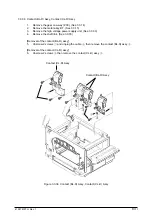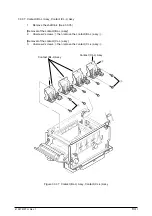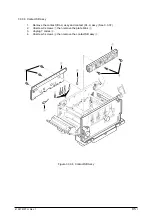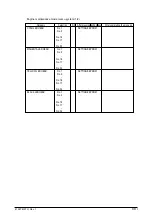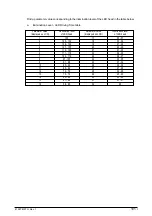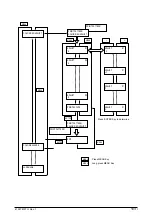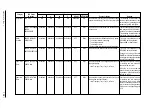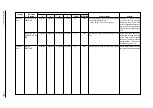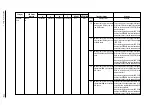41057610TH Rev. 1
95 /
4.1.2
System maintenance mode
To set the system maintenance mode, turn on the power switch of the page printer while pressing
on the Recover key.
Note: The system maintenance mode is hidden and not available to the user.
To exit this mode, press the ONLINE switch except during rolling ASCII continuous printing. Then
the RUN mode is set.
In the system maintenance mode, the category changes each time the MENU switch is pressed.
The last category wraps around to the first category. The system maintenance mode supports the
following functions:
•
Page count display
•
Page count printing enable/disable
•
Rolling ASCII continus prinitng
•
EEPROM reset
•
HSP ERROR recovery
•
HSP ERROR count display
•
HSP ERROR count reset
(1)
Page count display
•
The total number of pages counted at the engine is displayed on the LCD.
(2)
Page count printing enable/disable
•
This function selects whether to include (enable) or exclude (disable) the total number of
printed pages counted at the engine at the time of menu printing.
(3)
Rolling ASCII continuous printing
•
The rolling ASCII pattern is printed continuously for various engine tests.
•
Press the ON-LINE key to cancel this mode.
(4)
EEPROM reset
•
All EEPROM areas including Menu level-2 to the factory default values.
•
The following items are excluded
Head drive time setting
ENGINE Maintenance Item
Revision (Including Destination setting)
(5)
HSP ERROR recovery
•
Select HSP ERROR recovery function either recover or stop.
(6)
HSP ERROR count
•
Display total HSP ERROR count.
(7)
HSP ERROR count reset
•
Reset the HSP ERROR counter.
Содержание OKICOLOR 8
Страница 2: ...OKICOLOR 8 Color LED Page Printer Maintenance Manual 1999 7 14 Rev 1...
Страница 12: ...41057610TH Rev 1 11 This page intentionally left blank...
Страница 44: ...41057610TH Rev 1 43 Figure 3 1 3 2 Parts Layout...
Страница 45: ...41057610TH Rev 1 44 Figure 3 2...
Страница 46: ...41057610TH Rev 1 45 Figure 3 3...
Страница 47: ...41057610TH Rev 1 46 Figure 3 4...
Страница 105: ...41057610TH Rev 1 104 olor check pattern...
Страница 153: ...41057610TH Rev 1 152 5 PXF PCB OPTION PENDTNR TONER UPDOWN B1 A1 B15 A15 8 1 8 1 FSENS JODEN 14 1 1 12 PXFIF...
Страница 154: ...41057610TH Rev 1 153 8 Parts List Fig 8 1 4 1 5 L J 8 9 0 A H B N N M D E C G F I 7 K 3 2 P P 6 O...
Страница 156: ...41057610TH Rev 1 155 Fig 8 2 2 1 O 3 N C 0 9 Q 6 M J 8 7 8 S H E 7 K G 4 P D R L B A F T 5...
Страница 161: ...41057610TH Rev 1 160 Fig 8 4 1 6 6 6 6 5 7 4 2 2 K 2 2 3 C E 0 I C A H H H H B C F J J D G 3 3 3 8 9 9 9...
Страница 166: ...41057610TH Rev 1 165 Fig 8 6 H B E F 2 J 4 4 I 3 3 6 9 8 7 G C D A 0 5 1 5...
Страница 168: ...41057610TH Rev 1 167 Fig 8 7 1 2 5 6 3 4...
Страница 170: ...41057610TH Rev 1 169 Fig 8 8 7 7 5 A 5 6 6 3 3 4 4 0 9 1 8 2...
Страница 172: ...41057610TH Rev 1 171 Fig 8 9 7 6 6 5 5 4 1 8 8 2 3 4 3 7...
Страница 196: ...41057610TH Rev 1 195 SEN1 CN22 CN23 CN24 5 2 PCB Layout AOLT PCB...
Страница 197: ...41057610TH Rev 1 196 6 PARTS LIST 4 D 9 3 B 6 C A E F 2 J I L 0 1 K G G G 5 7 H 9 8...