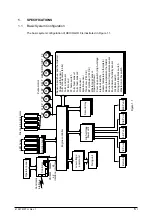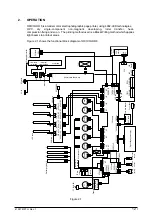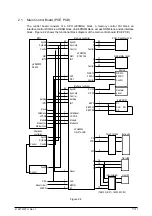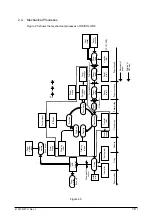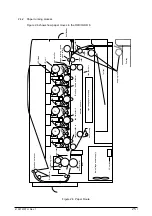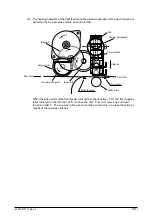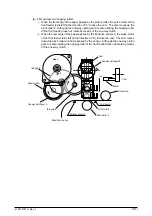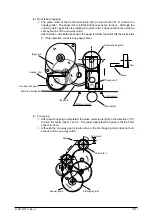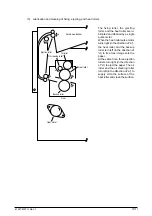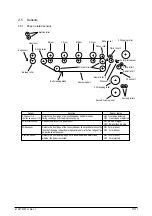41057610TH Rev. 1
19 /
2.4.1
Electrophotographic processing mechanism
(1)
Electrophotographic processes
Each process of the electrophotographic processing mechanism is outlined below.
1
Paper pickup
This process causes the roller to give a DC voltage to the paper to have a negative charge.
With this negative charge, the paper is electrostatically attracted to the roller.
2
Charging
This process gives a DC voltage to the CH roller so that the OPC drum may have a uniform
negative charge on its surface.
3
Exposure
This process causes the LED head to apply light beams according to image signals to the
negatively-charged surface of the OPC drum. The negative charge on the illuminated
surface of the OPC drum is reduced according to magnitudes of the light beams.
Thus, a latent image is formed on the surface of the OPC drum according to the resulting
surface potentials.
4
Developing and recovery of excessive toner
This process applies negatively-charged toner to the surface of the OPC drum. The toner
is electrostatically attracted to the latent image to form a visible image on the surface of
the OPC drum. Simultaneously, this process electrostatically transfers excessive toner
from the OPC drum to the developing roller.
5
Transferring
This process fits paper to the surface of the OPC drum, applies positive charge (opposite
to the charge of the toner) to the back side of the paper from the transfer roller. The toner
image is transferred to the paper.
6
Cleaning
Cleaning blade scrapes off the remaining toner from the OPC drum which has been used
to transfer.
7
Fixing
This process fixes the toner image on the paper by pressing and fusing the image.
Содержание OKICOLOR 8
Страница 2: ...OKICOLOR 8 Color LED Page Printer Maintenance Manual 1999 7 14 Rev 1...
Страница 12: ...41057610TH Rev 1 11 This page intentionally left blank...
Страница 44: ...41057610TH Rev 1 43 Figure 3 1 3 2 Parts Layout...
Страница 45: ...41057610TH Rev 1 44 Figure 3 2...
Страница 46: ...41057610TH Rev 1 45 Figure 3 3...
Страница 47: ...41057610TH Rev 1 46 Figure 3 4...
Страница 105: ...41057610TH Rev 1 104 olor check pattern...
Страница 153: ...41057610TH Rev 1 152 5 PXF PCB OPTION PENDTNR TONER UPDOWN B1 A1 B15 A15 8 1 8 1 FSENS JODEN 14 1 1 12 PXFIF...
Страница 154: ...41057610TH Rev 1 153 8 Parts List Fig 8 1 4 1 5 L J 8 9 0 A H B N N M D E C G F I 7 K 3 2 P P 6 O...
Страница 156: ...41057610TH Rev 1 155 Fig 8 2 2 1 O 3 N C 0 9 Q 6 M J 8 7 8 S H E 7 K G 4 P D R L B A F T 5...
Страница 161: ...41057610TH Rev 1 160 Fig 8 4 1 6 6 6 6 5 7 4 2 2 K 2 2 3 C E 0 I C A H H H H B C F J J D G 3 3 3 8 9 9 9...
Страница 166: ...41057610TH Rev 1 165 Fig 8 6 H B E F 2 J 4 4 I 3 3 6 9 8 7 G C D A 0 5 1 5...
Страница 168: ...41057610TH Rev 1 167 Fig 8 7 1 2 5 6 3 4...
Страница 170: ...41057610TH Rev 1 169 Fig 8 8 7 7 5 A 5 6 6 3 3 4 4 0 9 1 8 2...
Страница 172: ...41057610TH Rev 1 171 Fig 8 9 7 6 6 5 5 4 1 8 8 2 3 4 3 7...
Страница 196: ...41057610TH Rev 1 195 SEN1 CN22 CN23 CN24 5 2 PCB Layout AOLT PCB...
Страница 197: ...41057610TH Rev 1 196 6 PARTS LIST 4 D 9 3 B 6 C A E F 2 J I L 0 1 K G G G 5 7 H 9 8...