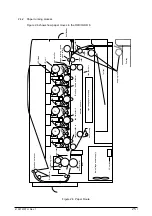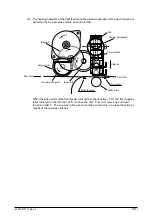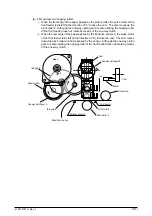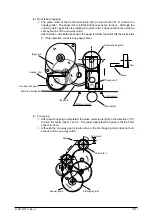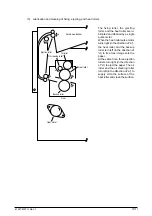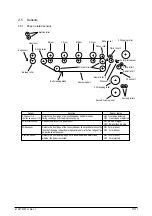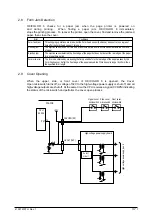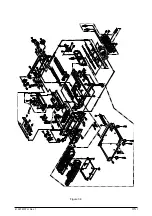41057610TH Rev. 1
37 /
2.9 Cover Opening
When the upper, side, or front cover of OKICOLOR 8 is opened, the Cover
Open microswitch turns off, a voltage of 32V to the high-voltage power supply is shut off, and all
high-voltage outputs are shut off. At the same time, the CPU receives a signal (CVOPN) indicating
the status of the microswitch and performs the cover open process.
2.8 Form Jam Detection
OKICOLOR 8 checks for a paper jam when the page printer is powered on
and during printing. When finding a paper jam, OKICOLOR 8 immediately
stops the printing process. To recover the printer, open the cover, find and remove the jammed
paper, then close the cover.
Error
Form feed jam
Convey jam
Ejection jam
Form size error
Conditions
Three hopping operations are made, but the Form Feed sensor (Entrance) does not turn on a preset
time after the Form Feed sensor 1 turns on.
The ejection sensor does not turn on a preset time period after the Write sensor detects the front end
of paper.
The ejection sensor detected the front edge of the paper but does not detect the rear edge of the paper
for a preset time period.
The form size obtained by measuring the time period before the rear edge of the paper passes by the
Form Feed sensor 2 after the front edge of the paper passed the Write sensor is longer by 45mm than
the specified form length.
Upper cover
microswitch
Side cover
microswitch
Front cover
microswitch
High-voltage power supply board
High-voltage power supply unit
PX4-PCB
CPU
65524
+32V
P4.7
12
COVOPN (2P)
HVOLT (16P)
detect
circuit
Содержание OKICOLOR 8
Страница 2: ...OKICOLOR 8 Color LED Page Printer Maintenance Manual 1999 7 14 Rev 1...
Страница 12: ...41057610TH Rev 1 11 This page intentionally left blank...
Страница 44: ...41057610TH Rev 1 43 Figure 3 1 3 2 Parts Layout...
Страница 45: ...41057610TH Rev 1 44 Figure 3 2...
Страница 46: ...41057610TH Rev 1 45 Figure 3 3...
Страница 47: ...41057610TH Rev 1 46 Figure 3 4...
Страница 105: ...41057610TH Rev 1 104 olor check pattern...
Страница 153: ...41057610TH Rev 1 152 5 PXF PCB OPTION PENDTNR TONER UPDOWN B1 A1 B15 A15 8 1 8 1 FSENS JODEN 14 1 1 12 PXFIF...
Страница 154: ...41057610TH Rev 1 153 8 Parts List Fig 8 1 4 1 5 L J 8 9 0 A H B N N M D E C G F I 7 K 3 2 P P 6 O...
Страница 156: ...41057610TH Rev 1 155 Fig 8 2 2 1 O 3 N C 0 9 Q 6 M J 8 7 8 S H E 7 K G 4 P D R L B A F T 5...
Страница 161: ...41057610TH Rev 1 160 Fig 8 4 1 6 6 6 6 5 7 4 2 2 K 2 2 3 C E 0 I C A H H H H B C F J J D G 3 3 3 8 9 9 9...
Страница 166: ...41057610TH Rev 1 165 Fig 8 6 H B E F 2 J 4 4 I 3 3 6 9 8 7 G C D A 0 5 1 5...
Страница 168: ...41057610TH Rev 1 167 Fig 8 7 1 2 5 6 3 4...
Страница 170: ...41057610TH Rev 1 169 Fig 8 8 7 7 5 A 5 6 6 3 3 4 4 0 9 1 8 2...
Страница 172: ...41057610TH Rev 1 171 Fig 8 9 7 6 6 5 5 4 1 8 8 2 3 4 3 7...
Страница 196: ...41057610TH Rev 1 195 SEN1 CN22 CN23 CN24 5 2 PCB Layout AOLT PCB...
Страница 197: ...41057610TH Rev 1 196 6 PARTS LIST 4 D 9 3 B 6 C A E F 2 J I L 0 1 K G G G 5 7 H 9 8...