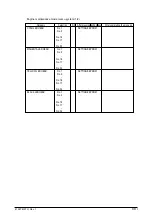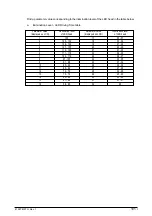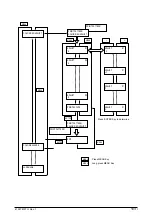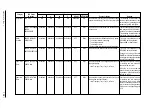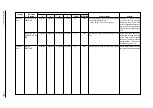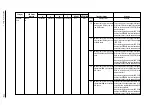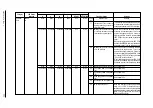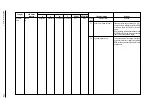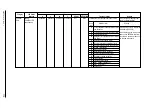Category
LCD Status
LED
Message
K
C
M
Y
READY
ATTENTION
Trouble or Status
Remedy
ERROR
nn
Controller
Error
Undefined
Undefined
Undefined
Undefined
OFF
Blink
Details of error
Code
(nn)
Remedy
41057610TH Rev. 1
110
Indicates that an error was found
in the program ROM by the pro-
gram ROM check.
Indicates that an error was found
in the resident RAM by the resi-
dent RAM check.
Indicates that an error was found
in the EEPROM by the EEPROM
check.
Indicates that an error was found
in the optional ROM by the optional
ROM check.
Indicates that an error was found
in the optional RAM by the optional
RAM check.
Turn on the power of the page printer again.
If this error still occurs, replace the program
ROM on the main board (PCE PCB) or the
main board itself.
When replacing the main board (PCE PCB),
demount the EEPROM chip from the old main
board and remount it on the new main board.
Turn on the power of the page printer again.
If this error still occurs, replace the main board
(PCE PCB).
When replacing the main board (PCE PCB),
demount the EEPROM chip from the old main
board and remount it on the new main board.
Turn on the power of the page printer again.
If this error still occurs, replace the program
ROM on the main board (PCE PCB) or the
main board itself.
When replacing the main board (PCE PCB),
demount the EEPROM chip from the old main
board and remount it on the new main board.
Turn on the power of the page printer again.
If this error still occurs, replace the optional
ROM on the main board (PCE PCB) or the
main board itself.
When replacing the main board (PCE PCB),
demount the EEPROM chip from the old main
board and remount it on the new main board.
Check the connection of the option RAM. Turn
on the power of the page printer again. If this
error still occurs, replace the main board (PCE
PCB) or the option RAM.
When replacing the main board (PCE PCB),
demount the EEPROM chip from the old main
board and remount it on the new main board.
10
30
40
50
60
Содержание OKICOLOR 8
Страница 2: ...OKICOLOR 8 Color LED Page Printer Maintenance Manual 1999 7 14 Rev 1...
Страница 12: ...41057610TH Rev 1 11 This page intentionally left blank...
Страница 44: ...41057610TH Rev 1 43 Figure 3 1 3 2 Parts Layout...
Страница 45: ...41057610TH Rev 1 44 Figure 3 2...
Страница 46: ...41057610TH Rev 1 45 Figure 3 3...
Страница 47: ...41057610TH Rev 1 46 Figure 3 4...
Страница 105: ...41057610TH Rev 1 104 olor check pattern...
Страница 153: ...41057610TH Rev 1 152 5 PXF PCB OPTION PENDTNR TONER UPDOWN B1 A1 B15 A15 8 1 8 1 FSENS JODEN 14 1 1 12 PXFIF...
Страница 154: ...41057610TH Rev 1 153 8 Parts List Fig 8 1 4 1 5 L J 8 9 0 A H B N N M D E C G F I 7 K 3 2 P P 6 O...
Страница 156: ...41057610TH Rev 1 155 Fig 8 2 2 1 O 3 N C 0 9 Q 6 M J 8 7 8 S H E 7 K G 4 P D R L B A F T 5...
Страница 161: ...41057610TH Rev 1 160 Fig 8 4 1 6 6 6 6 5 7 4 2 2 K 2 2 3 C E 0 I C A H H H H B C F J J D G 3 3 3 8 9 9 9...
Страница 166: ...41057610TH Rev 1 165 Fig 8 6 H B E F 2 J 4 4 I 3 3 6 9 8 7 G C D A 0 5 1 5...
Страница 168: ...41057610TH Rev 1 167 Fig 8 7 1 2 5 6 3 4...
Страница 170: ...41057610TH Rev 1 169 Fig 8 8 7 7 5 A 5 6 6 3 3 4 4 0 9 1 8 2...
Страница 172: ...41057610TH Rev 1 171 Fig 8 9 7 6 6 5 5 4 1 8 8 2 3 4 3 7...
Страница 196: ...41057610TH Rev 1 195 SEN1 CN22 CN23 CN24 5 2 PCB Layout AOLT PCB...
Страница 197: ...41057610TH Rev 1 196 6 PARTS LIST 4 D 9 3 B 6 C A E F 2 J I L 0 1 K G G G 5 7 H 9 8...