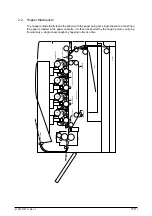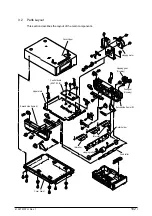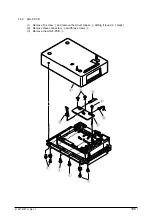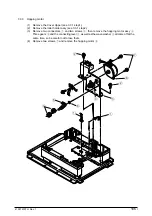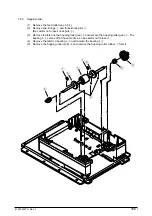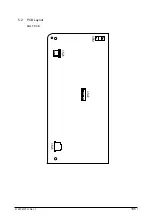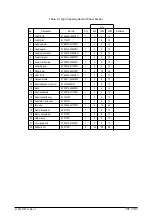41057610TH Rev. 1
192 /
Carry out detailed
troubleshooting
according to the
Troubleshooting Flow
(see 4.3.2)
Troubleshooting
according to the LCD
Status Message List
(see 4.3.1)
Problem displayed by
the LCD message
PAPER INPUT JAM
CHECK TRAY 2
PAPER FEED JAM
CHECK TRAY 2
ERROR PAPER SIZE
CHECK TRAY 2
Classification
LCD Status Message
Description
Recovery method
Jam error
Paper size error
Tray paper out
Notifies of occurrence of jam
while the paper is being fed
from the High Capacity Sec-
ond Paper Feeder
Notifies of incorrect size pa-
per feeding from the High
Capacity Second Paper
Feeder.
Notifies of no paper or paper
cassette state of the High
Capacity Second Paper
Feeder.
• Check the paper in the High Capacity
Second Paper Feeder. Carry out the
recovery printing by opening the cover,
removing jammed paper and closing the
cover, and then turning the error display
off.
• When the problem occurs frequently, to
through the Troubleshooting.
• Check the paper in the High Capacity
Second Paper Feeder. Also check to
see if there was a feeding of multiple
sheets. Carry out the recovery printing
by opening the cover, removing paper
and closing the cover, and then turning
the error display off.
• Load the paper or paper cassette in the
High Capacity Second Paper Feeder.
PAPER OUT
mmmmmmmm TRAY 2
mmmmmmmm:
Paper size in the tray
being selected
4.3
Troubleshooting Method
When a problem occurs, go through the troubleshooting according to the following procedure.
Problem occurs
4.3.1
LCD Status Message List
The listing of the statuses and problems displayed in the form of messages on the LCD is provided
in Table 4-1.
Table 4-1
Содержание OKICOLOR 8
Страница 2: ...OKICOLOR 8 Color LED Page Printer Maintenance Manual 1999 7 14 Rev 1...
Страница 12: ...41057610TH Rev 1 11 This page intentionally left blank...
Страница 44: ...41057610TH Rev 1 43 Figure 3 1 3 2 Parts Layout...
Страница 45: ...41057610TH Rev 1 44 Figure 3 2...
Страница 46: ...41057610TH Rev 1 45 Figure 3 3...
Страница 47: ...41057610TH Rev 1 46 Figure 3 4...
Страница 105: ...41057610TH Rev 1 104 olor check pattern...
Страница 153: ...41057610TH Rev 1 152 5 PXF PCB OPTION PENDTNR TONER UPDOWN B1 A1 B15 A15 8 1 8 1 FSENS JODEN 14 1 1 12 PXFIF...
Страница 154: ...41057610TH Rev 1 153 8 Parts List Fig 8 1 4 1 5 L J 8 9 0 A H B N N M D E C G F I 7 K 3 2 P P 6 O...
Страница 156: ...41057610TH Rev 1 155 Fig 8 2 2 1 O 3 N C 0 9 Q 6 M J 8 7 8 S H E 7 K G 4 P D R L B A F T 5...
Страница 161: ...41057610TH Rev 1 160 Fig 8 4 1 6 6 6 6 5 7 4 2 2 K 2 2 3 C E 0 I C A H H H H B C F J J D G 3 3 3 8 9 9 9...
Страница 166: ...41057610TH Rev 1 165 Fig 8 6 H B E F 2 J 4 4 I 3 3 6 9 8 7 G C D A 0 5 1 5...
Страница 168: ...41057610TH Rev 1 167 Fig 8 7 1 2 5 6 3 4...
Страница 170: ...41057610TH Rev 1 169 Fig 8 8 7 7 5 A 5 6 6 3 3 4 4 0 9 1 8 2...
Страница 172: ...41057610TH Rev 1 171 Fig 8 9 7 6 6 5 5 4 1 8 8 2 3 4 3 7...
Страница 196: ...41057610TH Rev 1 195 SEN1 CN22 CN23 CN24 5 2 PCB Layout AOLT PCB...
Страница 197: ...41057610TH Rev 1 196 6 PARTS LIST 4 D 9 3 B 6 C A E F 2 J I L 0 1 K G G G 5 7 H 9 8...