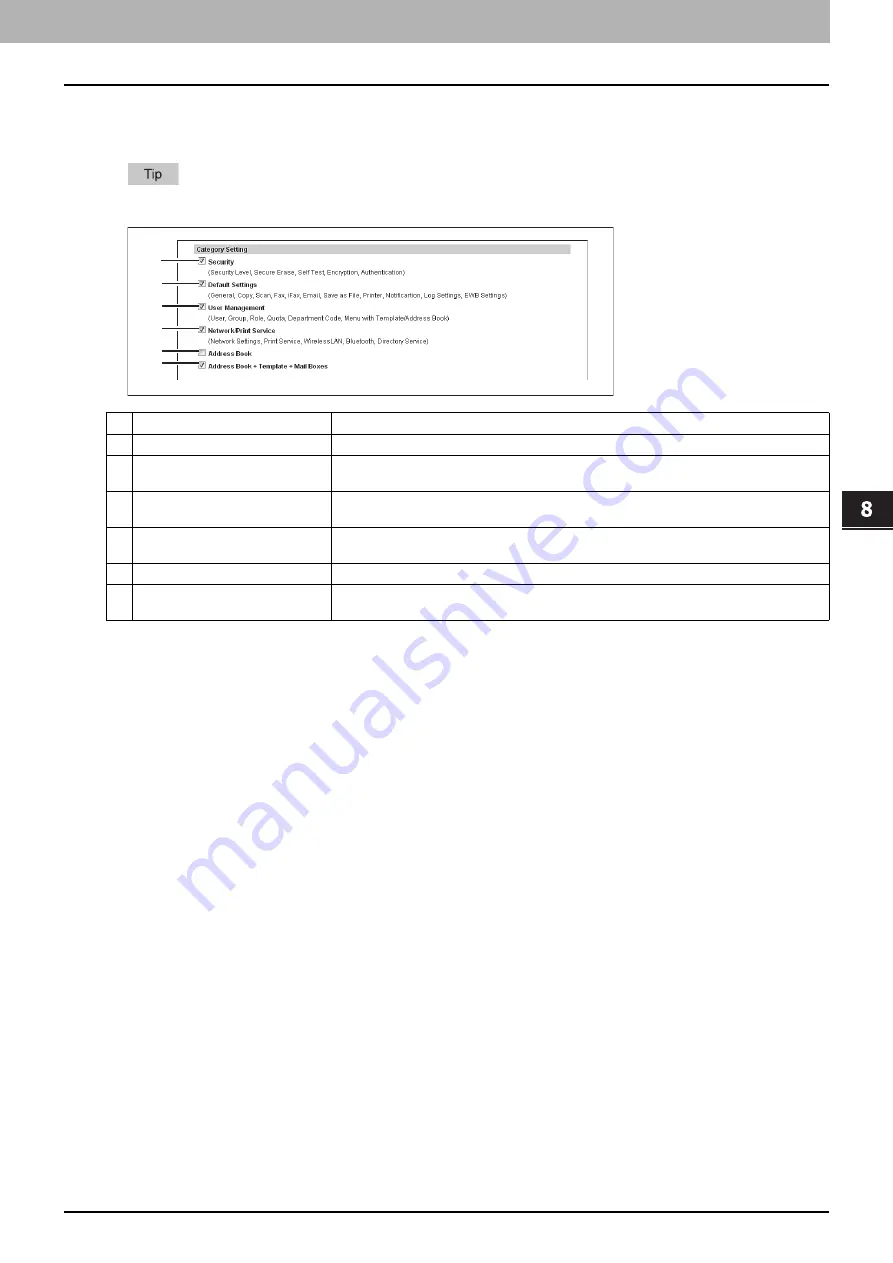
8.[Administration] Tab Page
[Maintenance] Item List 287
8 [Administration] Tab Page
Setting up Category Setting
Select the category for the clone file.
The clone file will include the settings listed in “Description” that make up the category you select.
Item name
Description
1
Security
Includes secure erase and authentication settings in the clone file.
2
Default Settings
Includes the general, copy, scan, fax, ifax, E-mail, save as file, printer, notification, log
settings, EWB settings, and Fax/InternetFax Received Forward in the clone file.
3
User Management
Includes the user, group, role, quota, department code, and my menu with template/address
book in the clone file.
4
Network/Print Service
Includes network settings, print service, wireless LAN, Bluetooth, and directory service
settings in the clone file.
5
Address Book
Includes the address book in the clone file.
6
Address Book + Te Mail
Boxes
Includes the address book, template, and mail boxes in the clone file.
1
2
3
4
5
6
Содержание ES9455
Страница 22: ...1 Overview 20 Accessing TopAccess 6 The TopAccess website appears...
Страница 26: ......
Страница 52: ......
Страница 106: ......
Страница 140: ......
Страница 347: ...8 Administration Tab Page Registration Administration tab How to Set and How to Operate 345 8 Administration Tab Page...
Страница 348: ...8 Administration Tab Page 346 Registration Administration tab How to Set and How to Operate...
Страница 349: ...8 Administration Tab Page Registration Administration tab How to Set and How to Operate 347 8 Administration Tab Page...
Страница 350: ...8 Administration Tab Page 348 Registration Administration tab How to Set and How to Operate...
Страница 373: ...11 APPENDIX This chapter contains the following contents Installing Certificates for a Client PC 372...
Страница 380: ......
Страница 385: ...ES9455 MFP ES9465 MFP ES9475 MFP...
Страница 386: ...www okiprintingsolutions com Oki Data Corporation 4 11 22 Shibaura Minato ku Tokyo 108 8551 Japan 45686091EE...

































