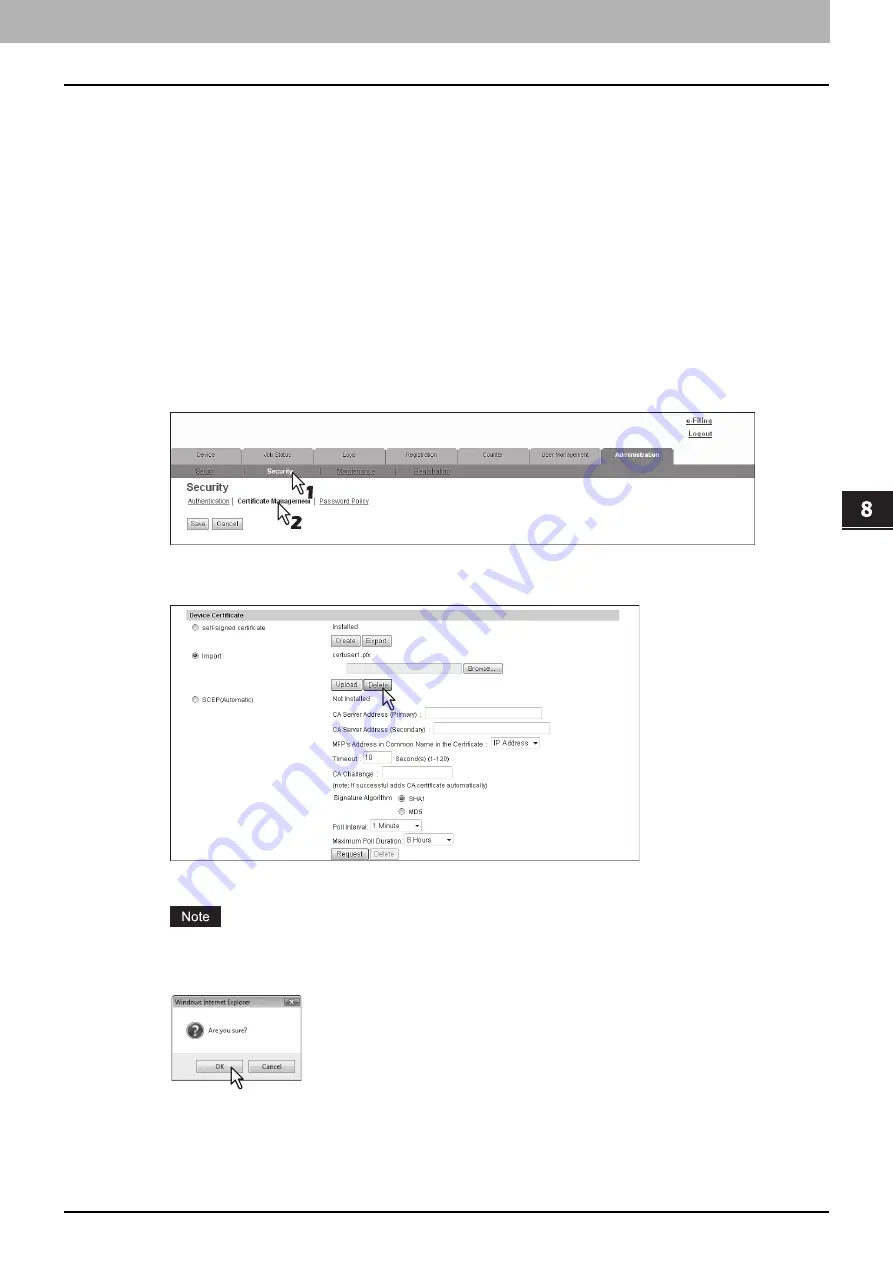
8.[Administration] Tab Page
[Security] How to Set and How to Operate 279
8 [Administration] Tab Page
7
Then you can enable SSL for the following network settings.
P.155 “Setting up LDAP Session”
P.162 “Setting up HTTP Network Service”
P.163 “Setting up SMTP Client”
P.166 “Setting up POP3 Network Service”
P.173 “Setting up Web Services Setting”
P.218 “Off Device Customization Architecture settings”
Deleting an imported device certificate
1
Start TopAccess access policy mode.
2
Click the [Administration] tab.
3
Click the [Security] menu and [Certificate Management] submenu.
The Certificate Management page is displayed.
4
Click [Delete] of [Import] in [Device Certificate].
The confirmation dialog box appears.
If no device certificate has been imported, you cannot delete it.
5
Click [OK].
The device certificate is deleted.
6
Click [Save] on the [Certificate Management] submenu.
Содержание ES9455
Страница 22: ...1 Overview 20 Accessing TopAccess 6 The TopAccess website appears...
Страница 26: ......
Страница 52: ......
Страница 106: ......
Страница 140: ......
Страница 347: ...8 Administration Tab Page Registration Administration tab How to Set and How to Operate 345 8 Administration Tab Page...
Страница 348: ...8 Administration Tab Page 346 Registration Administration tab How to Set and How to Operate...
Страница 349: ...8 Administration Tab Page Registration Administration tab How to Set and How to Operate 347 8 Administration Tab Page...
Страница 350: ...8 Administration Tab Page 348 Registration Administration tab How to Set and How to Operate...
Страница 373: ...11 APPENDIX This chapter contains the following contents Installing Certificates for a Client PC 372...
Страница 380: ......
Страница 385: ...ES9455 MFP ES9465 MFP ES9475 MFP...
Страница 386: ...www okiprintingsolutions com Oki Data Corporation 4 11 22 Shibaura Minato ku Tokyo 108 8551 Japan 45686091EE...




































