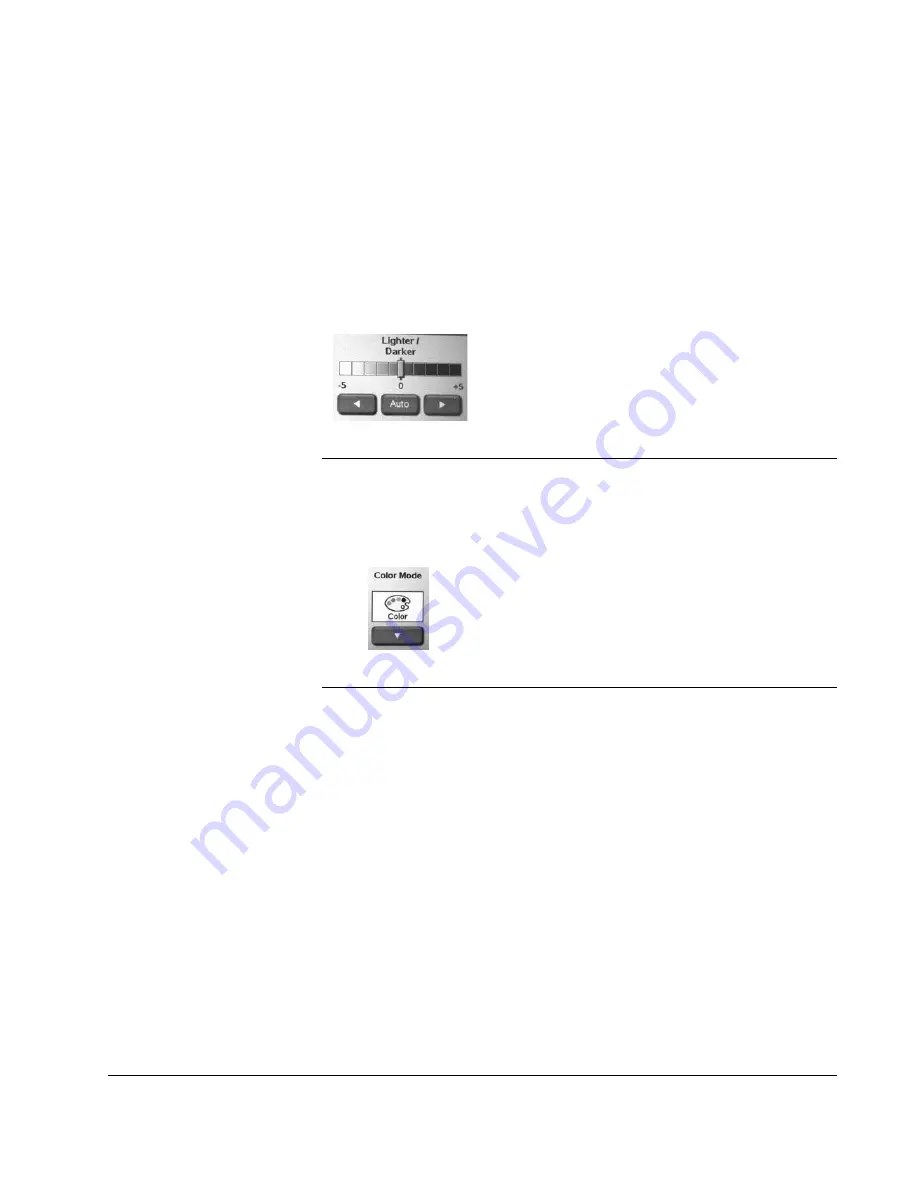
COPY: Basic Settings Tab
CX3641 Advanced Technical User Guide
33
Lighter/Darker
Use this setting to make the entire image lighter or darker. For more
information, see “Lighter / Darker” on page 112.
•
For a lighter copy, touch
#
to reduce the number to the desired
setting.
•
For a darker copy, touch
$
to increase the number to the desired
setting.
•
To return to the default setting, touch
Auto
.
FIGURE 2-5.
C
OPY
M
ODE
: L
IGHTER
/D
ARKER
Color Mode
Specify if you want a
color
print or a
black & white
print. Toggle
through the options by touching the
"
button.
FIGURE 2-6.
C
OPY
M
ODE
: C
OLOR
M
ODE
Select
Color
or
B&W
Содержание CX3641 MFP
Страница 1: ......
Страница 8: ...8 CX3641 Advanced Technical User Guide...
Страница 12: ...List of Figures 12 CX3641 Advanced Technical User Guide...
Страница 106: ...Scan to E mail Confirmation of Sent or Received Faxes 106 CX3641 Advanced Technical User Guide...






























