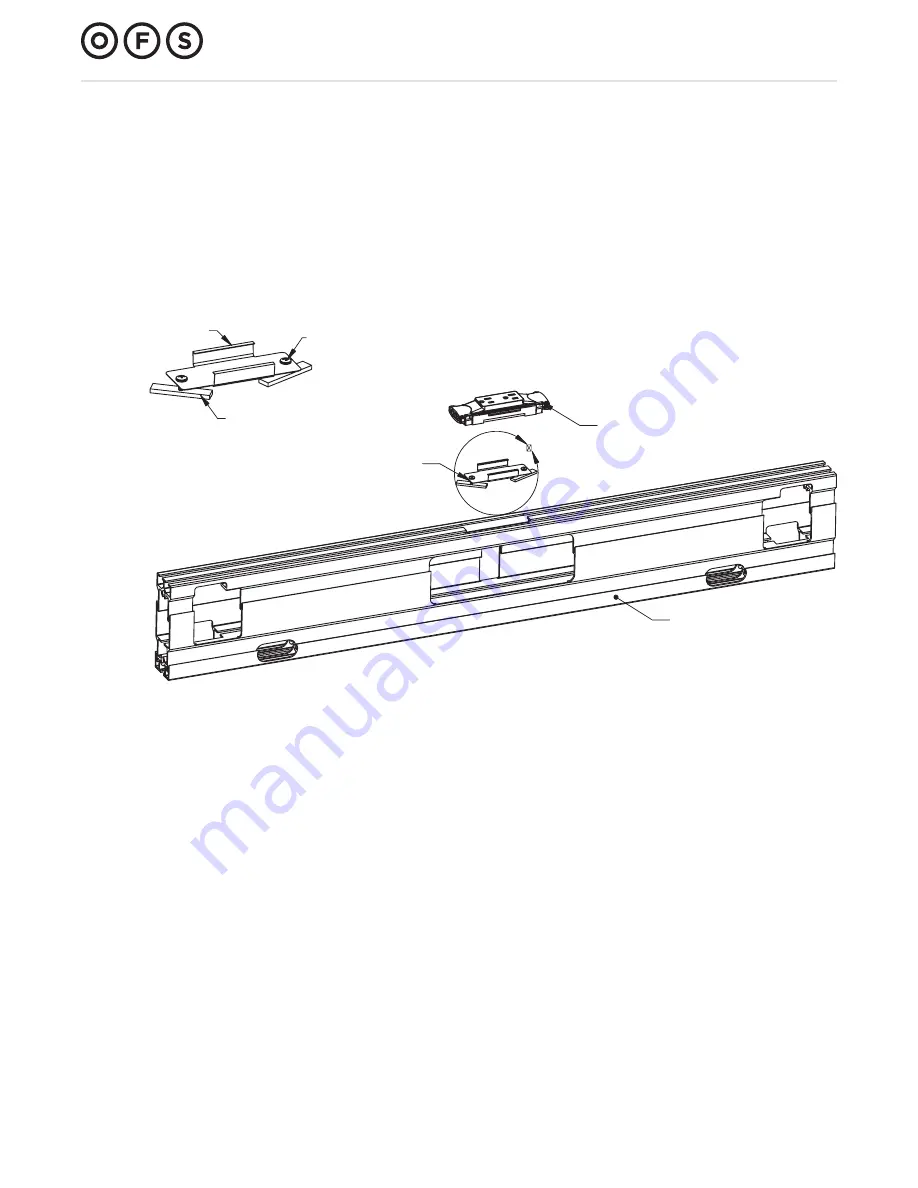
41
ofs.com
imagine a place®
800.521.5381
Assembly instructions
Obeya assembly instructions
1. Assemble the mounting bracket by inserting a #8 x 1/2" machine screw into one of
the holes in the mounting plate and threading on a rectangle nut from the back side.
Repeat for the second hole.
2. From the side access cutout in the extrusion place the mounting bracket into the
extrusion and align the rectangle nuts so they drop into the center T slot.
3. Align the mounting bracket centered side to side in the opening and secure by
tightening the screws from the top access hole in the extrusion. Slide the receptacle
into the extrusion from the side access hole and slip into the mounting bracket
(connect jumpers before clipping the duplex receptacle in place for ease
of assembly).
Rectangle nut
#8 x 1/2" Screw
Mounting plate
Mounting bracket
Duplex beam attachment
Extrusion
Duplex beam attachment
Содержание Obeya
Страница 1: ...Obeya assembly instructions ...




































