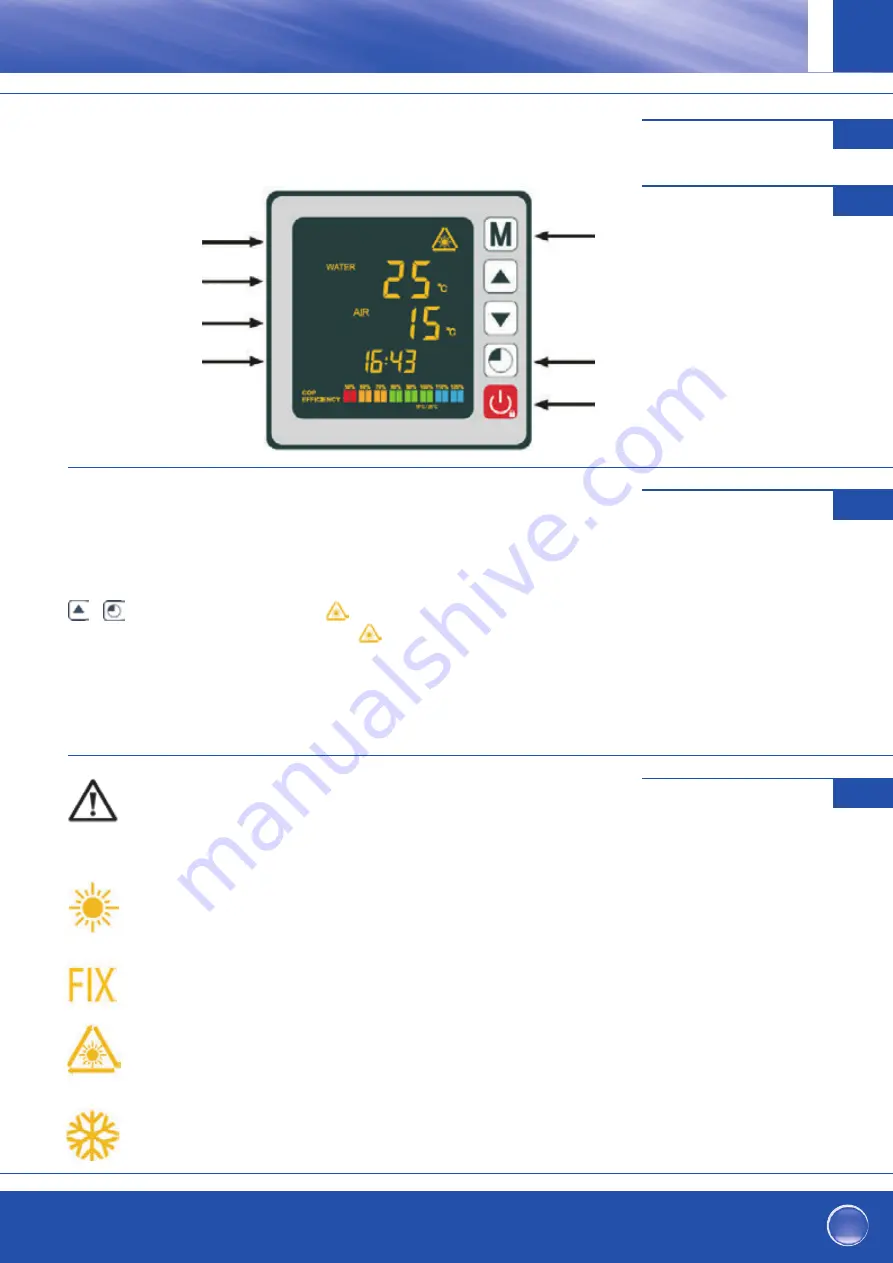
21
Inverter-Schwimmbadwärmepumpe
D
Einstellungen
4
Kabelfernbedienung
4.1
17
4. Use
4.1 Wired remote control
4.2 Operating mode selector
Before starting, ensure that the filtration pump is working and that water is circulating through
the heat pump.
Prior to setting your required temperature, you must first select an operating mode for your heat pump:
Heating Mode (Inverter)
Select the heating mode for the heating pump to heat the water in your pool intelligently
Fix Mode (Heating only)
Select the fix heating mode for the heat pump to heat the water in your pool constant power.
ECO Silence Mode
Select the silence heating mode for the heat pump to heat the water at reduced speed.
Cooling Mode (Inverter)
Select the cooling mode for the heat pump to cool the water in your pool intelligently.
Betriebsmodus
Wassertemperatur
Außentemperatur
Uhrzeit
Taste: Betriebsmodus
Taste: Uhr und Zeitschaltuhren
Taste: Ein/Aus
17
4. Use
4.1 Wired remote control
4.2 Operating mode selector
Before starting, ensure that the filtration pump is working and that water is circulating through
the heat pump.
Prior to setting your required temperature, you must first select an operating mode for your heat pump:
Heating Mode (Inverter)
Select the heating mode for the heating pump to heat the water in your pool intelligently
Fix Mode (Heating only)
Select the fix heating mode for the heat pump to heat the water in your pool constant power.
ECO Silence Mode
Select the silence heating mode for the heat pump to heat the water at reduced speed.
Cooling Mode (Inverter)
Select the cooling mode for the heat pump to cool the water in your pool intelligently.
17
4. Use
4.1 Wired remote control
4.2 Operating mode selector
Before starting, ensure that the filtration pump is working and that water is circulating through
the heat pump.
Prior to setting your required temperature, you must first select an operating mode for your heat pump:
Heating Mode (Inverter)
Select the heating mode for the heating pump to heat the water in your pool intelligently
Fix Mode (Heating only)
Select the fix heating mode for the heat pump to heat the water in your pool constant power.
ECO Silence Mode
Select the silence heating mode for the heat pump to heat the water at reduced speed.
Cooling Mode (Inverter)
Select the cooling mode for the heat pump to cool the water in your pool intelligently.
17
4. Use
4.1 Wired remote control
4.2 Operating mode selector
Before starting, ensure that the filtration pump is working and that water is circulating through
the heat pump.
Prior to setting your required temperature, you must first select an operating mode for your heat pump:
Heating Mode (Inverter)
Select the heating mode for the heating pump to heat the water in your pool intelligently
Fix Mode (Heating only)
Select the fix heating mode for the heat pump to heat the water in your pool constant power.
ECO Silence Mode
Select the silence heating mode for the heat pump to heat the water at reduced speed.
Cooling Mode (Inverter)
Select the cooling mode for the heat pump to cool the water in your pool intelligently.
17
4. Use
4.1 Wired remote control
4.2 Operating mode selector
Before starting, ensure that the filtration pump is working and that water is circulating through
the heat pump.
Prior to setting your required temperature, you must first select an operating mode for your heat pump:
Heating Mode (Inverter)
Select the heating mode for the heating pump to heat the water in your pool intelligently
Fix Mode (Heating only)
Select the fix heating mode for the heat pump to heat the water in your pool constant power.
ECO Silence Mode
Select the silence heating mode for the heat pump to heat the water at reduced speed.
Cooling Mode (Inverter)
Select the cooling mode for the heat pump to cool the water in your pool intelligently.
Überzeugen Sie sich zu Anfang davon, dass die Filterpumpe funktioniert
und dass Wasser durch die Wärmepumpe zirkuliert.
Bevor Sie die Soll-Temperatur einstellen, müssen Sie zunächst einen
Betriebsmodus für Ihre Wärmepumpe auswählen:
Heizmodus (Inverter)
Wählen Sie den Betriebsmodus Heizen, damit die Wärmepumpe
das Wasser in Ihrem Becken intelligent heizt.
Fix-Modus (nur Heizen)
Wählen Sie den Betriebsmodus FIX, damit die Wärmepumpe
das Wasser in Ihrem Becken mit gleichbleibender Leistung heizt.
ECO Ruhe-Modus
Wählen Sie den Betriebsmodus Ruhe, damit die Wärmepumpe
das Wasser bei reduzierter Geschwindigkeit heizt.
Kühlmodus (Inverter)
Wählen Sie den Betriebsmodus Kühlen, damit die Wärmepumpe
das Wasser in Ihrem Becken intelligent kühlt.
Auswahl des Betriebsmodus
4.3
Eine Fernbedienung der OEG Wärmepumpen ist durch Smartphones über die Drittanbie-
ter-App „Comfort Life“ möglich. Sie fi nden die App „Comfort Life“ im Apple App Store und
im Google Play Store.
Nach der Installation der "Comfort Life"-App aktivieren Sie den "Pairing Mode" an Ihrer
Wärmepumpe. Drücken Sie dazu die Tasten.
+
+ für 5 Sekunden, bis das Symbol
blinkt. Folgen Sie den Anweisungen in
der "Comfort Life"-App. Das Blinken des Symbols
stoppt, wenn die WiFi-Verbindung
erfolgreich hergestellt wurde.
Die OEG GmbH ist nicht Hersteller oder Anbieter dieser App und übernimmt ausdrück-
lich keine Haftung für die Funktion, Sicherheit und Verfügbarkeit der APP sowie durch die
App resultierende Schäden.
Fernbedienung der
Wärmepumpe per WiFi
4.2
















































