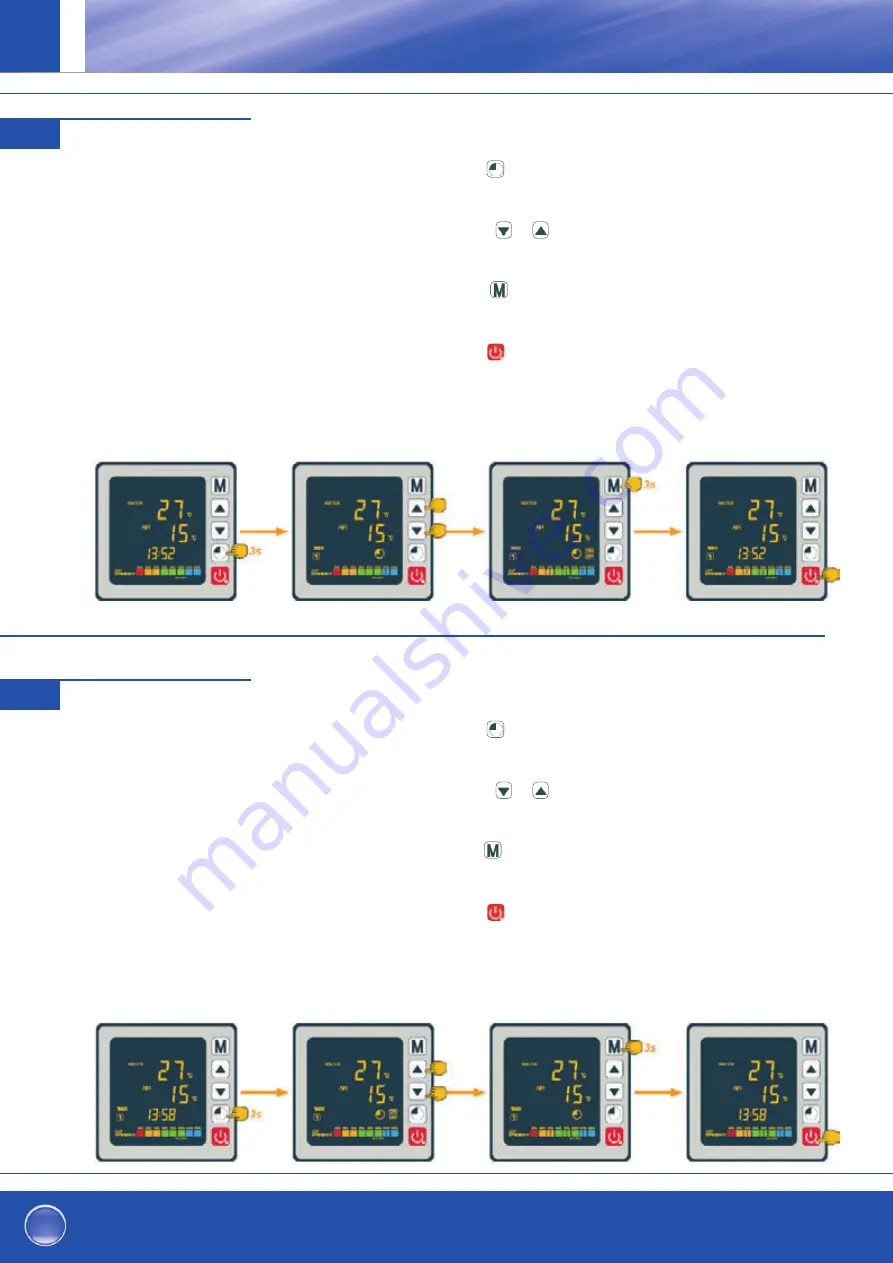
108
Pompe à chaleur pour piscine à onduleur
FR
Une fois le programme défi ni, il peut être activé comme suit :
Étape 1: Appuyez sur la touche
pendant 3 secondes pour entrer dans les fonctions
de la minuterie.
Étape 2: Appuyez sur les touches ou pour sélectionner le programme
que vous voulez activer.
Étape 3: Appuyez sur la touche
et maintenez-là enfoncée jusqu'à ce que
le voyant lumineux ON/FF s'allume et commence à clignoter.
Étape 4: Appuyez sur la touche
, pour revenir à la fenêtre principale.
Les voyants lumineux ON/OFF indiquent un programme actif.
Le chiff re au-dessus de la ligne indique le numéro du programme actif.
Pour désactiver un programme, procédez comme suit :
Étape 1: Appuyez sur la touche
pendant 3 secondes pour entrer dans les fonctions
de la minuterie.
Étape 2: Appuyez sur les touches ou pour sélectionner le programme
que vous voulez désactiver.
Étape 3: Appuyez sur la touche
et maintenez-là enfoncée jusqu'à ce que
le voyant lumineux ON/FF ne clignote plus.
Étape 4: Appuyez sur la touche
, pour revenir à la fenêtre principale.
Les voyants lumineux ON/OFF indiquent un programme actif.
Le chiff re au-dessus de la ligne indique le numéro du programme actif.
Activation d'un programme
4.10
24
4.9 Activating a programme
Once the programme has been defined, it can be activated as follows:
Step 1:
Long press
3s to enter into timer functions
Step 2:
Select the programme to be activated with the buttons
and
.
Step 3:
Keep pressing
until the ON/OFF indicator lights are displayed and start flashing.
Step 4:
Press
to return to the main screen.
The ON/OFF lights indicate an active programme; the numeral above the line indicates the number of the active
programme.
4.10 Deactivating a programme
Once the programme has been activated, it can be deactivated as follows:
Step 1:
Long press
3s to enter into timer functions
Step 2:
Select the programme to be deactivated with the buttons
and
.
Step 2:
Keep pressing
until the ON/OFF indicator lights disappear
Step 3:
Press
to return to the main screen
The ON/OFF lights indicate an active programme; the numeral above the line indicates the number of the active
programme.
Étape 1
Étape 2
Étape 3
Étape 4
24
4.9 Activating a programme
Once the programme has been defined, it can be activated as follows:
Step 1:
Long press
3s to enter into timer functions
Step 2:
Select the programme to be activated with the buttons
and
.
Step 3:
Keep pressing
until the ON/OFF indicator lights are displayed and start flashing.
Step 4:
Press
to return to the main screen.
The ON/OFF lights indicate an active programme; the numeral above the line indicates the number of the active
programme.
4.10 Deactivating a programme
Once the programme has been activated, it can be deactivated as follows:
Step 1:
Long press
3s to enter into timer functions
Step 2:
Select the programme to be deactivated with the buttons
and
.
Step 2:
Keep pressing
until the ON/OFF indicator lights disappear
Step 3:
Press
to return to the main screen
The ON/OFF lights indicate an active programme; the numeral above the line indicates the number of the active
programme.
Étape 1
Étape 2
Étape 3
Étape 4
Désactivation d'un
programme
4.11






























