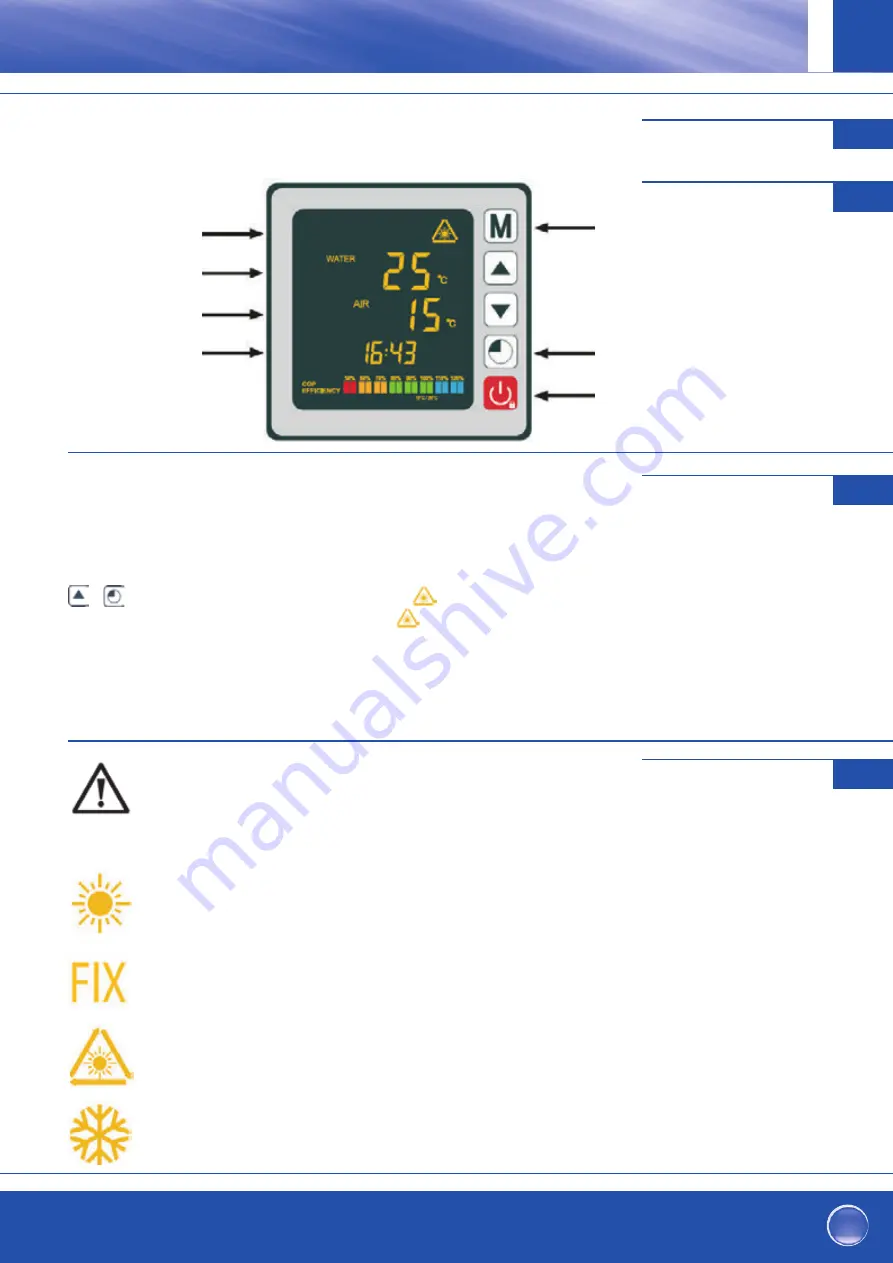
101
Pompe à chaleur pour piscine à onduleur
FR
17
4. Use
4.1 Wired remote control
4.2 Operating mode selector
Before starting, ensure that the filtration pump is working and that water is circulating through
the heat pump.
Prior to setting your required temperature, you must first select an operating mode for your heat pump:
Heating Mode (Inverter)
Select the heating mode for the heating pump to heat the water in your pool intelligently
Fix Mode (Heating only)
Select the fix heating mode for the heat pump to heat the water in your pool constant power.
ECO Silence Mode
Select the silence heating mode for the heat pump to heat the water at reduced speed.
Cooling Mode (Inverter)
Select the cooling mode for the heat pump to cool the water in your pool intelligently.
Réglages
4
Télécommande par câble
4.1
17
4. Use
4.1 Wired remote control
4.2 Operating mode selector
Before starting, ensure that the filtration pump is working and that water is circulating through
the heat pump.
Prior to setting your required temperature, you must first select an operating mode for your heat pump:
Heating Mode (Inverter)
Select the heating mode for the heating pump to heat the water in your pool intelligently
Fix Mode (Heating only)
Select the fix heating mode for the heat pump to heat the water in your pool constant power.
ECO Silence Mode
Select the silence heating mode for the heat pump to heat the water at reduced speed.
Cooling Mode (Inverter)
Select the cooling mode for the heat pump to cool the water in your pool intelligently.
mode de fonctionnement
température d'eau
température extérieure
heure
touche : mode de
fonctionnement
touche : heure et
programmateurs
touche : marche / arrêt
17
4. Use
4.1 Wired remote control
4.2 Operating mode selector
Before starting, ensure that the filtration pump is working and that water is circulating through
the heat pump.
Prior to setting your required temperature, you must first select an operating mode for your heat pump:
Heating Mode (Inverter)
Select the heating mode for the heating pump to heat the water in your pool intelligently
Fix Mode (Heating only)
Select the fix heating mode for the heat pump to heat the water in your pool constant power.
ECO Silence Mode
Select the silence heating mode for the heat pump to heat the water at reduced speed.
Cooling Mode (Inverter)
Select the cooling mode for the heat pump to cool the water in your pool intelligently.
17
4. Use
4.1 Wired remote control
4.2 Operating mode selector
Before starting, ensure that the filtration pump is working and that water is circulating through
the heat pump.
Prior to setting your required temperature, you must first select an operating mode for your heat pump:
Heating Mode (Inverter)
Select the heating mode for the heating pump to heat the water in your pool intelligently
Fix Mode (Heating only)
Select the fix heating mode for the heat pump to heat the water in your pool constant power.
ECO Silence Mode
Select the silence heating mode for the heat pump to heat the water at reduced speed.
Cooling Mode (Inverter)
Select the cooling mode for the heat pump to cool the water in your pool intelligently.
17
4. Use
4.1 Wired remote control
4.2 Operating mode selector
Before starting, ensure that the filtration pump is working and that water is circulating through
the heat pump.
Prior to setting your required temperature, you must first select an operating mode for your heat pump:
Heating Mode (Inverter)
Select the heating mode for the heating pump to heat the water in your pool intelligently
Fix Mode (Heating only)
Select the fix heating mode for the heat pump to heat the water in your pool constant power.
ECO Silence Mode
Select the silence heating mode for the heat pump to heat the water at reduced speed.
Cooling Mode (Inverter)
Select the cooling mode for the heat pump to cool the water in your pool intelligently.
Assurez-vous à l'avance que la pompe de fi ltration est prête
à fonctionner et que l'eau circule à travers la pompe à chaleur.
Avant de régler la température de consigne, vous devez d'abord sélectionner
un mode de fonctionnement pour votre pompe à chaleur :
Mode chauff age (inverseur)
Sélectionnez le mode de fonctionnement Chauff age pour que la pompe à
chaleur chauff e l'eau de votre piscine de manière intelligente.
Mode fi xe (chauff age uniquement)
Sélectionnez le mode de fonctionnement FIX afi n que la pompe à chaleur
chauff e l'eau de votre piscine à un débit constant.
Mode veille ECO
Sélectionnez le mode de fonctionnement veille afi n que la pompe à chaleur
chauff e l'eau à vitesse réduite.
Mode de refroidissement (onduleur)
Sélectionnez le mode de fonctionnement Refroidissement pour que la pompe
à chaleur refroidit l'eau de votre piscine de manière intelligente.
Sélection du mode de
fonctionnement
4.3
Une commande à distance des pompes à chaleur OEG est possible par smartphone via
l'application tierce « Comfort Life ». Vous trouverez l'application « Comfort Life » dans
l'Apple App Store et dans le Google App Store.
Après l'installation de l'application « Comfort Life », activez le « Pairing Mode » sur votre
pompe à chaleur. Pour ce faire, appuyez sur les touches.
+
+ pendant 5 secondes jusqu'à ce que le symbole
clignote. Suivez les inst-
ructions dans l'application « Comfort Life ». Le symbole
cesse de clignoter quand la
connexion WIFI a été établie.
La société OEG GmbH n'est pas le fabricant ou le prestataire de cette application et
décline expressément toute responsabilité quant au fonctionnement, à la sécurité et à la
disponibilité de l'APP ainsi qu'aux dommages résultant de l'application.
Commande à distance
de la pompe à chaleur
par WIFI
4.2
















































