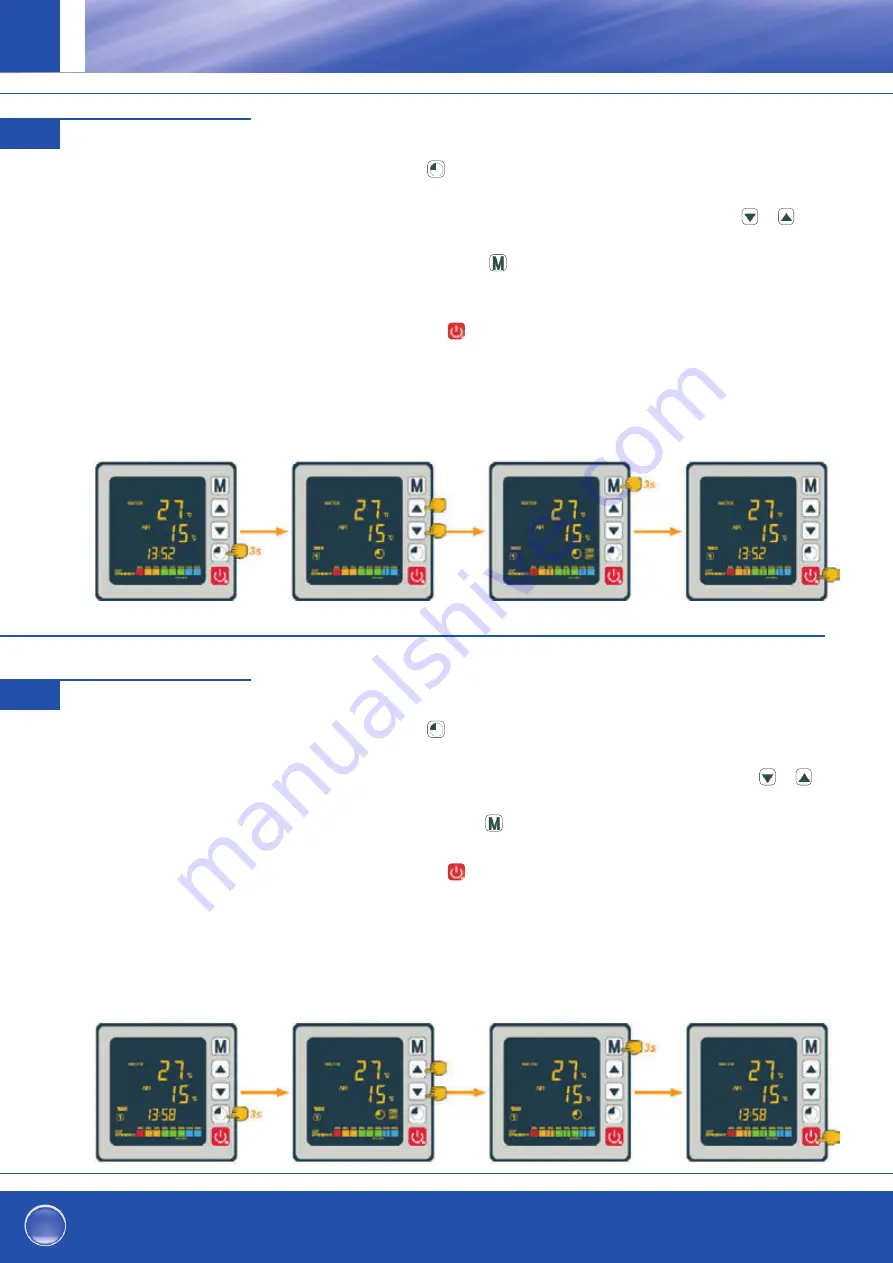
148
Inverter zwembad warmtepomp
NL
Nadat het programma is ingesteld, kan het als volgt worden geactiveerd:
Stap 1: Houd de knop
3 seconden ingedrukt om toegang te krijgen tot de timerfuncties.
Stap 2: Selecteer het programma dat u wilt activeren met de pijltjestoetsen en .
Stap 3: Druk zolang op de toets
tot de AAN / UIT-indicatielampjes verschijnen en
beginnen te knipperen.
Stap 4: Druk op de toets
, op om terug te keren naar het hoofdmenu.
AAN / UIT-indicatielampjes geven een actief programma aan. Het nummer boven de
regel geeft het nummer van het actieve programma aan.
Ga als volgt te werk als u een programma wilt deactiveren:
Stap 1: Houd de knop
3 seconden ingedrukt om toegang te krijgen tot de timerfuncties.
Stap 2: Selecteer het programma dat u wilt deactiveren met de pijltjestoetsen en .
Stap 3: Druk zolang op de toets
tot de AAN / UIT-indicatielampjes niet meer knipperen.
Stap 4: Druk op de toets
, op om terug te keren naar het hoofdmenu.
AAN / UIT-indicatielampjes geven een actief programma aan. Het nummer boven de
regel geeft het nummer van het actieve programma aan.
Activering van
een programma
4.10
24
4.9 Activating a programme
Once the programme has been defined, it can be activated as follows:
Step 1:
Long press
3s to enter into timer functions
Step 2:
Select the programme to be activated with the buttons
and
.
Step 3:
Keep pressing
until the ON/OFF indicator lights are displayed and start flashing.
Step 4:
Press
to return to the main screen.
The ON/OFF lights indicate an active programme; the numeral above the line indicates the number of the active
programme.
4.10 Deactivating a programme
Once the programme has been activated, it can be deactivated as follows:
Step 1:
Long press
3s to enter into timer functions
Step 2:
Select the programme to be deactivated with the buttons
and
.
Step 2:
Keep pressing
until the ON/OFF indicator lights disappear
Step 3:
Press
to return to the main screen
The ON/OFF lights indicate an active programme; the numeral above the line indicates the number of the active
programme.
Stap 1
Stap 2
Stap 3
Stap 4
24
4.9 Activating a programme
Once the programme has been defined, it can be activated as follows:
Step 1:
Long press
3s to enter into timer functions
Step 2:
Select the programme to be activated with the buttons
and
.
Step 3:
Keep pressing
until the ON/OFF indicator lights are displayed and start flashing.
Step 4:
Press
to return to the main screen.
The ON/OFF lights indicate an active programme; the numeral above the line indicates the number of the active
programme.
4.10 Deactivating a programme
Once the programme has been activated, it can be deactivated as follows:
Step 1:
Long press
3s to enter into timer functions
Step 2:
Select the programme to be deactivated with the buttons
and
.
Step 2:
Keep pressing
until the ON/OFF indicator lights disappear
Step 3:
Press
to return to the main screen
The ON/OFF lights indicate an active programme; the numeral above the line indicates the number of the active
programme.
Stap 1
Stap 2
Stap 3
Stap 4
Deactivering van een
programma
4.11






























