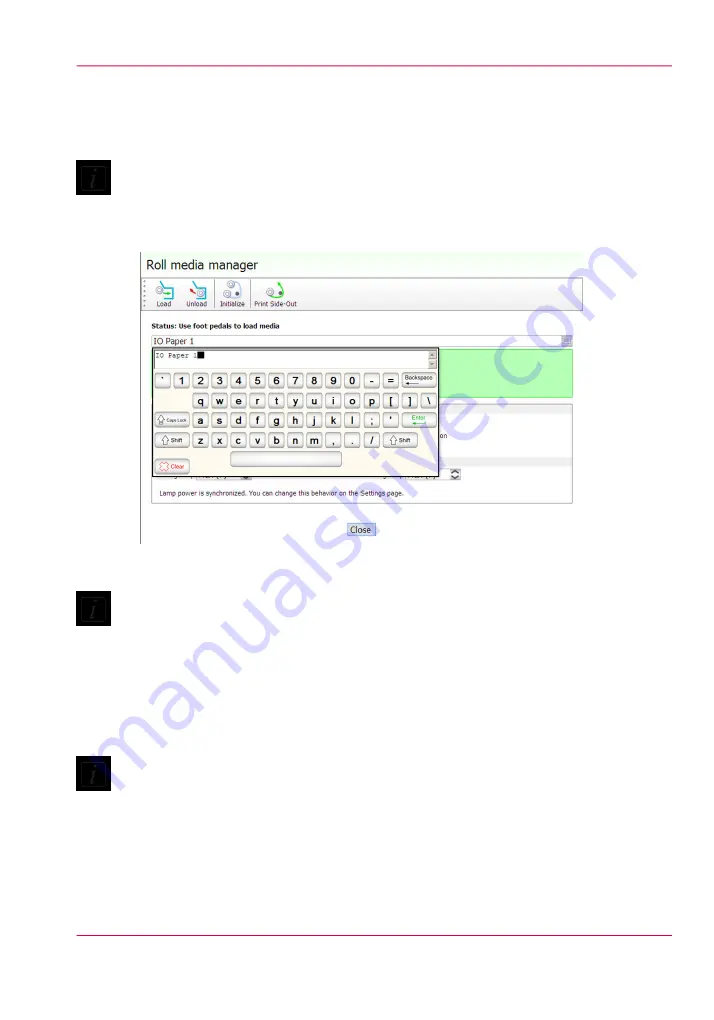
current values as default and automatically creates a unique media name based on the
existing name. You can change the assigned name by selecting characters from the virtual
keyboard.
Note:
Any changed parameter in the dialog window will be applied to the next roll media print
job, even if the change was not saved. This allows temporary changes to the parameters
without the need to save that media.
[83] Roll Media Manager Keyboard
Note:
If you have used a media before, it will be listed in the Media Type pull-down menu in
alphanumeric order. If the list contains less than 10 media types, a drop down list is dis-
played. If there are more that 10 media types, they are displayed in a dialog with a scroll
bar. If you make any changes to the media name or parameters the advisory pane will
change color to indicate that there are unsaved changes and will display relevant com-
mands.
Note:
There is always at least one media in the list that is called Default Media. It cannot be
deleted, but you can change its parameters if you want to use it. If you choose to delete
it, the parameters will go back to its original values, but the item will still appear in the
list.
7.
Select the Media Tension
Chapter 6 - How to Operate the Roll Media Option
127
How to Print on Roll Media
Содержание Arizona 550 GT
Страница 1: ...Océ Arizona 550 GT User Manual Version 1 0 Revision B Océ User Manual ...
Страница 6: ...6 Contents ...
Страница 7: ...Chapter 1 Introduction ...
Страница 15: ...Chapter 2 Product Overview ...
Страница 19: ...Chapter 3 Safety Information ...
Страница 43: ...Chapter 4 How to Navigate the User Interface ...
Страница 71: ...Chapter 5 How to Operate the Océ Arizona 550 GT ...
Страница 101: ...Chapter 6 How to Operate the Roll Media Option ...
Страница 135: ...Chapter 7 How to Use the Static Suppression Upgrade Kit ...
Страница 139: ...Chapter 8 How to Work With White Ink ...
Страница 179: ... 145 Parameters Chapter 8 How to Work With White Ink 179 How to Use Media Models ...
Страница 196: ...Chapter 8 How to Work With White Ink 196 How to Create and Use Quick Sets ...
Страница 197: ...Chapter 9 Ink System Management ...
Страница 205: ...Chapter 10 Error Handling and Trou bleshooting ...
Страница 209: ...Chapter 11 Printer Maintenance ...
Страница 257: ...Appendix A Application Information ...
















































