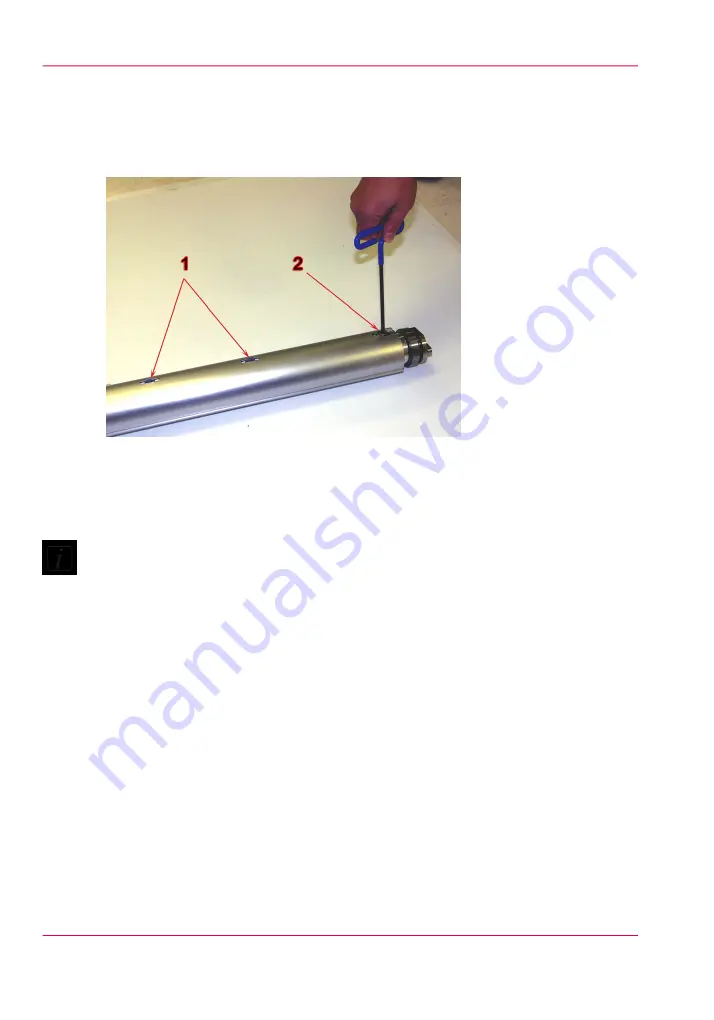
A: Load Supply Media Roll On a Media Shaft
1.
Place an empty media shaft on a suitable flat work area, positioned as shown, so that the
hex key is inserted on the right side of the shaft to lock and unlock the core locks.
[72] Unlock the Media Shaft Core Locks
2.
To unlock the media shaft core locks (1) turn counter-clockwise with the supplied 5mm
hex key (2).
3.
Slide a new roll of media onto the supply shaft.
Note:
Determine first whether you need the roll to be print side out or in. "Print side out"
means that the media unrolls from the bottom of the shaft. "Print side in", means that
the media unrolls from the top of the shaft (see the diagram in section C "Thread the
Media").
4.
Roughly center the roll on the shaft, and then insert the shaft into the Supply (bottom)
position on the printer.
Chapter 6 - How to Operate the Roll Media Option
114
How to Load Media
Содержание Arizona 550 GT
Страница 1: ...Océ Arizona 550 GT User Manual Version 1 0 Revision B Océ User Manual ...
Страница 6: ...6 Contents ...
Страница 7: ...Chapter 1 Introduction ...
Страница 15: ...Chapter 2 Product Overview ...
Страница 19: ...Chapter 3 Safety Information ...
Страница 43: ...Chapter 4 How to Navigate the User Interface ...
Страница 71: ...Chapter 5 How to Operate the Océ Arizona 550 GT ...
Страница 101: ...Chapter 6 How to Operate the Roll Media Option ...
Страница 135: ...Chapter 7 How to Use the Static Suppression Upgrade Kit ...
Страница 139: ...Chapter 8 How to Work With White Ink ...
Страница 179: ... 145 Parameters Chapter 8 How to Work With White Ink 179 How to Use Media Models ...
Страница 196: ...Chapter 8 How to Work With White Ink 196 How to Create and Use Quick Sets ...
Страница 197: ...Chapter 9 Ink System Management ...
Страница 205: ...Chapter 10 Error Handling and Trou bleshooting ...
Страница 209: ...Chapter 11 Printer Maintenance ...
Страница 257: ...Appendix A Application Information ...
















































