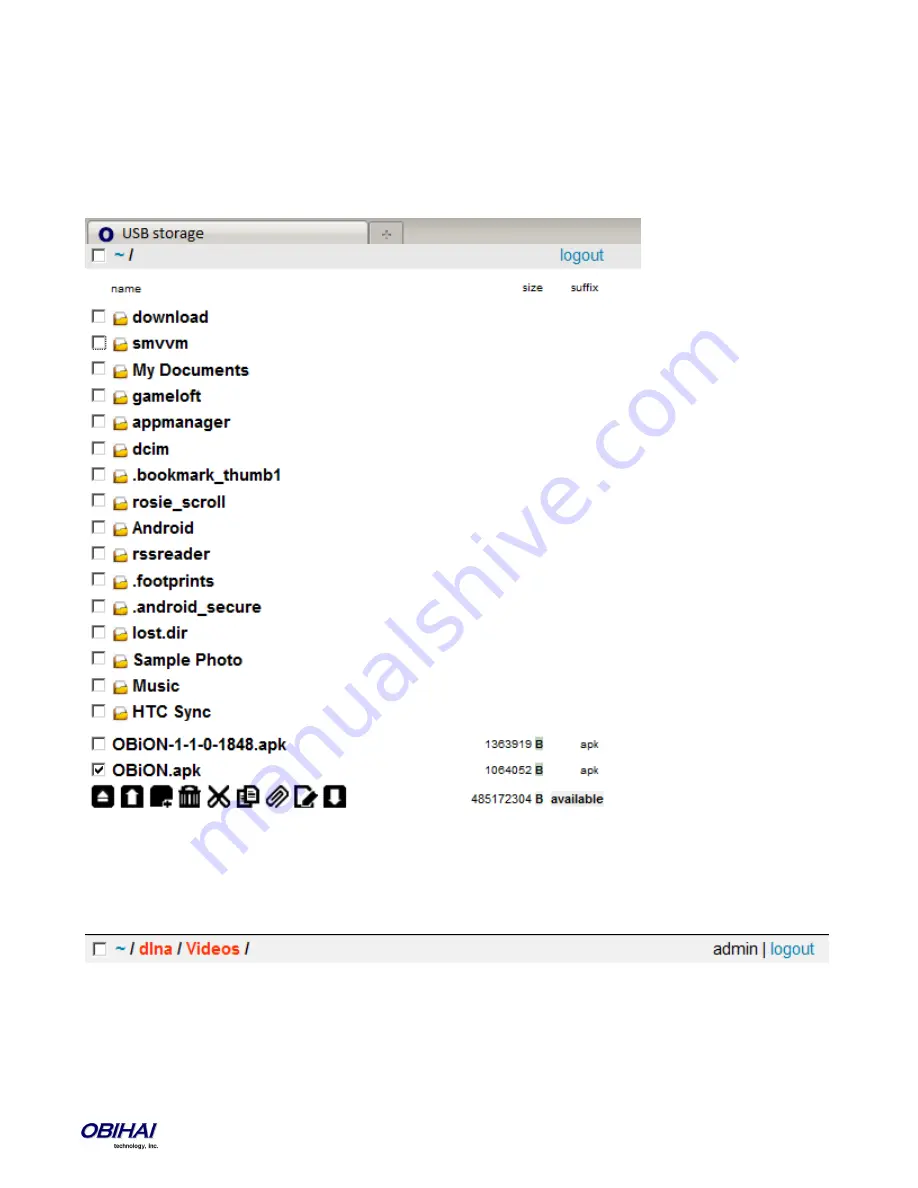
Copyright 2010-2013 Obihai Technology, Inc.
188
File Explorer
The File Explorer web page can be launched by clicking the File Explorer link on the OBi device webpage or visit the link:
http://<obi-address>/obi_share. You may be requested to login with a valid UserID and Password. To use the File Explorer
as an anonymous user, visit the link: http://<obi-address>/obi_share/anonymous.
Below is a screen shot of a typical File Explorer web page.
File Explorer Web Page Layout
At the top of the page is a status bar that looks like this:
On the left corner of the status bar is a “select all” checkbox for selecting all the items on the current page. To the right of
the checkbox is the current directory path. On the far right of the status bar is the User ID of the current login user and the
logout button, which are not shown for anonymous level login.
Содержание OBi100
Страница 54: ...Copyright 2010 2013 Obihai Technology Inc 54...
Страница 55: ...Copyright 2010 2013 Obihai Technology Inc 55...
Страница 58: ...Copyright 2010 2013 Obihai Technology Inc 58...
Страница 75: ...Copyright 2010 2013 Obihai Technology Inc 75...
Страница 100: ...Copyright 2010 2013 Obihai Technology Inc 100...
Страница 109: ...Copyright 2010 2013 Obihai Technology Inc 109 SP1 SP2 SP3 and SP4 Services...
Страница 126: ...Copyright 2010 2013 Obihai Technology Inc 126...
Страница 135: ...Copyright 2010 2013 Obihai Technology Inc 135...
Страница 140: ...Copyright 2010 2013 Obihai Technology Inc 140...
Страница 157: ...Copyright 2010 2013 Obihai Technology Inc 157...
Страница 158: ...Copyright 2010 2013 Obihai Technology Inc 158...
Страница 159: ...Copyright 2010 2013 Obihai Technology Inc 159...
Страница 174: ...Copyright 2010 2013 Obihai Technology Inc 174...
Страница 184: ...Copyright 2010 2013 Obihai Technology Inc 184 Here is a screen short of the File Sharing Settings device web page...
Страница 185: ...Copyright 2010 2013 Obihai Technology Inc 185...






























