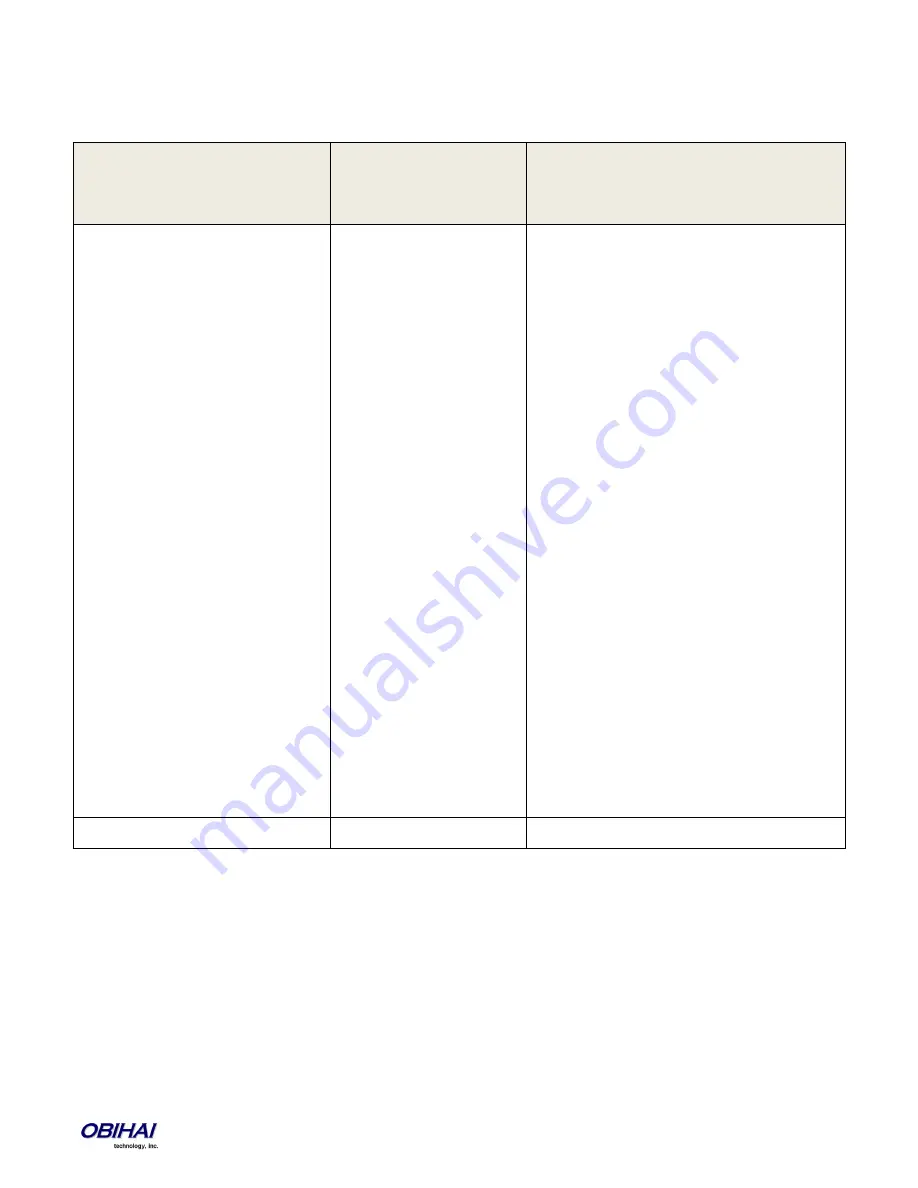
Copyright 2010-2013 Obihai Technology, Inc.
40
Customized AA Prompt Recording Options
Additional Configuration Options Available with the OBi IVR after Pressing
* * * 0
:
Selection
(Always Press “#” After Entering
Selection)
Announcement
What Can You Do?
1001
Option 1001 current value is:
(the recorded prompt)
Press 1 to enter a new value.
Press 2 to set the default value.
Press 0 to repeat the information.
Press # to enter another configuration selection.
Note: After pressing 1 to record a new prompt,
the OBi says “Enter value followed by the #
key)\”. At that point, you can press any digit (0-9)
to start recording, and then press # to end
recording.
Tips: Leave about 1s of gap at the end of
recording to avoid unintended truncation by the
OBi.
After a new prompt is recorded, Obi immediately
plays back the recorded audio, and then presents
the following options:
Press 1 to save (save the recorded prompt
permanently in long term memory)
Press 2 to re-enter (the last recorded prompt is
discarded)
Press 3 to review
Press # to cancel (the last recorded prompt is
discarded)
Similarly for Options 1002 - 1010
With these options you can record up to 10 prompts which can be arranged in any combinations and used as customized
AA prompts. Each prompt recording is limited to 60s, where the prompt duration is rounded to the nearest number of
seconds. A total of 122s is available to store all the recordings. The device will reboot automatically when you hang-up if
any of the prompts have been modified and saved. Furthermore you can enter a text description for each recorded prompt
as a reminder of the contents of the prompt (under the Voice Services - Auto Attendant configuration page).
Содержание OBi100
Страница 54: ...Copyright 2010 2013 Obihai Technology Inc 54...
Страница 55: ...Copyright 2010 2013 Obihai Technology Inc 55...
Страница 58: ...Copyright 2010 2013 Obihai Technology Inc 58...
Страница 75: ...Copyright 2010 2013 Obihai Technology Inc 75...
Страница 100: ...Copyright 2010 2013 Obihai Technology Inc 100...
Страница 109: ...Copyright 2010 2013 Obihai Technology Inc 109 SP1 SP2 SP3 and SP4 Services...
Страница 126: ...Copyright 2010 2013 Obihai Technology Inc 126...
Страница 135: ...Copyright 2010 2013 Obihai Technology Inc 135...
Страница 140: ...Copyright 2010 2013 Obihai Technology Inc 140...
Страница 157: ...Copyright 2010 2013 Obihai Technology Inc 157...
Страница 158: ...Copyright 2010 2013 Obihai Technology Inc 158...
Страница 159: ...Copyright 2010 2013 Obihai Technology Inc 159...
Страница 174: ...Copyright 2010 2013 Obihai Technology Inc 174...
Страница 184: ...Copyright 2010 2013 Obihai Technology Inc 184 Here is a screen short of the File Sharing Settings device web page...
Страница 185: ...Copyright 2010 2013 Obihai Technology Inc 185...
















































