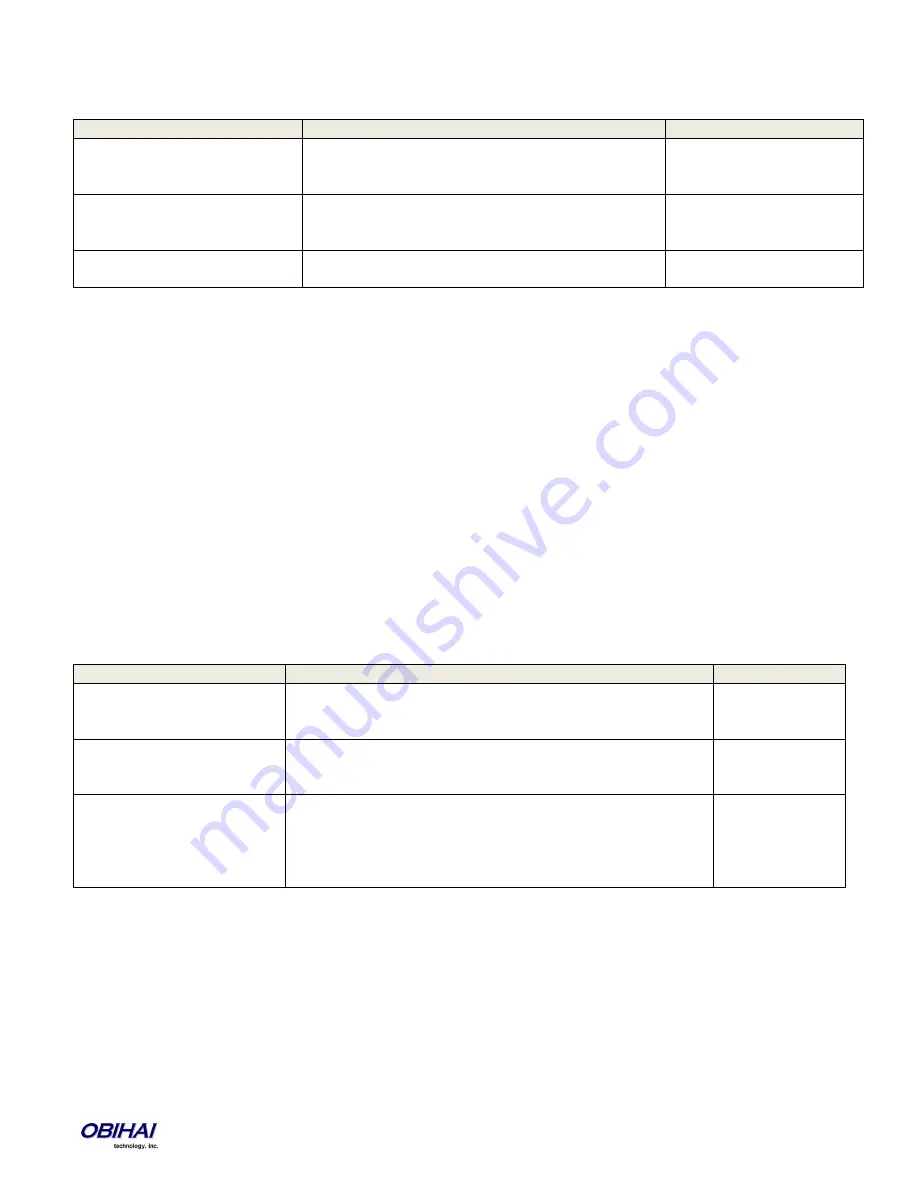
Copyright 2010-2013 Obihai Technology, Inc.
44
Possible Error Messages on Firmware Update Failure:
Customized AA Prompts Backup & Restore:
Up to 10 individual prompts may be recorded through the device IVR interface (see
Telephone-IVR-Based Local
Configuration
section). These prompts may be backed up into a single file from the web browser. The default name of the
file is “backupaa.dat”. The backup file also includes the anotations entered for each recorded prompt.
To restore an AA prompt file onto an OBi, do it exactly like a firmware upgrade via the web browser but provide the device
with the prompt file instead of a firmware file. The OBi can detect from the file header that you are trying to upload a
prompt file and process the file accordingly.
Warning: All the existing prompts in the device will be removed first when
applying the backup file; this process cannot be undone
.
Configuration Backup & Restore:
The current configuration of the OBi device can be backed up and stored as a file in XML format at a user specified location.
The default name of the file is “backup
xxxxxxxxxxxx
.xml”, where the
xxxxxxxxxxxxx
x represents the MAC address of unit.
When backing up a device’s configuration, you may select the following three options before selection of the “Backup”.
When the file browser window pops up for, you can change the filename and choose the location to save the backup file.
Note that different web browser might handle this differently. If the operation is blocked due to the security setting of the
web browser, you should change the security setting temporarily to allow this operation to complete.
When restoring the configuration to a previous backup copy, you will need to specify the backup file you want to restore to
by selecting the “Browse” button in the Restore Configuration section of the web page. Then, select the “Restore” button to
start the process. The OBi device will automatically reboot, after the restoration is complete.
Error Message
Description
Suggested Solution
Firmware Package Checksum Error
A corrupted Firmware package file has been used for the
update.
Check the file and / or re-
download the firmware
package and try again.
System Is Busy
The OBi device is busy because one of the phone
services is in an active call or device provisioning is in
progress.
Try to update again later
Firmware Is Not Modified
The OBi device is already running the same firmware as
the one selected for update.
No need to upgrade.
Option
Description
Default Setting
Incl. Running Status
If checked, the value of all status parameters will be included in
backup file. Otherwise, status parameters are excluded from the
backup
No
Incl. Default Value
If checked, the default value of parameters will be included in the
backup file. Otherwise, default values are excluded from the
backup
No
Use OBi Version
If not checked, the backup file uses XML tags that are compliant
with TR-104 standard. Otherwise, the backup file will be stored in
an OBi proprietary format where the XML tags are not compliant
with TR-104; but the file size will be smaller and the file will be
more readable
No
Содержание OBi100
Страница 54: ...Copyright 2010 2013 Obihai Technology Inc 54...
Страница 55: ...Copyright 2010 2013 Obihai Technology Inc 55...
Страница 58: ...Copyright 2010 2013 Obihai Technology Inc 58...
Страница 75: ...Copyright 2010 2013 Obihai Technology Inc 75...
Страница 100: ...Copyright 2010 2013 Obihai Technology Inc 100...
Страница 109: ...Copyright 2010 2013 Obihai Technology Inc 109 SP1 SP2 SP3 and SP4 Services...
Страница 126: ...Copyright 2010 2013 Obihai Technology Inc 126...
Страница 135: ...Copyright 2010 2013 Obihai Technology Inc 135...
Страница 140: ...Copyright 2010 2013 Obihai Technology Inc 140...
Страница 157: ...Copyright 2010 2013 Obihai Technology Inc 157...
Страница 158: ...Copyright 2010 2013 Obihai Technology Inc 158...
Страница 159: ...Copyright 2010 2013 Obihai Technology Inc 159...
Страница 174: ...Copyright 2010 2013 Obihai Technology Inc 174...
Страница 184: ...Copyright 2010 2013 Obihai Technology Inc 184 Here is a screen short of the File Sharing Settings device web page...
Страница 185: ...Copyright 2010 2013 Obihai Technology Inc 185...
















































