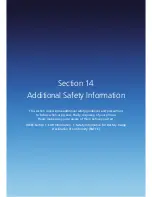126
Removing Programs
You can remove programs that have been added to the phone at any time. Be sure to select the right program
before removing it.
1. On the home screen, press the Start > All Programs > More.
2. Select Settings > OK.
3. Scroll to Remove Programs.
4. Select the program to remove.
5. Press Menu.
6. Select Remove.
NOTE: Programs that come pre-installed on the phone cannot be deleted.
Power Management
You can use Power Management to check the battery and configure settings that prolong its life.
1. On the home screen, press Start > All Programs > More.
2. Select Settings > [OK].
3. Scroll to Power Management > [OK]. Adjust the following:
• Backlight time out on battery: Select the amount of time for the phone to be idle before the backlight
turns off.
• Backlight time out on AC: Select the amount of time for the phone to be idle before the backlight
turns off, when the phone is plugged into a charger.
• Display time out: Select the number of minutes for the phone to be idle before the home screen
turns off.
• Keypad light time out: Turns off keypad LED after a set period of time.
• Display Brightness: Select the brightness level for user preferences.
• Keypad light on: The user can select between Any time and Custom time.
• Any time (default): The keypad light turns on whenever a key is pressed.
• Custom time: The keypad light turns on whenever a key is pressed, but only during the time span
designated by the user.
• Keypad light start time: In Custom time mode, the user can set the start time of the time span when
the keypad light can be on.
• Keypad light end time: In Custom time mode, the user can set the end time of the time span when the
keypad light can be on.
4. Press Done.
TIP: Main battery indicates the amount of battery life remaining.
Содержание Xda Venn
Страница 1: ...We re better connected User Guide Xda Venn ...
Страница 66: ...66 Section 5 Organiser Alarm Voice Note Notepad Calculator World Time Tasks ...
Страница 77: ...77 Section 7 Messenger Office Mobile Windows Live Messenger Office Mobile Windows Live ...
Страница 106: ...106 Section 11 Applications Camera File Explorer Java Jetcet PDF Speed Dial System Info Task Manager Voice Commander ...
Страница 130: ...130 Section 13 Games Your Xda Venn includes the following games Bubble Breaker Solitaire ...