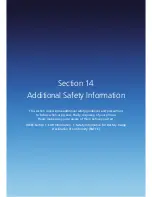124
Changing the SIM PIN
This function will only be displayed when the SIM PIN is set to enable.
1. On the home screen, press the Start > All Programs > More.
2. Select Settings > Security > Change SIM PIN.
3. Enter the current PIN in the Old PIN field, then a new PIN in the New PIN field, and re-enter the
new PIN in the Confirm new PIN field.
4. Press Done.
Changing PIN2
A PIN 2 is used for certain functions supported by the SIM card. You can change the PIN2 supplied
with your SIM card to a new one, if you wish.
1. On the home screen, press the Start > All Programs > More.
2. Select Settings > Security > Change PIN2.
3. Enter the current PIN2 in the Old PIN field, then a new PIN in the New PIN field, and re-enter the
new PIN in the Confirm new PIN field.
4. Press Done.
Viewing a security certificate
You can add personal security certificates to your phone, alongside the root certificates that
come pre-installed.
1. On the home screen, press the Start > All Programs > More.
2. Select Settings > [OK].
3. Scroll to Security > [OK].
4. Select Certificates > [OK]. Choose one of the following:
• Personal to view the list of personal certificates.
• Intermediate to view the list of intermediate.
• Root to view the list of root certificates.
5. Select the certificate you want to view and press [OK].
Содержание Xda Venn
Страница 1: ...We re better connected User Guide Xda Venn ...
Страница 66: ...66 Section 5 Organiser Alarm Voice Note Notepad Calculator World Time Tasks ...
Страница 77: ...77 Section 7 Messenger Office Mobile Windows Live Messenger Office Mobile Windows Live ...
Страница 106: ...106 Section 11 Applications Camera File Explorer Java Jetcet PDF Speed Dial System Info Task Manager Voice Commander ...
Страница 130: ...130 Section 13 Games Your Xda Venn includes the following games Bubble Breaker Solitaire ...