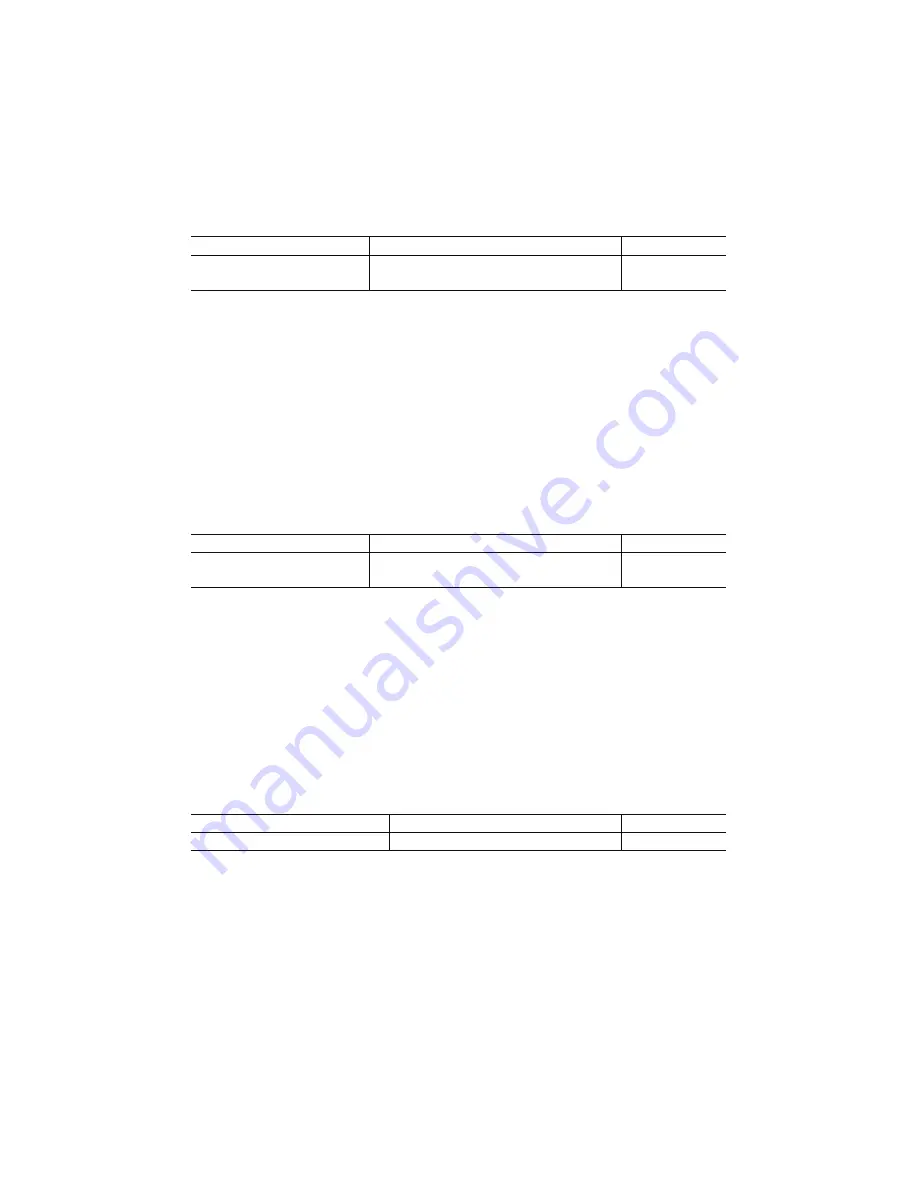
- 11 -
Over limit input signals (nLMT+/-) for +/- direction of each axis are the #12, #13 pins in CN4, 5 connectors (See chapter 8.).
Limit Stop Mode selects either Instant Stop or Deceleration Stop for when this over limit input signal becomes active. Besides,
Limit Active Level specifies the logical level for active. To make active for when the over limit input signal and GEX are
short-circuited, set low to the logical level and to make active for when it is open, set high to the logical level.
■
Servo Inposition Enable and Logical Level
Selects action for an inposition input signal from a servo motor driver.
Display Option
Default
Servo Inposition Enable
Servo Inposition Level
Disable / Enable
Low (GEX Short-circuited) / High (Open)
Disable
Low
Inposition input signals (nINPOS) of each axis are the #6 pins in CN4, 5 connectors (See chapter 8.).
When Servo Inposition Enable selects Enable, after output of driving pulses, driving will terminate after checking the inposition
input signal (nINPOS) becomes active. While the program is running, after execution of drive commands (ABS, INC), next
register will be performed after checking the inposition input signal becomes active.
Logical level (Servo Inposition Level) selects for active either when the inposition input signal (nINPOS) is open or when the
inposition input signal is short-circuited with GEX. When selecting open for active, set high and when selecting GEX
Short-circuited for active, set low.
If the inposition input signal (nINPOS) is not used like in the case of a stepping motor, set default values.
■
Servo Alarm Enable and Logical Level
Selects action for an alarm input signal from a servo motor driver.
Display Option
Default
Servo Alarm Enable
Servo Alarm Level
Disable / Enable
Low (GEX Short-circuited) / High (Open)
Disable
Low
Servo alarm input signals (nALARM) of each axis are the #7 pins in CN4, 5 connectors (See chapter 8.).
When Servo Alarm Enable is enabled and when the servo alarm input signal (nALARM) becomes active during driving, pulse
output of its axis immediately stops and then turn on the nERROR output signal.
Logical level (Servo Alarm Level) selects for active either when the servo alarm input signal is open or when the servo alarm input
signal is short-circuited with GEX. When selecting open for active, set high and when selecting GEX Short-circuited for active,
set low. To clear an error after the error occurs, make the servo alarm input signal inactive and then reset the motor control unit.
If the servo alarm input signal (nALARM) is not used, set default values.
■
Driving End Pulse
Outputs End Pulse from the nDRIVE/END signal of the parallel I/F connector at the end of driving.
Display Option
Default
End Pulse
Disable / Enable
Disable
DRIVE/END output signals of X and Y axes are #14, 15 pins in CN3 of the parallel I/F connector (See chapter 8.).
When driving end pulse (END Pulse) is disabled, the nDRIVE/END signal will be ON during drive of each axis or execution of
the program, and will be OFF at the end of driving.
When enabled, the nDRIVE/END signal will be OFF during index driving of ABS, INC, which are specified as End Pulse Enable
in commands, or home search driving. And ON pulses will be output for the period of the End Pulse Width, which is specified by
the parameter, at the end of driving. While executing the program, ON pulses are also output after execution of ABS, INC, HOM
commands which are specified as End Pulse Enable in commands.






























