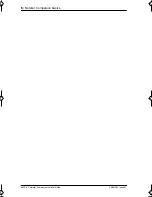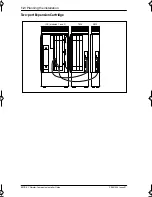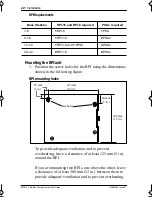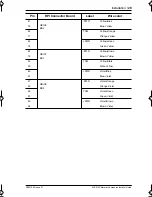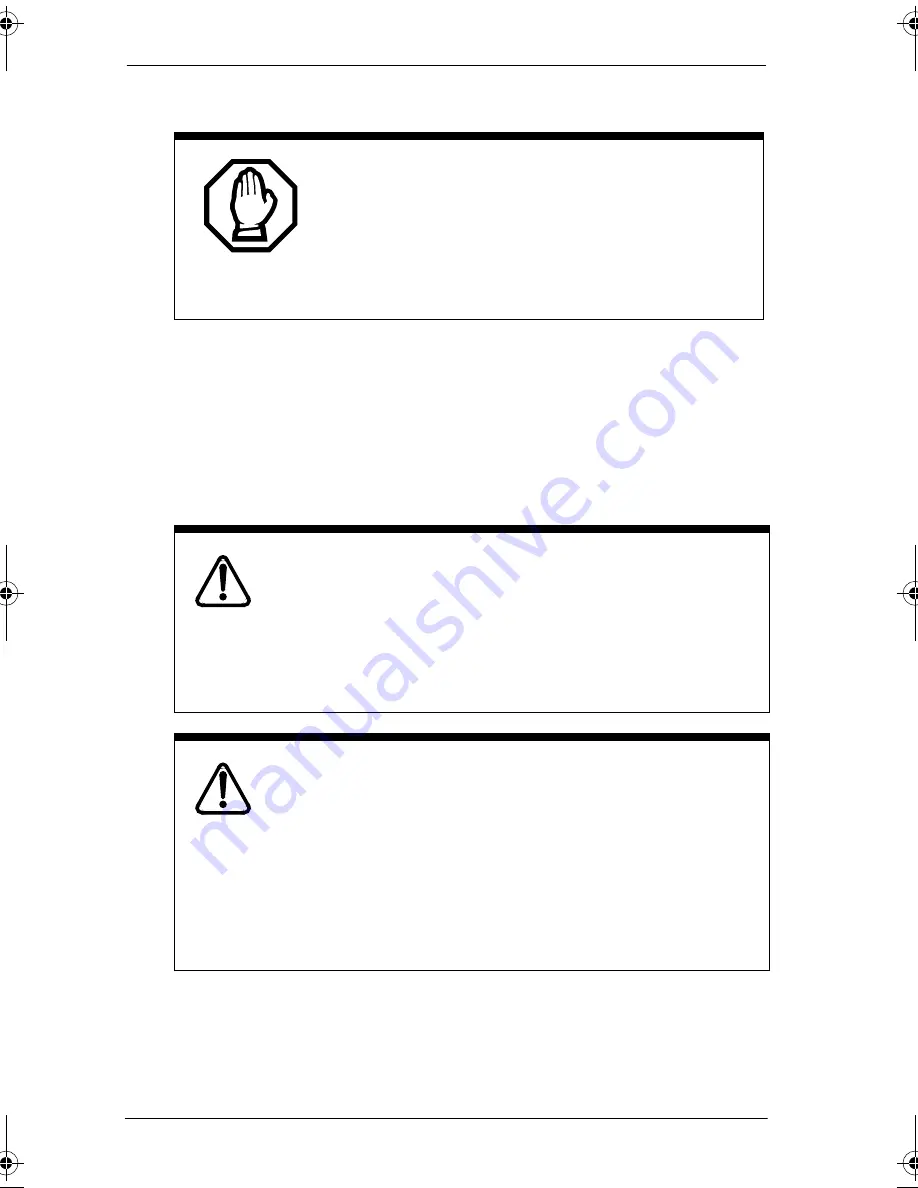
20 / Installation
MICS-XC Norstar-Companion Installer Guide
P0881594 Issue 01
Connecting expansion modules
In order to keep the default port and extension numbering,
connect Trunk Modules to the Expansion Cartridge beginning
at the top and working down; connect Station Modules to the
Expansion Cartridge beginning at the bottom and working up.
Installing Remote Power Interconnect (RPI) units
Installation planning is required for Base
Stations.
Before connecting any Station Modules required
for Base Stations, please see “Configuring
expansion modules” on page 10 for more
information on the installation rules involved.
The RPI unit should have the DC backup power
supplied by a UL listed UPS.
The UPS should have an output voltage rating of 44 to
52 V DC, with a maximum fault current limit of 6 A to
protect the RPI’s output wiring. Otherwise, it may be
necessary to use class 1 wiring.
The RPI units must always be installed inside a
building.
The AC outlet powering the RPI should be installed near
the equipment and should be easily accessible.
The length of the RPI cord, from the outside surface of
the unit to the plug, should be a minimum of 1.3 m (4 1/
2 ft.) and a maximum of 4.6 m (15 ft.).
p0881594.book Page 20 Tuesday, August 25, 1998 3:59 PM
Содержание Companion MICS-XC
Страница 2: ......
Страница 12: ...6 Norstar Companion basics MICS XC Norstar Companion Installer Guide P0881594 Issue 01...
Страница 50: ...44 Installation MICS XC Norstar Companion Installer Guide P0881594 Issue 01...
Страница 52: ...46 Powering up the system MICS XC Norstar Companion Installer Guide P0881594 Issue 01...
Страница 92: ...86 Registering individual portables MICS XC Norstar Companion Installer Guide P0881594 Issue 01...
Страница 137: ......