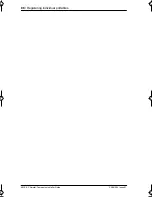74 / Registering individual portables
MICS-XC Norstar-Companion Installer Guide
P0881594 Issue 01
4. Press the
ADD
key to establish a radio link. The portable
displays
Adding SYSTEM:#
for two seconds, then it
displays
Pswd:
.
If a radio link is not established, the portable displays
No connection
. Close the flap, and repeat the procedure
from step 1.
5. Enter the Registration password. The default is
¶™£¢§
(RADIO). The portable displays
DN:
.
If the registration password is not correct, the portable
displays
InvldPswd
. Close the flap and repeat the
procedure from step 1.
6. Enter the DN (between 637 and 666). The portable
displays
Enter name
.
If the DN is incorrect, the portable displays
Invld DN
. If
the registration fails, the portable displays
Reg failed
.
If you try to register the C3050 to the same system twice,
the portable displays the registered name, for example
Registered as
NORTEL 1
.
7. Enter the system name (up to 16 characters), for example
NORTEL 1
. (If you are registering to only one system, use
the portable telephone user’s name.)
Press the key that has the letter. For example, to enter
A
,
press
™, to enter
B
, press
™™.
Press
SPACE
to add a blank space to the name.
Press
BKSP
to remove a mistake.
Press
¯or ˘to move the cursor backward or forward.
8. Press
SAVE
. The portable displays the registered name, for
example
NORTEL 1 registered
.
9. Turn off registration for your system.
p0881594.book Page 74 Tuesday, August 25, 1998 3:59 PM
Содержание Companion MICS-XC
Страница 2: ......
Страница 12: ...6 Norstar Companion basics MICS XC Norstar Companion Installer Guide P0881594 Issue 01...
Страница 50: ...44 Installation MICS XC Norstar Companion Installer Guide P0881594 Issue 01...
Страница 52: ...46 Powering up the system MICS XC Norstar Companion Installer Guide P0881594 Issue 01...
Страница 92: ...86 Registering individual portables MICS XC Norstar Companion Installer Guide P0881594 Issue 01...
Страница 137: ......