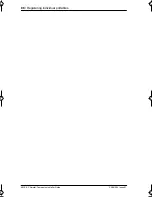Registering individual portables / 83
P0881594 Issue 01
MICS-XC Norstar-Companion Installer Guide
Measuring directed RSSI
You may want to measure the Receive Signal Strength
Indicator between a portable and a specific Base Station radio.
For example, you may suspect that a radio in a Base Station is
not working properly. You can also use directed Receive
Signal Strength Indicator to prevent hand-off while you find a
cell edge. To measure the Receive Signal Strength Indicator of
a desired radio, you must be in range of two Base Stations—
the one you want to measure, and another Base Station.
Before you begin measuring directed RSSI
Use the Companion Provisioning Record to find and note the
following:
•
the five-digit radio ID of the Base Station you want to
measure, by mapping the Base Station location to the TCM
port. The first four digits indicate the TCM port to which
the Base Station is connected. The last digit indicates the
number of the radio on the Base Station. For example, the
number “03122” identifies radio “2” on the Base Station
connected to TCM port “0312”.
•
the radio IDs of all other Base Stations in the same
location.
Receive Signal Strength Indicator applies to
one radio in a Base Station.
You cannot measure the directed Receive Signal
Strength Indicator of the other radio in the Base
Station to which you are connected.
p0881594.book Page 83 Tuesday, August 25, 1998 3:59 PM
Содержание Companion MICS-XC
Страница 2: ......
Страница 12: ...6 Norstar Companion basics MICS XC Norstar Companion Installer Guide P0881594 Issue 01...
Страница 50: ...44 Installation MICS XC Norstar Companion Installer Guide P0881594 Issue 01...
Страница 52: ...46 Powering up the system MICS XC Norstar Companion Installer Guide P0881594 Issue 01...
Страница 92: ...86 Registering individual portables MICS XC Norstar Companion Installer Guide P0881594 Issue 01...
Страница 137: ......