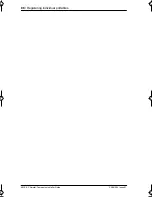Programming / 71
P0881594 Issue 01
MICS-XC Norstar-Companion Installer Guide
Portable Credit Key
This key predefines the maximum number of portables that
can be registered to the system. Systems can only register as
many portables as there are available Portable Credits. A
maximum of 60 Companion portable telephones may be
registered.
Step 4: Enter the keys
You may enter the keys in either order: UTAM Activation Key
first or Credit Key first. Keys are entered by first accessing
Software keys
in a programming session.
1. Press
≠. The display reads
SysID:
.
2. Press
‘. The display reads
Password keys
.
3. Press
≠. The display reads
Key 1:_
.
4. Enter the 8 digit password number for Key 1. Use
BKSP
to
make corrections. The display reads
Key 2:_
.
5. Enter the 8 digit password number for Key 2. Proceed as
above until you have finished entering Key 3. The display
reads
Entry successful
.
6. Repeat steps 3 through 5 for the other key.
7. Press
– until the display reads
Software keys
or
® to exit.
The system automatically starts reevaluation and the
display shows
Re-Eval in prog.
,
Re-Eval complete
,
System online
, as the reevaluation runs its course.
Record your keys in the Programming
Record.
In the case of an upgrade, you receive new keys.
You need the old and new keys to re-activate the
system following a system restart.
p0881594.book Page 71 Tuesday, August 25, 1998 3:59 PM
Содержание Companion MICS-XC
Страница 2: ......
Страница 12: ...6 Norstar Companion basics MICS XC Norstar Companion Installer Guide P0881594 Issue 01...
Страница 50: ...44 Installation MICS XC Norstar Companion Installer Guide P0881594 Issue 01...
Страница 52: ...46 Powering up the system MICS XC Norstar Companion Installer Guide P0881594 Issue 01...
Страница 92: ...86 Registering individual portables MICS XC Norstar Companion Installer Guide P0881594 Issue 01...
Страница 137: ......