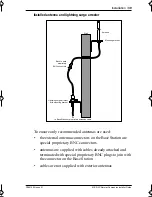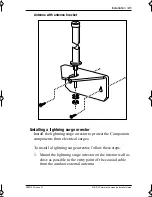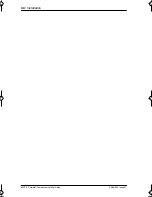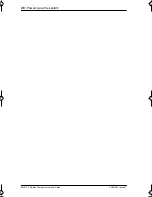P0881594 Issue 01
MICS-XC Norstar-Companion Installer Guide
Powering up the system
If you added a Base Station that requires a software update, the
system begins downloading the software to the Base Station.
The Administration Terminal display shows
BS-1 Dload
Start
. Press
CLEAR
to clear the message. When the Base
Station software is downloaded, the Administration Terminal
shows
BS-1 Dload Done
. Press
CLEAR
to clear the message.
Some Base Stations may not be powered up at the same time,
and this message repeats at the beginning of each download.
In the United States, the display shows one of the following
messages after powering up:
If display shows
See
UTAM code req’d
System logical identifier (LID) on page
67.
UTAM test failed
Alarm codes on page 95 in the
Troubleshooting chapter.
A loss of UTAM information occurs when
upgrading US MICS-XC systems.
UTAM Recovery Codes are required.
p0881594.book Page 45 Tuesday, August 25, 1998 3:59 PM
Содержание Companion MICS-XC
Страница 2: ......
Страница 12: ...6 Norstar Companion basics MICS XC Norstar Companion Installer Guide P0881594 Issue 01...
Страница 50: ...44 Installation MICS XC Norstar Companion Installer Guide P0881594 Issue 01...
Страница 52: ...46 Powering up the system MICS XC Norstar Companion Installer Guide P0881594 Issue 01...
Страница 92: ...86 Registering individual portables MICS XC Norstar Companion Installer Guide P0881594 Issue 01...
Страница 137: ......