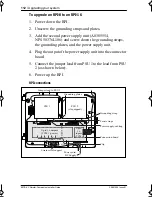112 / Upgrading your system
MICS-XC Norstar-Companion Installer Guide
P0881594 Issue 01
To upgrade an RPI-8 to an RPI-16
1. Power down the RPI.
2. Unscrew the grounding straps and plates.
3. Add the second power supply unit (A0385554,
NPS 50376L106) and screw down the grounding straps,
the grounding plates, and the power supply unit.
4. Plug the output of the power supply unit into the connector
board.
5. Connect the jumper lead from PSU 1 to the lead from PSU
2 (as shown below).
6. Power up the RPI.
RPI connections
PSU 1
PSU 2
(if equipped)
Up to 16 outputs
(TCM + power)
Up to
16
inputs
(TCM)
Connection board
Jumper lead to PSU 2
Power cord
Grounding strap
Power supply cabling
Strain relief support
Clip
Grounding plates
Ferrite rings
DC Supply
p0881594.book Page 112 Tuesday, August 25, 1998 3:59 PM
Содержание Companion MICS-XC
Страница 2: ......
Страница 12: ...6 Norstar Companion basics MICS XC Norstar Companion Installer Guide P0881594 Issue 01...
Страница 50: ...44 Installation MICS XC Norstar Companion Installer Guide P0881594 Issue 01...
Страница 52: ...46 Powering up the system MICS XC Norstar Companion Installer Guide P0881594 Issue 01...
Страница 92: ...86 Registering individual portables MICS XC Norstar Companion Installer Guide P0881594 Issue 01...
Страница 137: ......