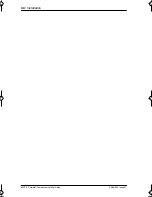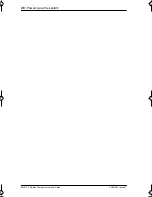56 / Programming
MICS-XC Norstar-Companion Installer Guide
P0881594 Issue 01
To be accepted, the Startup code must be entered no later
than 15 minutes after the Norstar system has been powered
up. (If 15 minutes have elapsed since you powered up the
system, turn system power off and on, to prepare for the
Startup process.)
2. Enter the Installer password. The default is
Ç؈ÏÈÌ which is the same as
¤flfl‹››.
Changing the default template
After entering the Startup access code and Installer password
the display shows
Reset memory?
.
1. Press
YES
to select a default template. The display shows
the current template.
2. Press
CHANGE
to choose the appropriate template.
Entering programming
After performing Startup, use programming to change default
settings as required.
Headings and subheadings in programming help you to keep
track of where you are.
Tip -
The Installer password shown is the default
normally used for Startup. For a system which has
already been programmed, the Installer password might
have been changed in programming and recorded in the
Programming Record.
Changing template resets programming.
If you change your system template, your
programming will be reset.
p0881594.book Page 56 Tuesday, August 25, 1998 3:59 PM
Содержание Companion MICS-XC
Страница 2: ......
Страница 12: ...6 Norstar Companion basics MICS XC Norstar Companion Installer Guide P0881594 Issue 01...
Страница 50: ...44 Installation MICS XC Norstar Companion Installer Guide P0881594 Issue 01...
Страница 52: ...46 Powering up the system MICS XC Norstar Companion Installer Guide P0881594 Issue 01...
Страница 92: ...86 Registering individual portables MICS XC Norstar Companion Installer Guide P0881594 Issue 01...
Страница 137: ......