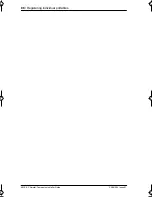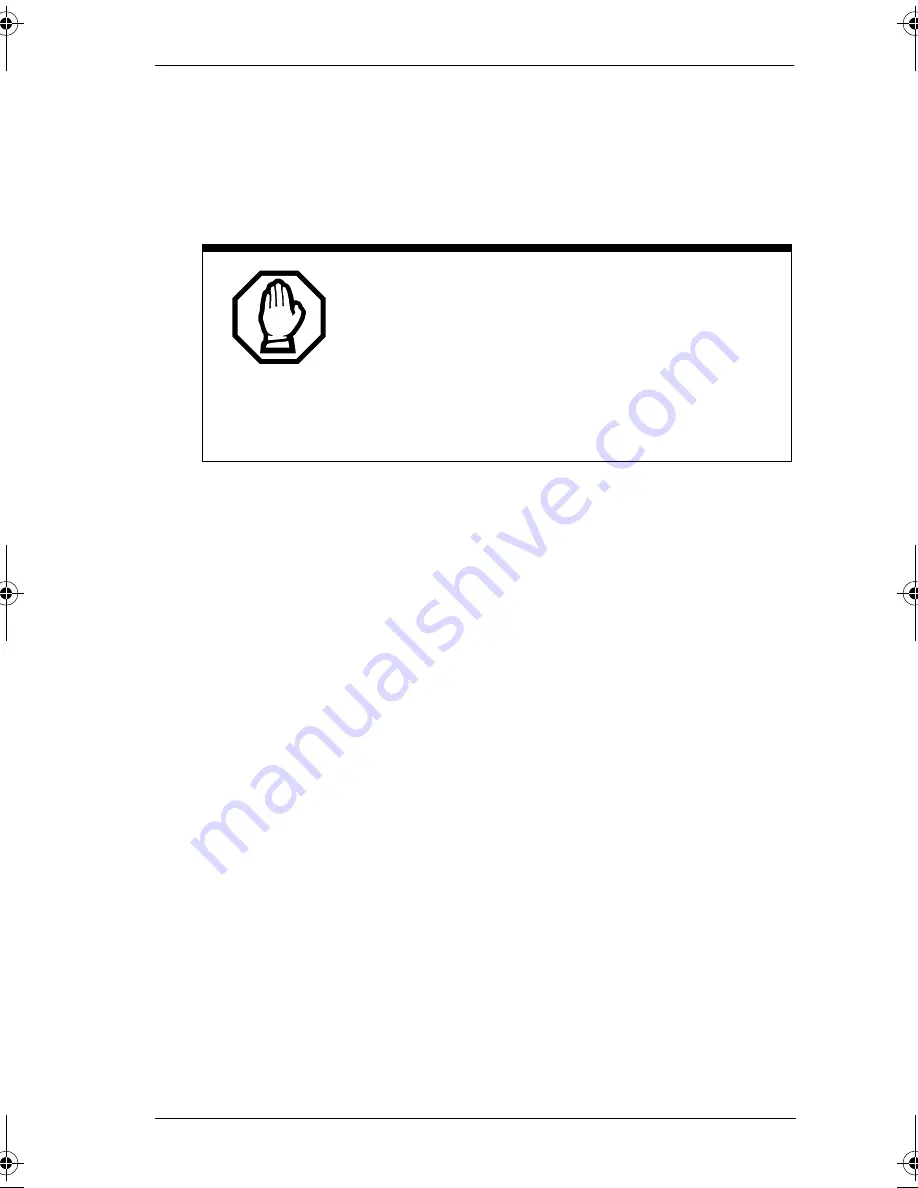
Troubleshooting / 91
P0881594 Issue 01
MICS-XC Norstar-Companion Installer Guide
Replacing a Base Station
To replace a Base Station, you do not have to power down the
ICS. When you replace a Base Station, no portable registration
information is lost. After a short boot sequence, the Base
Station should be functioning normally.
To replace a Base Station, follow these steps:
1. If the Base Station is powered locally, unplug the power
supply from the AC outlet and unplug the power supply
connector from the Base Station
2. Remove the cover from the Base Station.
3. If an external antenna is installed, unplug its coaxial cable
from the Base Station.
4. Unplug the teledapt cable from the Base Station.
5. While holding the Base Station (to prevent it from falling),
apply upward pressure to the Base Station.
6. Lift the Base Station away from the bracket.
7. Carefully install the new Base Station onto the bracket.
8. Gently press down to snap it into position.
9. Reconnect the teledapt cable to the Base Station connector.
(U.S. only) If you are relocating a Base Station,
call the Northern Telecom Customer Response
Center at 1-800-321-2649 to verify that you have
approval from UTAM Inc. (Please have your
System ID number ready when you call.)
Taking a Base Station out of service causes radio
coverage to degrade.
p0881594.book Page 91 Tuesday, August 25, 1998 3:59 PM
Содержание Companion MICS-XC
Страница 2: ......
Страница 12: ...6 Norstar Companion basics MICS XC Norstar Companion Installer Guide P0881594 Issue 01...
Страница 50: ...44 Installation MICS XC Norstar Companion Installer Guide P0881594 Issue 01...
Страница 52: ...46 Powering up the system MICS XC Norstar Companion Installer Guide P0881594 Issue 01...
Страница 92: ...86 Registering individual portables MICS XC Norstar Companion Installer Guide P0881594 Issue 01...
Страница 137: ......