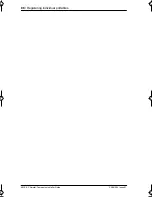94 / Troubleshooting
MICS-XC Norstar-Companion Installer Guide
P0881594 Issue 01
Problems with wireless communication
Obtaining a Recovery Key (U.S. only)
A disabled Norstar Companion system implies that Base
Stations and portables are not operational. UTAM registering
information is, however, retained.
To reactivate Norstar Companion communication on a
disabled system, you require a UTAM Recovery Key. To
obtain and enter the Recovery Key, follow the procedures for
the UTAM Activation Key explained in “Software keys (U.S.
only)” on page 68.
Obtaining a Regression Key (U.S. only)
You may need a Regression Key if one of the following
conditions occurs:
•
a defective ICS is replaced
•
an ICS has lost its System Identification Number (SysID)
due to a power outage for more than 72 hours
If you need a Regression Key, follow these steps:
1. Record the new System Identification Number once the
system is powered up. See “Step 2: Obtain the System
Identification Number” on page 69 for more information.
2. Locate the following information in the MICS
Programming Record.
•
the original SysID
•
all previously entered radio and portable credit keys
3. Call Northern Telecom Customer Response Center at
1-800-321-2649 to request a Regression Key.
p0881594.book Page 94 Tuesday, August 25, 1998 3:59 PM
Содержание Companion MICS-XC
Страница 2: ......
Страница 12: ...6 Norstar Companion basics MICS XC Norstar Companion Installer Guide P0881594 Issue 01...
Страница 50: ...44 Installation MICS XC Norstar Companion Installer Guide P0881594 Issue 01...
Страница 52: ...46 Powering up the system MICS XC Norstar Companion Installer Guide P0881594 Issue 01...
Страница 92: ...86 Registering individual portables MICS XC Norstar Companion Installer Guide P0881594 Issue 01...
Страница 137: ......