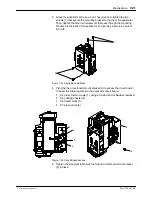Maintenance
7-26
Part 1126187_05
E
2021 Nordson Corporation
Adjusting the Stroke Settings
(contd)
5. After completing steps 1 - 4, touch the
Adjust Stroke
button to correct
the settings.
Stroke Adjustment
Adjust Stroke
If you completed the steps from the previous page, then touch the Adjust Stroke
button to continue.
6. Review the two images and make sure the green
is displayed on the
screen.
Stroke Adjustment
Tighten the 2 screws on the applicator
Replace cover and 3 screws
7. Tighten the screws for stroke adjustment. Torque the screws to
11-12 in-lb.
8. Install the applicator cover by reattaching the three screws.
Содержание Vulcan Jet
Страница 26: ...Description 2 8 Part 1126187_05 E 2021 Nordson Corporation This page intentionally left blank...
Страница 38: ...Installation 3 12 Part 1126187_05 E 2021 Nordson Corporation This page intentionally left blank...
Страница 110: ...Advanced Controller Configuration 6 36 Part 1126187_05 E 2021 Nordson Corporation This page intentionally left blank...
Страница 121: ...Maintenance 7 5 Part 1126187_05 E 2021 Nordson Corporation 1 2 3 5 4 4 6 7 8 Figure 7 2 General Disassembly...
Страница 162: ...Parts 9 4 Part 1126187_05 E 2021 Nordson Corporation Figure 9 2 Vulcan Jet applicator parts...
Страница 163: ...Parts 9 5 Part 1126187_05 E 2021 Nordson Corporation Figure 9 3 Vulcan Jet applicator parts...
Страница 166: ...Parts 9 8 Part 1126187_05 E 2021 Nordson Corporation 5 1 4 2 20 5 9 8 6 7 6X 19 3 Figure 9 5 Controller Assembly...
Страница 171: ......
Страница 172: ......