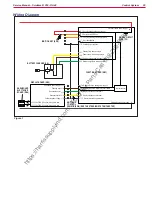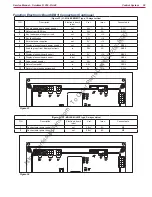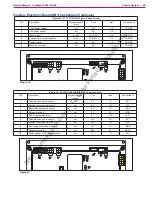Control System
31
Service Manual – Scrubtec R 253 - RA40
Hours Screen
1 Turn the ignition key to “I” holding down both the horn button (A, Figure 8) together with the
adjustment percentage detergent button (B)
2 Press hold 1 second the reverse button (C) to switch to the screen menu (D)
3 Press the horn button (A) to access the operating time counter screen (E)
The operating time counter screen (E) function allows you to check the total accumulated hours of work for
each machine subsystem:
• (F) TOTAL counter (machine running time)
• (G) DRIVE counter (drive system usage time)
• (H) BRUSH counter (brush rotation system usage time)
• (I) VACUUM counter (vacuum system usage time)
4 To return to the screen menu (D) press the One-Touch button (J)
Figure 8
E
A
J
B
D
C
>1sec
F
G
H
I
https://harrissupplyind.com - To Order Parts Call 608-268-8080