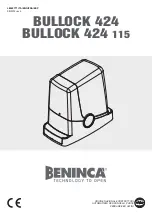Photocell
Jumpers
16
– English
7.3.2) STOP input
STOP is the input that causes the immediate interruption of the
manoeuvre (with a short reverse run). Devices with output featuring
normally open “NO” contacts and devices with normally closed “NC”
contacts, as well as devices with 8,2K
Ω
, constant resistance output,
like sensitive edges, can be connected to this input.
During the recognition stage the control unit, like BlueBUS, recognizes
the type of device connected to the STOP input (see paragraph 7.3.6
“Recognition of Other Devices”); subsequently it commands a STOP
whenever a change occurs in the recognized status.
Multiple devices, even of different type, can be connected to the STOP
input if suitable arrangements are made.
• Any number of NO devices can be connected to each other in parallel.
• Any number of NC devices can be connected to each other in series.
• Two devices with 8,2K
Ω
constant resistance output can be con-
nected in parallel; if needed, multiple devices must be connected “in
cascade” with a single 8,2K
Ω
.
• It is possible to combine Normally Open and Normally Closed by
making 2 contacts in parallel with the warning to place an 8,2K
Ω
resistance in series with the Normally Closed contact (this also
makes it possible to combine 3 devices: Normally Open, Normally
Closed and 8,2K
Ω
).
If the STOP input is used to connect devices with safety
functions, only the devices with 8,2K
Ω
constant resistance
output guarantee the fail-safe category 3 according to EN
standard 954-1.
!
7.3.3) Photocells
By means of addressing using special jumpers, the “BlueBUS” system
enables the user to make the control unit recognise the photocells and
assign them with a correct detection function. The addressing opera-
tion must be done both on TX and RX (setting the jumpers in the same
way) making sure there are no other couples of photocells with the
same address.
In an automation for sliding gates, with NiceHansa Robus it is possible
to install the photocells as shown in Figure 24.
Each time a photocell is added or removed the control unit must go
through the recognition process; see paragraph 7.3.6 “Recognition of
Other Devices”.
7.3.4) FT210B Photo-sensor
The FT210B photo-sensor unites in a single device a force limiting
device (type C in accordance with the EN1245 standard) and a pres-
ence detector which detects the presence of obstacles on an optical
axis between the TX transmitter and the RX receiver (type D in accor-
dance with the EN12453 standard). The sensitive edge status signals
on the FT210 photo-sensor are transmitted by means of the photocell
beam, integrating the two systems in a single device. The transmitting
part is positioned on the mobile leaf and is powered by a battery there-
by eliminating unsightly connection systems; the consumption of the
battery is reduced by special circuits guaranteeing a duration of up to
15 years (see the estimation details in the product instructions).
By combining a FT210B device to a sensitive edge (TCB65 for exam-
ple) the level of security of the “main edge”, required by the EN12453
standard for all “types of use” and “types of activation”, can be
attained. The FT210B is safe against individual faults when combined
to a “resistive” type (8,2Kohm) sensitive edge. It features a special anti-
collision circuit that prevents interference with other detectors, even if
not synchronised, and allows additional photocells to be fitted; for
example, in cases where there is a passage of heavy vehicles and a
second photocell is normally placed at 1 m from the ground.
See the FT210B instructions manual for further information concerning
connection and addressing methods.
24
FOTO
External photocell h = 50
activated when gate closes
FOTO II
External photocell h = 100
activated when gate closes
FOTO 1
External photocell h = 50
activated when gate closes
FOTO 1 II
Internal photocell h = 100
activated when gate closes
FOTO 2
External photocell
activated when gate opens
FOTO 2 II
Internal photocell
when gate opens
FOTO 3
Single photocell for the
entire automation system
Table 13: Photocell addressing
Photocell
Jumpers
in the case of the installation of FOTO 3 and FOTO II together the
position of the photocell elements (TX-RX) must comply with the provi-
sions contained in the photocell instruction manual.
!
Содержание Robus 250
Страница 1: ...NiceHansa Robus Instructions and warnings for installation and use 250 500...
Страница 24: ......
Страница 27: ......