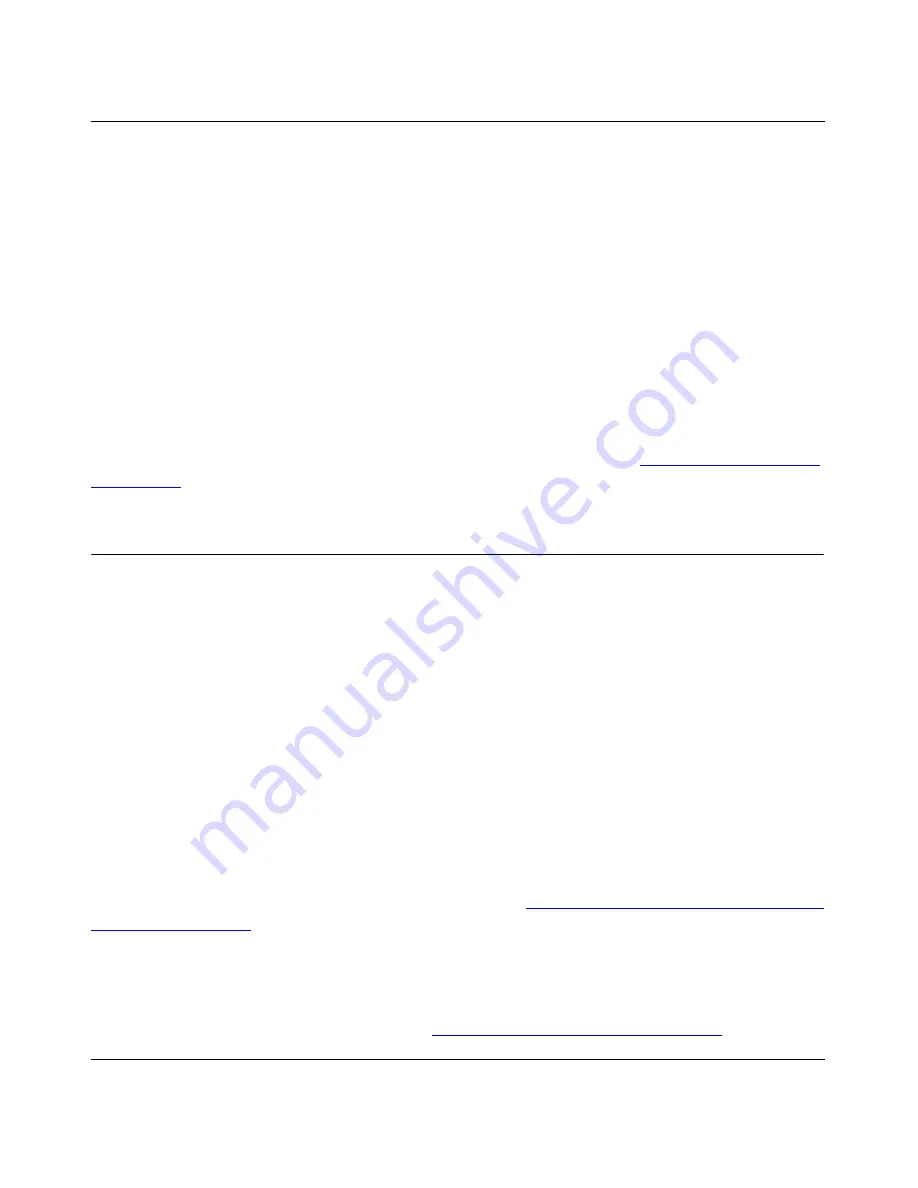
Reference Guide for the Model RH340 Internet Access ISDN Router
3-2
Preparing Your Network
When your line is installed, you need to obtain the following information from your telephone
company:
•
The type of switch at your telephone company
This switch type is typically a Northern Telecom DMS-100/DMS-250, AT&T 5ESS, or
Siemens EWSD.
•
The configuration mode of your ISDN line
Your line may be configured in the standard National ISDN mode (NI-1) or in a
manufacturer-specific custom mode.
•
The local directory number(s) assigned to your line
•
The Service Profile Identifiers (SPIDs) associated with the directory numbers
For additional detailed information about ordering ISDN service, refer to
Appendix B, “Ordering
ISDN Lines
.”
Local Network Software Checklist
The Model RH340 router uses the Transmission Control Protocol (TCP) and Internet Protocol
(IP), commonly referred to as TCP/IP. In order to access the Internet through the router, each PC
on your network must have TCP/IP installed and selected as the networking protocol. The required
components are listed below for various operating systems:
•
Windows 95, Windows 98, and Windows NT
®
: Windows 95 or later includes the software
components for establishing a TCP/IP network.
•
Windows 3.1: You need a TCP/IP application package such as NetManage Chameleon.
•
Macintosh: You can use MacTCP, which is included with later Macintosh models.
•
UNIX and variants: These operating systems usually include TCP/IP components.
Follow the instructions provided with your operating system or networking software to install
TCP/IP on your computer. Although TCP/IP is built into the Windows operating system beginning
with Windows 95, it must be enabled and configured. See
“Configuring Windows 95 or Windows
98 for IP Networking
” for further instructions to configure your PCs for IP networking.
In your IP network, all PCs and the router must be assigned IP addresses. Each PC must also have
certain other IP configuration information such as a subnet mask (netmask), a domain name server
(DNS) address, and a default gateway address. For a detailed explanation of the meaning and
purpose of these configuration items, refer to
Chapter 7, “Basic Routing Information
.”
Содержание RH340 - ISDN INET Gateway Router
Страница 4: ...iv This page left intentionally blank...
Страница 10: ...x Figures This page left intentionally blank...
Страница 12: ...xii Tables This page intentionally blank...
















































