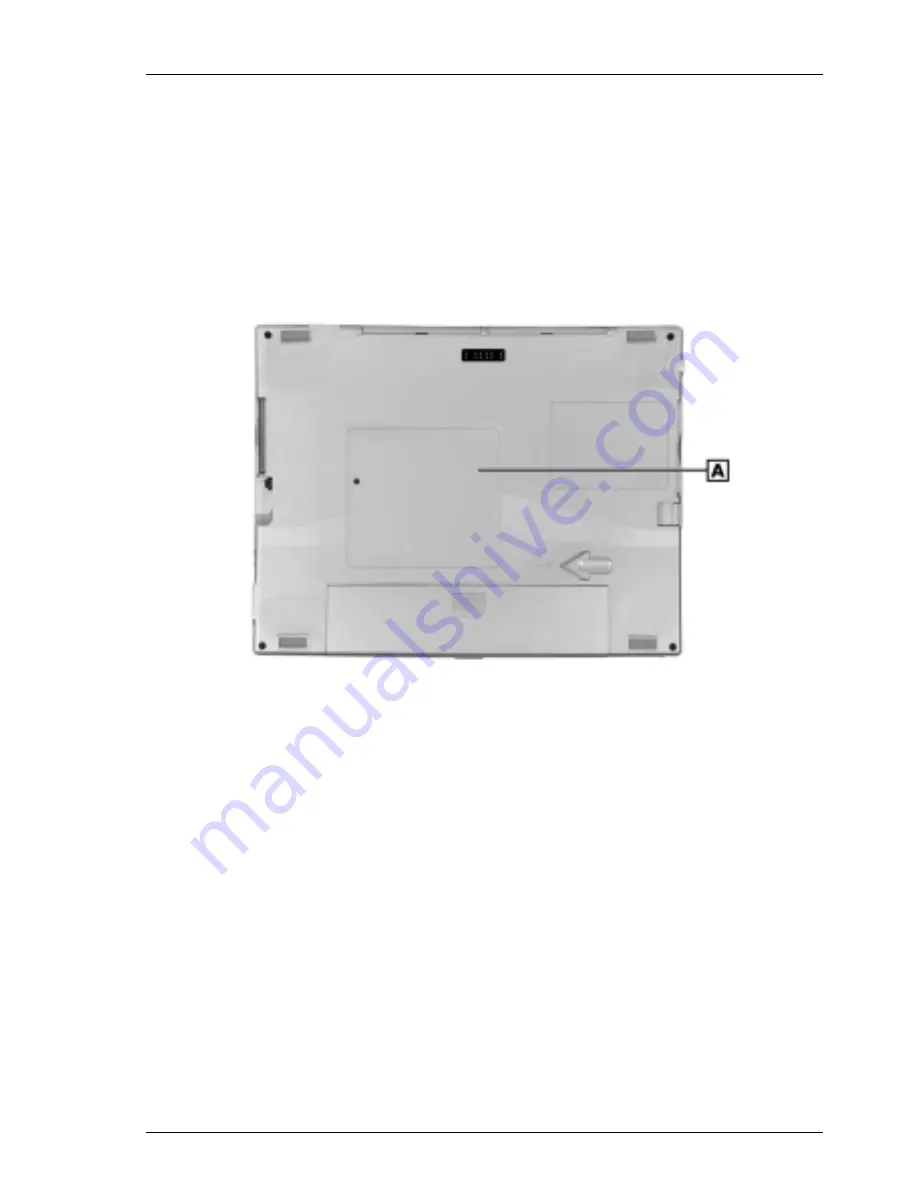
Using the NEC MobilePro 4-25
4.
Turn over the MobilePro and locate the screw that secures
the ROM bay cover.
5.
Using a small screwdriver, remove the screw and the bay
cover. (The MobilePro does not power on when the bay
cover is removed.)
ROM bay cover
A – ROM bay cover
6.
With the small screwdriver, remove the two screws on the
ROM module.
7.
Gently lift up the ROM module to disconnect it from its
connector and remove it from the bay.
8.
Insert the upgraded ROM module into the bay, aligning
the connector on the module with the one in the bay.
9.
Gently press on the module just above the connectors
until the connection is secure.
10.
Replace the two screws to secure the upgraded ROM
module.
















































