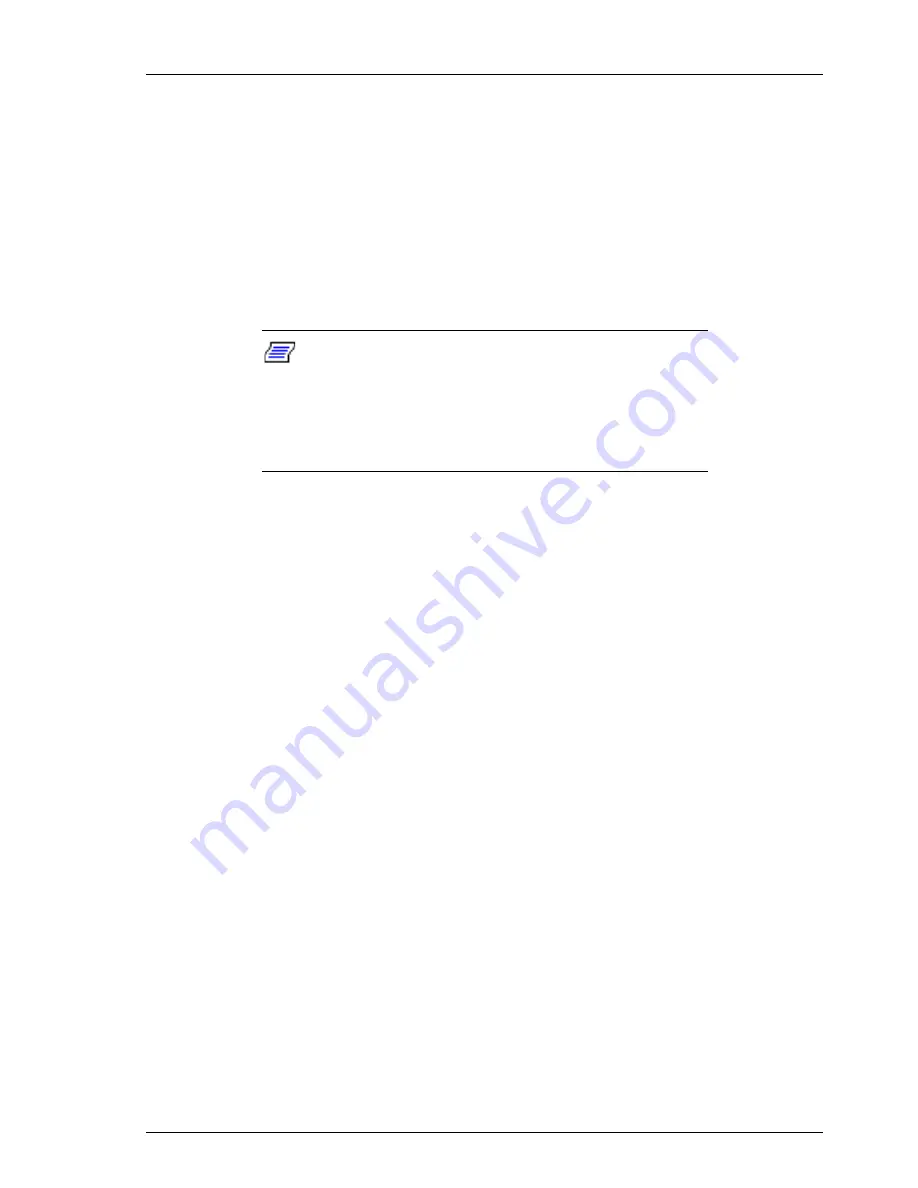
Getting Started 1-3
Unpacking Your MobilePro
Your NEC MobilePro ships with a number of accessories.
When you unpack the NEC MobilePro, verify that you have
all of the items listed below and that they are in good
condition. If anything is missing or damaged, contact the
vendor who sold you the unit.
Note:
Do not attempt to use the unit without
the batteries installed. Be sure you have
completed the sections, “Installing and Charging
the Battery,” “Connecting the AC Adapter,” and
“Taking a Quick Tour,” in Chapter 1.
NEC MobilePro 880 (a stylus ships in a holder in the
MobilePro)
NEC MobilePro AC Adapter
NEC MobilePro VGA Cable
NEC MobilePro PC Connect Cable (serial cable)
NEC MobilePro RJ-11 (telephone cable)
One (1) rechargeable Lithium-Ion Battery pack (main
battery)
Microsoft ActiveSync CD
NEC MobilePro Bonus Software CD
1
NEC MobilePro 880 User's Guide (this document)
Introduction to Your MobilePro Power System sheet
NEC MobilePro Release Notes
1
For U.S. and Canada distribution only.












































