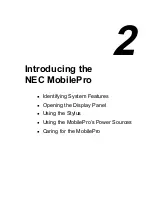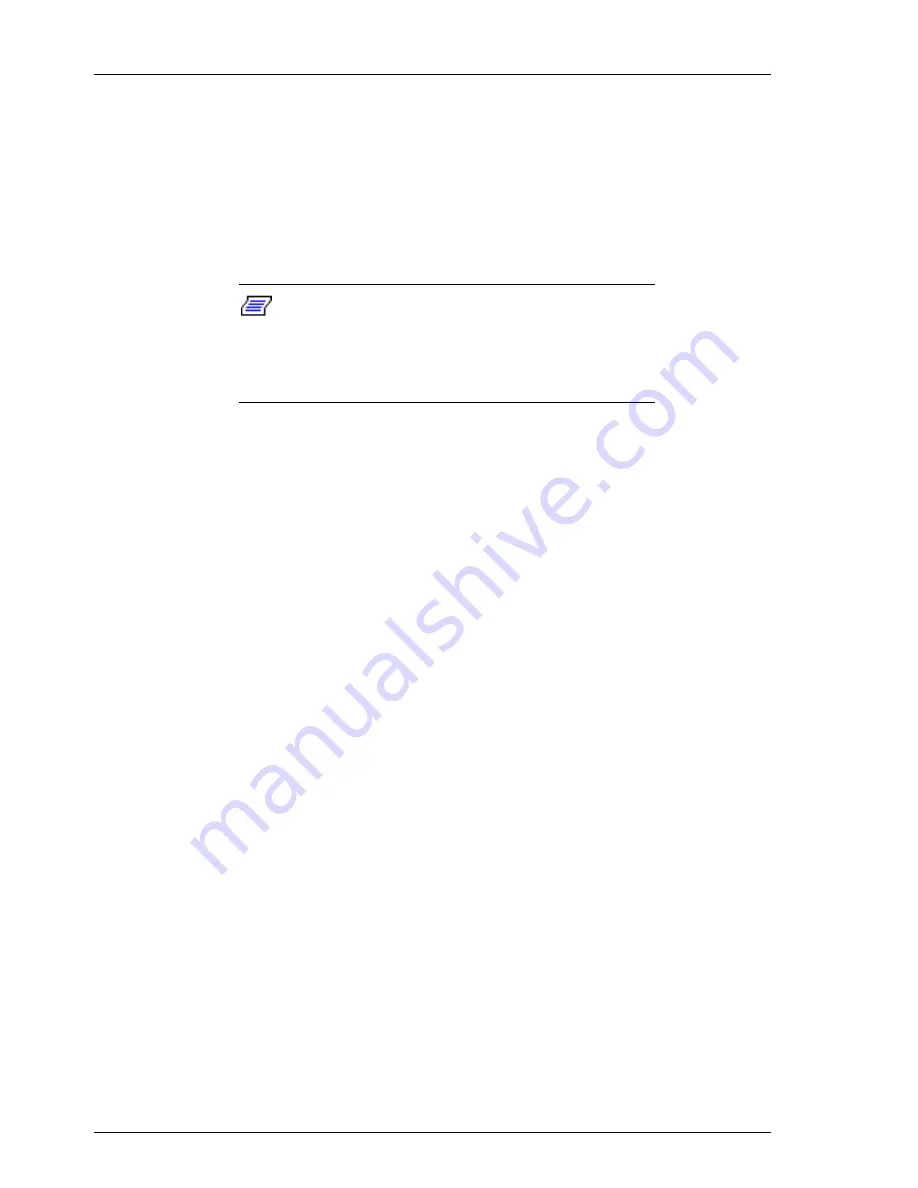
1-24 Getting Started
Installing ActiveSync
Follow these steps to install Microsoft ActiveSync for
synchronization with Microsoft Outlook. The installation
sequence may vary depending upon the Microsoft
components installed on your host PC.
Note:
If your host PC uses the Windows
NT operating system, you must install
Windows NT Networking before installing
Microsoft ActiveSync to your host PC.
1.
Insert the Microsoft ActiveSync CD in the CD-ROM
reader of your host PC.
If auto insert is enabled on your host PC, the setup
window appears.
If auto insert is not enabled, go to Start, Run, browse
for the CD-ROM drive, and run the setup.exe file.
2.
Click Next to start the setup wizard.
The Selection Installation folder appears.
3.
Click Next to accept the default installation folder or
modify the folder destination and click Next.
The Get Connected window appears.
4.
Place the NEC MobilePro so that the infrared port is
within range of the host PC infrared port and read the
instructions about connecting your device. Click Next.
5.
On the NEC MobilePro, tap Start, Programs,
Communication, and PC Link.