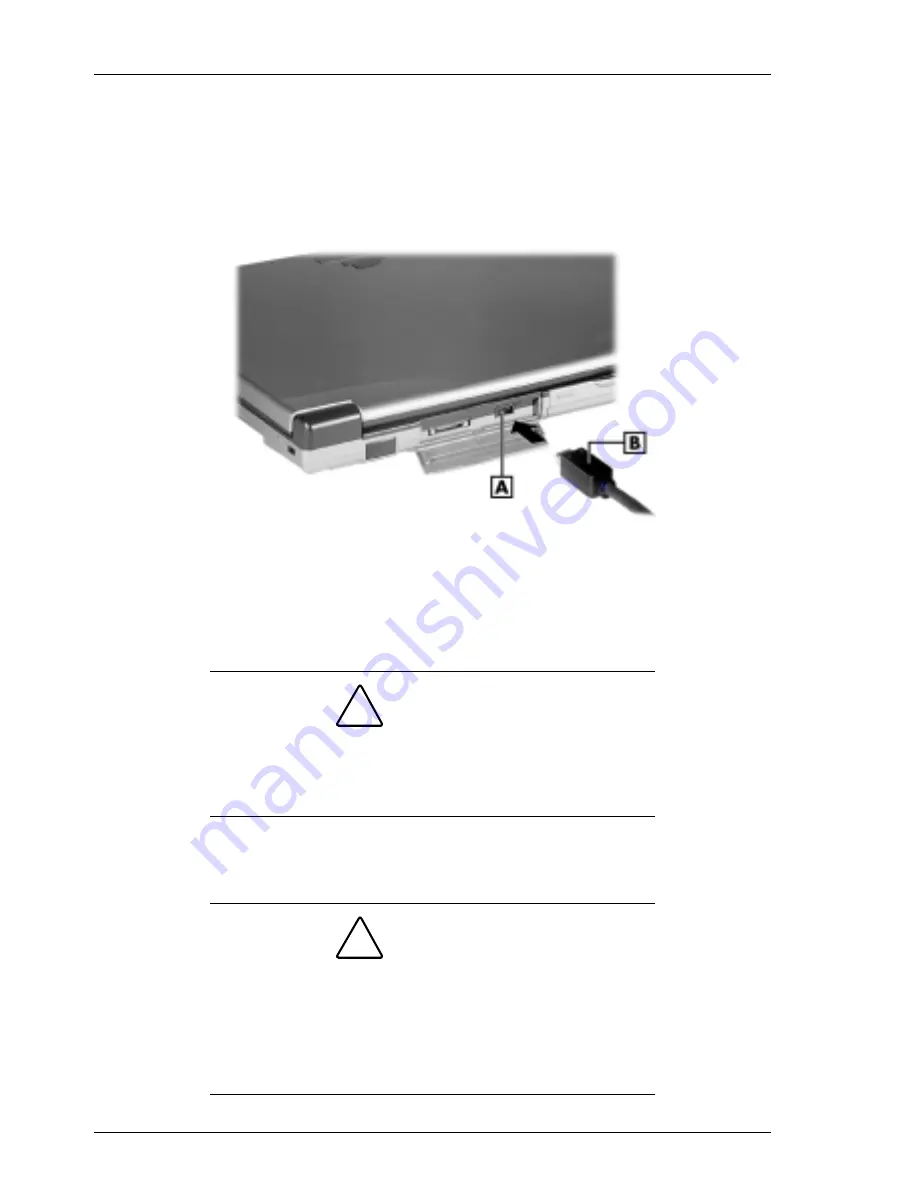
4-16 Using the NEC MobilePro
7.
Align and attach the connector on the MobilePro
VGA cable to the VGA port on the left side of the
MobilePro.
Connecting the VGA cable
A – VGA port B – VGA cable
8.
Connect the other end of the VGA cable to the
monitor cable connector.
!
CAUTION
Be sure to properly align the cable connectors
and ports. Incorrect connection can damage the
MobilePro and the monitor.
9.
Power on the MobilePro and the external monitor.
!
CAUTION
When the setting, “Display LCD on External
Monitor,” is selected, the MobilePro uses more
power than normal. To conserve power, be sure
to deselect this setting when not using an
external monitor.






























