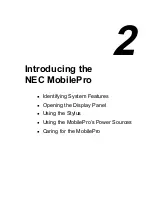1-28 Getting Started
Getting Help
The following table provides a comprehensive list of where
you can get help on your MobilePro 880, the software,
connections, accessories, and support.
Help Resources
Item
Resource
MobilePro Operation
MobilePro User's Guide
Windows CE
Windows CE Main Help
Help file included with Windows CE. Tap Start
then Help on the MobilePro desktop taskbar.
Microsoft Windows CE for the Handheld PC
Home
http://www.microsoft.com/windowsce
Microsoft Windows CE for the Handheld PC
Frequently Asked Questions
http://support.microsoft.com/support/windowsc
e/faq/default.asp
Microsoft Windows CE for the Handheld PC
Newsgroups
http://support.microsoft.com/support/news/Ngr
esults.asp?D=wce
Chris De Herrera's Windows CE Website
Home
http://www.cewindows.net
ActiveSync
(formerly Windows CE Services)
ActiveSync Help
After installing ActiveSync on your host PC,
click on Start/Programs/ActiveSync to open the
ActiveSync window. Select Help from the menu
bar and click on Microsoft ActiveSync Help.
Pocket Word, Excel, Access,
PowerPoint, Internet Explorer,
Inbox, Calendar, Contacts,
Tasks
Microsoft Windows CE for the Handheld PC
Highlights
http://support.microsoft.com/support/default.as
p?PR=wce&FR=0&SD=SO&
Connecting to Internet Service
Providers
Chris De Herrera's Windows CE Website
ISP Settings
http://www.cewindows.net/wce/isp.htm