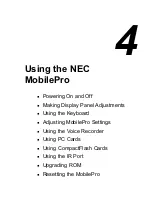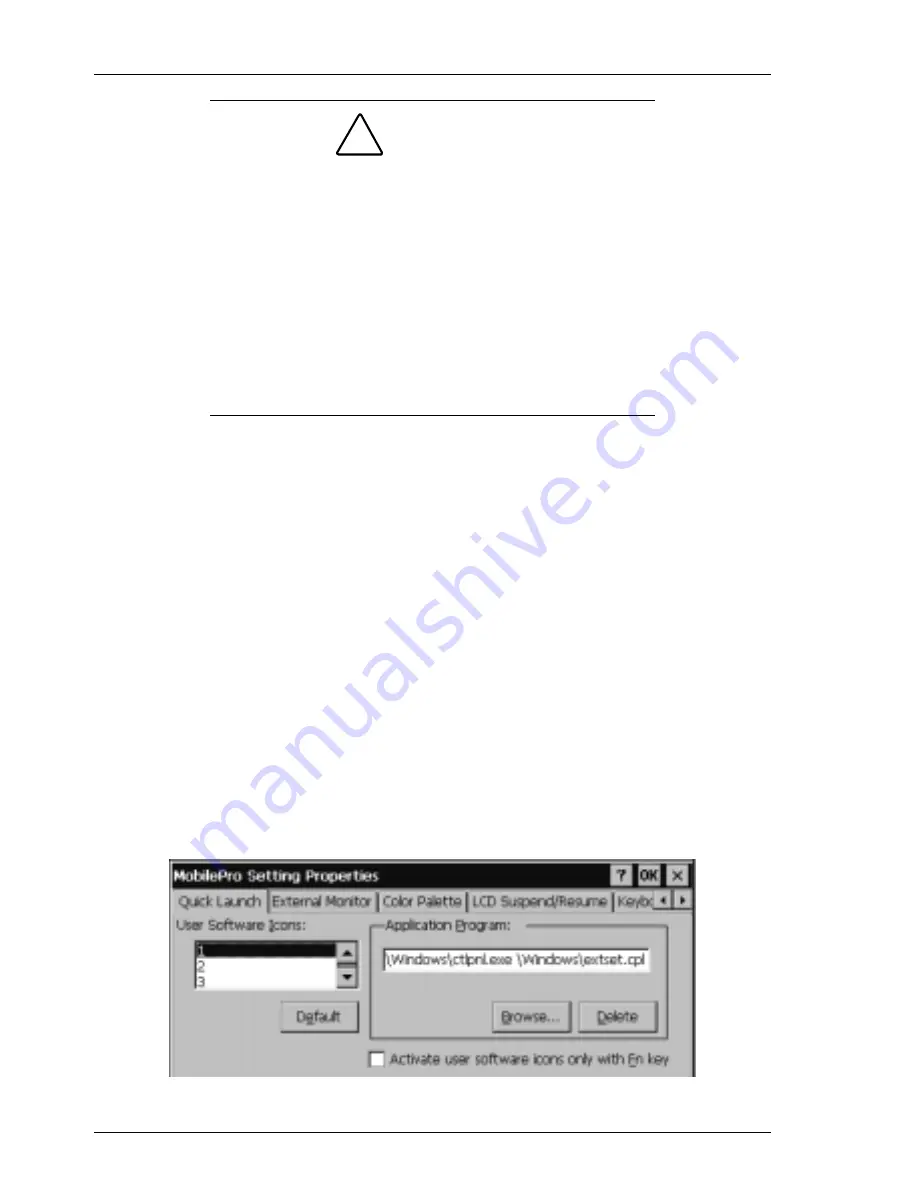
4-14 Using the NEC MobilePro
!
CAUTION
Select the appropriate country setting for your
built-in modem to ensure compliance with the
country’s telephone lines. An incorrect country
setting may damage your device or the
telephone line.
The list of compliant countries outside the U.S.
and Canada is subject to change. For the latest
list of compliant countries outside the U.S. and
Canada, refer to NECC’s web site at www.nec-
computers.com.
Assigning User Software Icons
The user software icons located on the right side of the
MobilePro’s display panel are assigned through the
MobilePro Settings applet in the Control Panel. Using this
applet, you can manually assign programs to the icons,
numbered 1-5.
Follow these steps to assign the user software icons.
1.
Tap Start, Settings, then select Control Panel.
2.
Double tap the MobilePro Settings icon to launch the
dialog box illustrated in the following figure.
3.
Select the Quick Launch tab, if necessary.