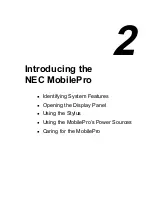2-4 Introducing the NEC MobilePro
Keyboard Panel and Base Unit
The NEC MobilePro keyboard panel and base unit provide
the features shown in the following figure. Features are
described after the figure.
Keyboard panel and base unit
A – Suspend switch B – Power button C – Keyboard
D – Stylus E – Status LEDs F – Main battery pack
G – Microphone H – Speaker
Suspend Switch — Shuts off the backlight when the LCD
panel is closed. Puts the MobilePro into a suspend state
when the lid is closed (if enabled in MobilePro Settings).
Power Button — allows you to power on and off the unit
when it is open.