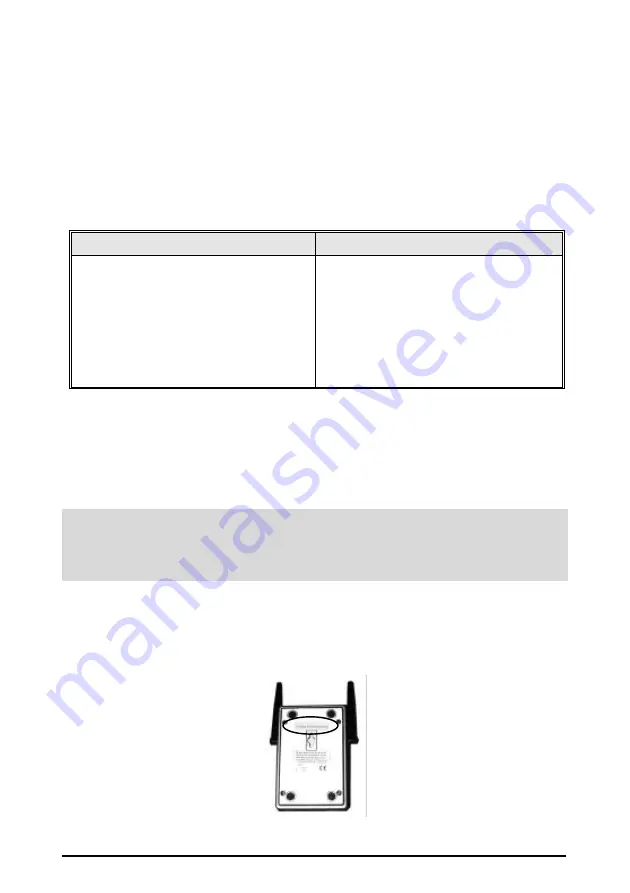
SOHOware™ CableFREE 7
Chapter 3: Installation
This chapter gives step-by-step instructions on installing CableFREE.
3.1 Before you Start
3.1.1 System Requirements
Desktop Computer
Notebook Computer
486 or better
Microsoft Windows 95, 98, 98SE, 2000,
or NT 4.0
One free PCI slot
Min. 8MB RAM
Min. 10MB free hard drive space
486 or better
Microsoft Windows 95, 98, 98SE, 2000,
or NT 4.0
One free PCMCIA slot
Min. 8MB RAM
Min. 10MB free hard drive space
3.1.2 Prepare the Windows CD-ROM
Have your Windows installation CD or disks ready, or be sure you know the path
to the source files, before starting the installation. The most common reason for a
failed installation is not having the Windows source files.
Note: A search for files named *.cab will usually reveal the location of the source
files if they are on your hard drive. If you don’t have a Windows source CD
or disk and cannot find the Windows source files on your hard disk, contact
the supplier from whom you bought your PC.
3.1.3 The NetBlaster ID (NetBlaster Users Only)
You will find the NetBlaster ID on the base of the NetBlaster device. This ID
number will be needed during the installation.
Figure 6. NetBlaster ID
Содержание CableFREE
Страница 12: ......
















































