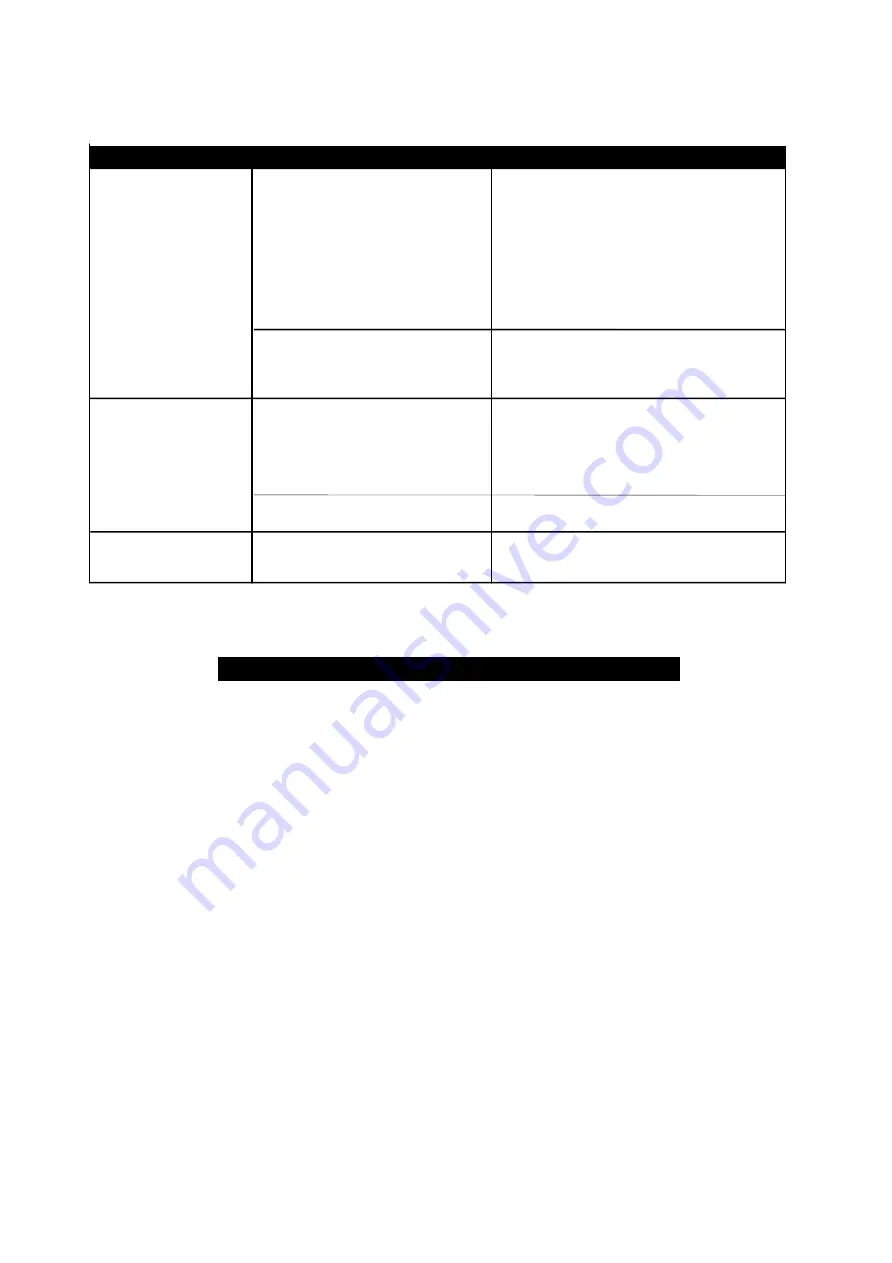
137
CONTRAST ADJUSTMENT FOR LCD DISPLAY
2. Press the ENTER button and adjust the contrast up or down
1. While pushing the ESC button on the front panel
2. Press the ENTER button and adjust the contrast up or down
3. Press Enter when adjustment is complete
i
SYMPTOM
CAUSE
REMEDY
Battery Circuit OPEN
Check that battery connections have
proper torque.
Check 46 to 56VDC present at the battery
connector to MP2000E.
Check battery cable harness for
connection error, loose/open connections.
Check if Battery Breaker is closed.
Replace the bad battery, if any.
Wrong or bad temperature probe
connected at front panel
Use Factory supplied Temperature Probe
reading approximately 12,000 OHMS
@
25
°C (77°F
)
Adjust the contrast for LCD screen
Press and hold the ESC buttom.
Press ENTER Button.
Adjust the contrst using UP or DOWN
arrow buttons.
Press ENTER when completed
Faulty Unit
Contact factory
Entered Password is LOST or
forgotten
Call factory for resetting of the new
password
Figure 54
Troubleshooting Table
Password access
NOT available
LCD screen NOT
re
adable
Batteries will NOT
Charge
Содержание MP Series
Страница 3: ...III ...
Страница 20: ...20 STEP 1 Connect CONTROL Wires ...
Страница 22: ...22 Installation and Troubleshooting Guide Figure 9 ...
Страница 30: ...30 MP2000E System Battery Backup System Section 2 Operator s Manual ...
Страница 49: ...49 Figure 21 Note See Section 2 2 14 For details on Event Log View under Maintenance submenu ...
Страница 51: ...51 2 2 8 Status Submenu CONT D ...
Страница 70: ...70 2 3 3 Main Menu ...
Страница 72: ...2 3 4 1 RS232 USB Menu Tree ...
Страница 74: ...74 ...
Страница 104: ...104 Figure 6 70 SMS for Event Log Screen ...
Страница 126: ...126 ...
Страница 148: ...148 ...













































