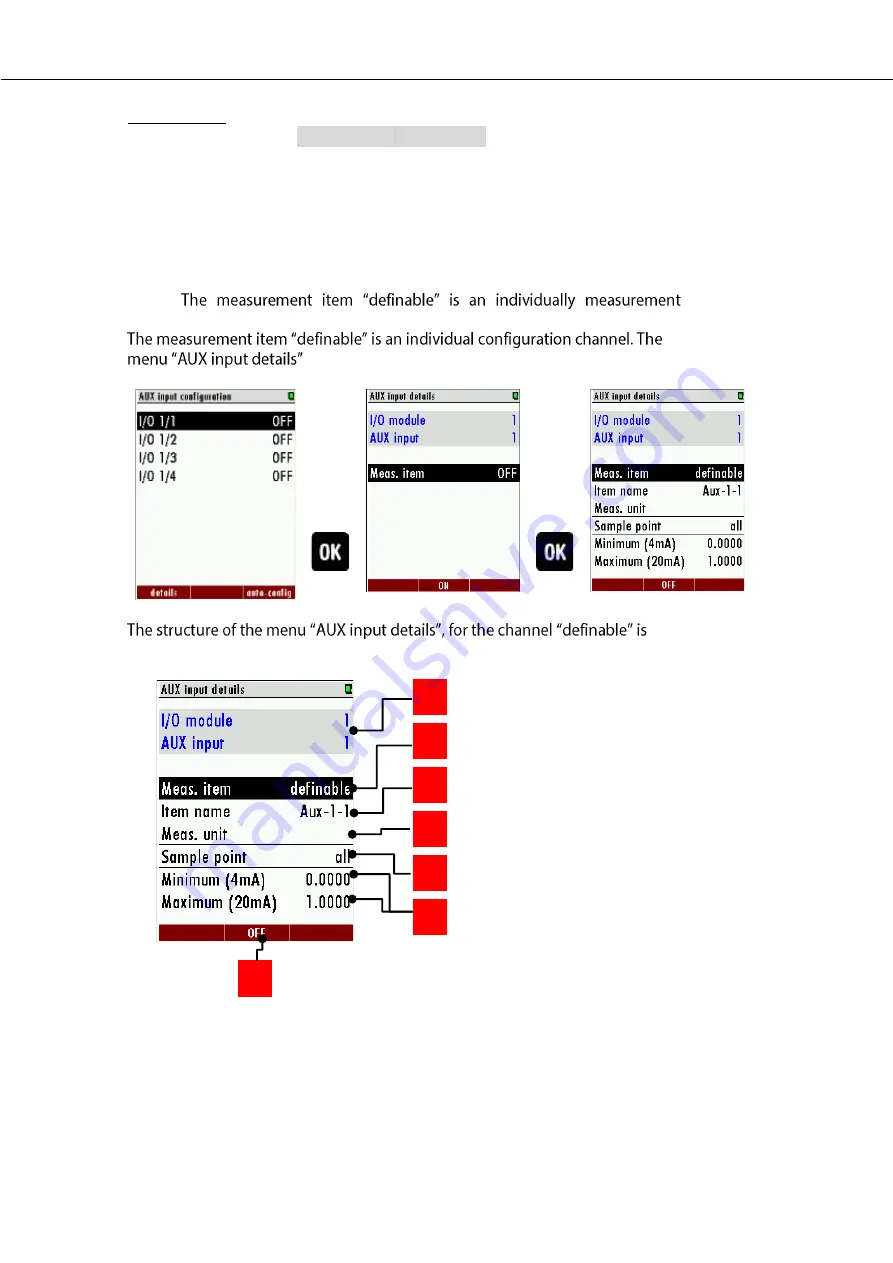
USER MANUAL SWG
Page 49 of 129
Software-side
•
Open the menu:
E
XTRAS
/A
UX INPUT
CONFIGURATION
(1).
•
The overview screen appears. At the overview-screen, the installed AUX-
inputs are listed. Every IO module has four AUX-inputs. At the default
settings all AUX-inputs are deactivated (OFF at the overview-screen).
•
To activate an AUX-input, push
F1
(=details). The different IO-inputs can
be selected with the up/down arrow keys.
•
After one AUX-input is selected, the measurement item must be
activated. To do this, turn the measurement item from OFF to definable.
•
configuration, where the user can configure by himself.
contains some pre-configurated settings, like for
temperature, or pressure sensors.
given at the screenshot below.
Reference:
1
Show the operator, which analog-input will be changed.
2
The operator can select the sample point. This means, that the analog-output
signal from the choose sample point will be transmitted to the process control
system.
1
2
3
4
5
6
7
Содержание SWG 100 SYNGAS
Страница 1: ...SWG 100 SYNGAS USER MANUAL ...
Страница 12: ...USER MANUAL SWG Page 12 of 129 11 H3PO4 inlet G1 8 inner thread ...
Страница 24: ...USER MANUAL SWG Page 24 of 129 ...
Страница 32: ...USER MANUAL SWG ...
Страница 63: ...USER MANUAL SWG Page 63 of 129 Detail A Alarm Relais ...
Страница 75: ...USER MANUAL SWG Page 75 of 129 Leave the menu and safe the adjustments The individual configuration is done ...
Страница 89: ...USER MANUAL SWG Page 89 of 129 8 3 Description of the analyser 1 1 1 1 2 ...
Страница 99: ...USER MANUAL SWG Page 99 of 129 ...
Страница 110: ...USER MANUAL SWG Page 110 of 129 12 Appendix ...
Страница 114: ...USER MANUAL SWG Page 114 of 129 ...
Страница 116: ...USER MANUAL SWG Page 116 of 129 Positions of the components 3 4 ...
Страница 127: ...USER MANUAL SWG Page 127 of 129 ...
Страница 129: ...USER MANUAL SWG Page 129 of 129 ...
















































