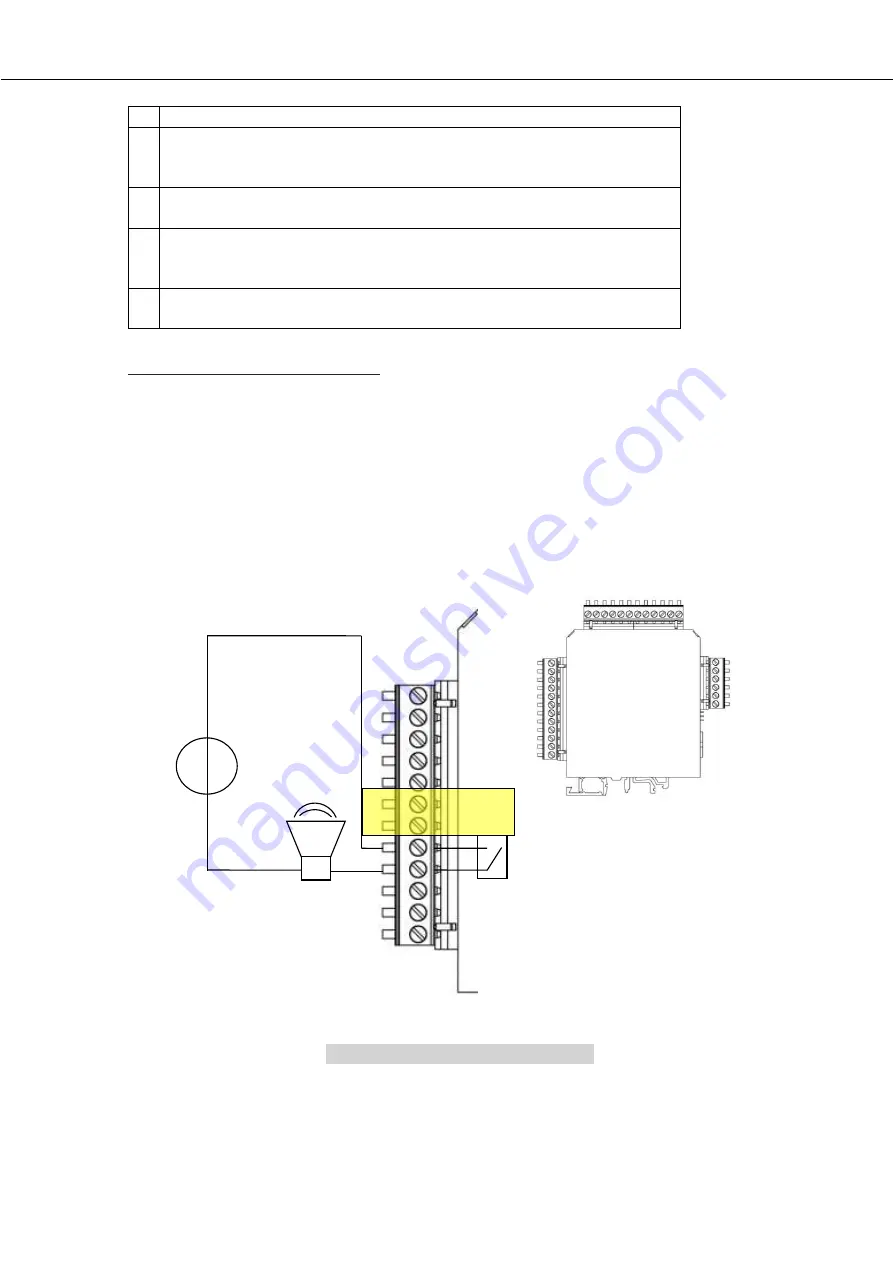
USER MANUAL SWG
Page 45 of 129
4
Meas. Unit (4): This point shows, which unit the transmit signal have. This
point cannot be changed.
5
Threshold (5): Here the threshold will be determined.
6
Alarm of value is (6): The operator can determine, if the alarm will be
triggered above the determine threshold, or below the threshold.
7
Return (7): Leave the menu. Alternate push F1.
Example: Alarm output to control room
Starting position:
A warning light should be installed inside the plan. It should be power up, if the
H2S concentration is
over
550 ppm in the
sample point 2
. The SWG100 has
one
IO module
. Both alarm outputs are not connected.
Follow steps must be done:
•
Both alarm outputs are equipped with a potential-free relay. The
maximal voltage of the power supply is 24 VDC. So, the operator must
provide a 24 VDC power supply and a warning light, which works with
24 VDC.
•
Connect the parts with the relay inside the IO module.
•
In the next step the alarm 1 must be configured at the SWG100. To do
this, open the menu:
EXTRAS/
ALARM
OUTPUT
CONFIGURATION
. The
following menu overview will be appeared (see screenshot below). To
configure the alarm 1, select the first record (channel I/O 1/1 SP1 / CH4)
in the list and open it.
+
-
-
+
Po
w
er
su
p
p
ly
:
24
V
DC
/V
A
C
Electric consumer: max. 1 A
Relays: Normally open
Beeper
Содержание SWG 100 SYNGAS
Страница 1: ...SWG 100 SYNGAS USER MANUAL ...
Страница 12: ...USER MANUAL SWG Page 12 of 129 11 H3PO4 inlet G1 8 inner thread ...
Страница 24: ...USER MANUAL SWG Page 24 of 129 ...
Страница 32: ...USER MANUAL SWG ...
Страница 63: ...USER MANUAL SWG Page 63 of 129 Detail A Alarm Relais ...
Страница 75: ...USER MANUAL SWG Page 75 of 129 Leave the menu and safe the adjustments The individual configuration is done ...
Страница 89: ...USER MANUAL SWG Page 89 of 129 8 3 Description of the analyser 1 1 1 1 2 ...
Страница 99: ...USER MANUAL SWG Page 99 of 129 ...
Страница 110: ...USER MANUAL SWG Page 110 of 129 12 Appendix ...
Страница 114: ...USER MANUAL SWG Page 114 of 129 ...
Страница 116: ...USER MANUAL SWG Page 116 of 129 Positions of the components 3 4 ...
Страница 127: ...USER MANUAL SWG Page 127 of 129 ...
Страница 129: ...USER MANUAL SWG Page 129 of 129 ...















































