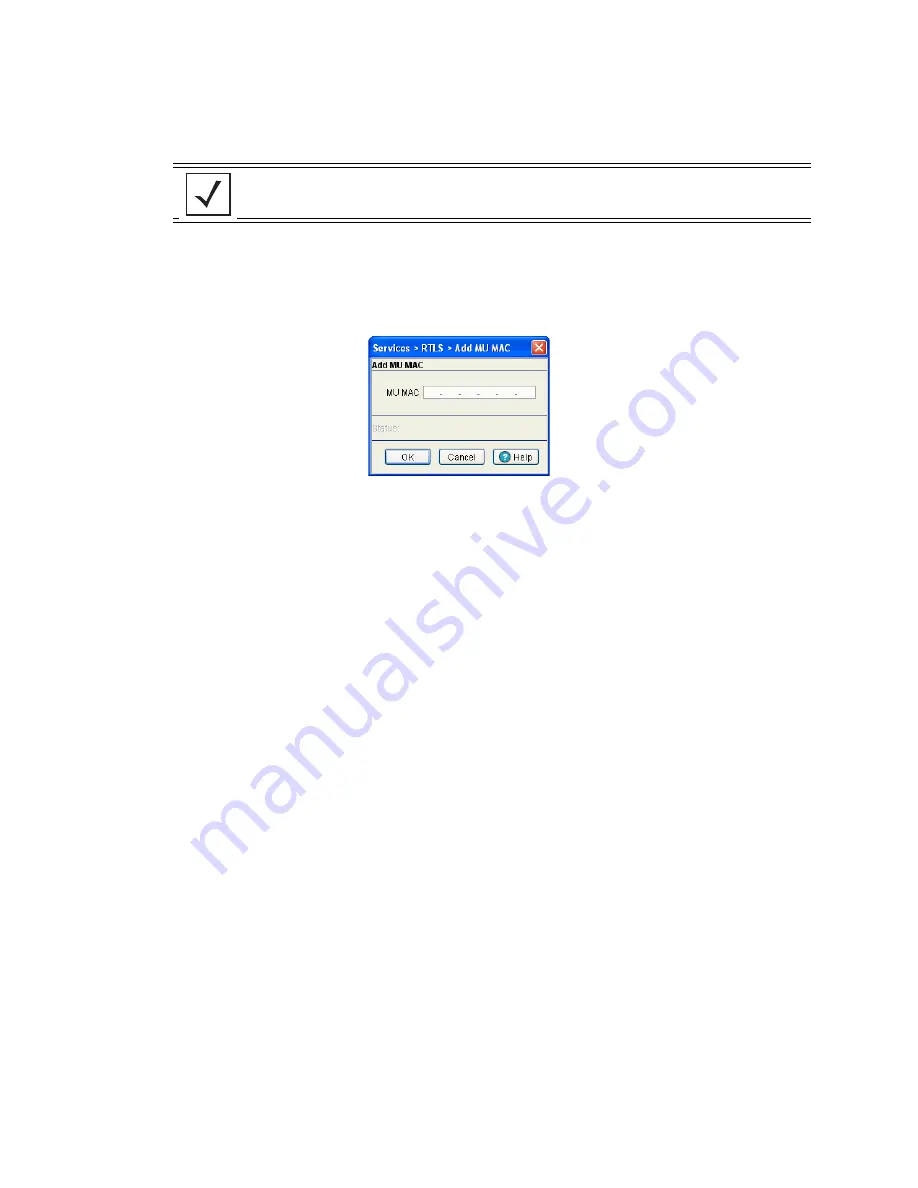
Switch Services
5-67
6. Click the
Revert
button to cancel any changes made within MU Locate Interval value and revert back to
the last saved configuration.
7. The
MU MAC
table allows you to manually add or remove MAC Addresses which can be located by the
SOLE engine. This supports a maximum of 512 MUs. This table is disabled when the
Locate All MUs
checkbox is selected.
a. To add MUs to the
MU MAC
table click the
Add
button to open a dialogue box allowing you to add
a MAC Address to the
MU MAC
table allowing it to be located by the switch's SOLE engine.
b. To remove a MAC Address from the
MU MAC
table select a MAC Address from the table and click
the
Delete
button to remove that MU. This table is disabled when the Locate All MUs checkbox is
selected.
NOTE:
AP coordinates can only be configured in the Command Line Interface. For more information
on configuring AP coordinates please consult the Motorola RF Switch CLI Reference.
Содержание RFS Series
Страница 1: ...M Motorola RFS Series Wireless LAN Switches WiNG System Reference Guide ...
Страница 10: ...TOC 8 Motorola RF Switch System Reference Guide ...
Страница 56: ...2 8 Motorola RF Switch System Reference ...
Страница 334: ...5 52 Motorola RF Switch System Reference 2 Select the MU Status tab ...
Страница 510: ...7 32 Motorola RF Switch System Reference Guide ...
Страница 534: ...8 24 Motorola RF Switch System Reference Guide ...
Страница 570: ...C 14 Motorola RF Switch System Reference Guide ...
Страница 589: ......
Страница 590: ...MOTOROLA INC 1303 E ALGONQUIN ROAD SCHAUMBURG IL 60196 http www motorola com 72E 132942 01 Revision C December 2010 ...






























