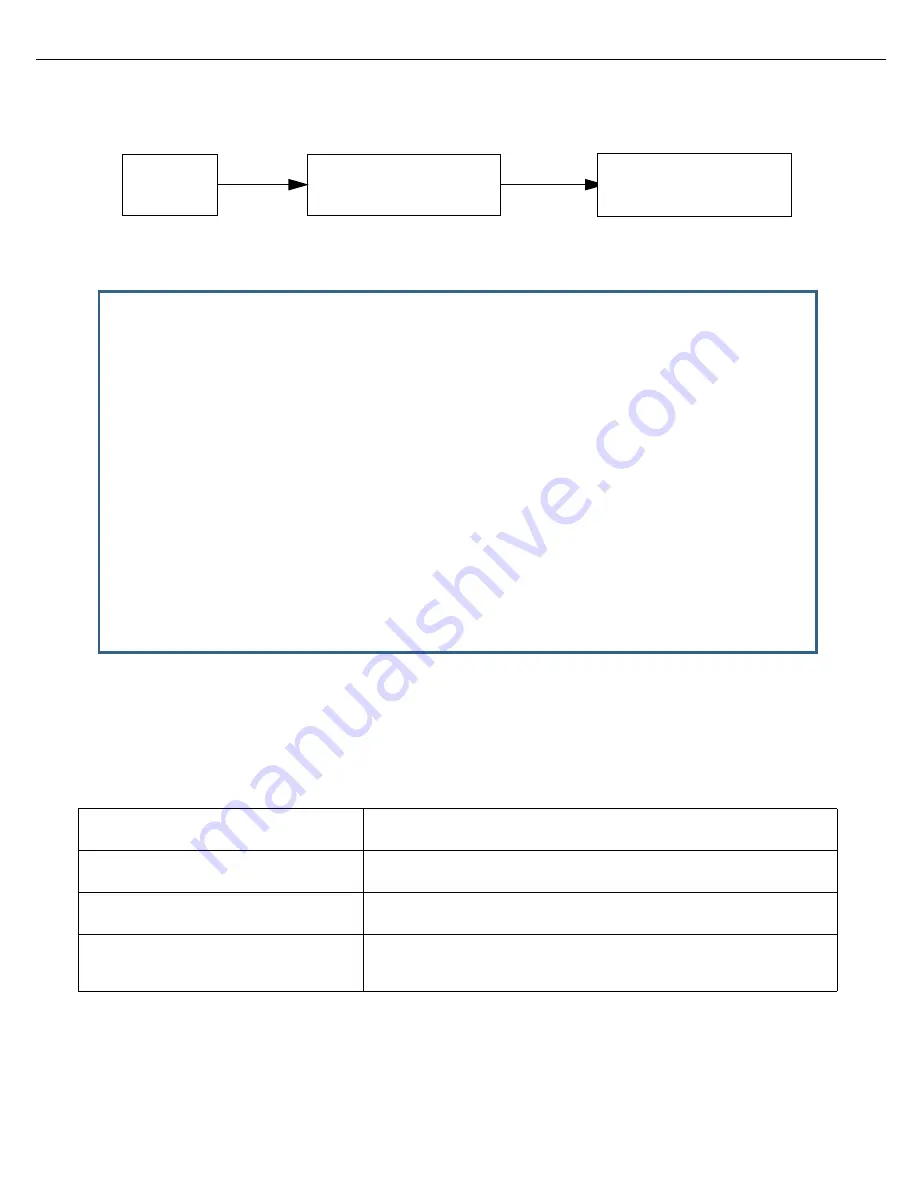
Line Backup 8-17
To view Backup Management/Statistics, from the Main Menu select
Statistics & Logs
then
Backup Management/Statistics
and press Return.
The Backup Management/Statistics screen appears.
•
Current Gateway
is a display-only field that shows which por t is currently in operation.
•
Backup State
is a display-only field that shows the current state of Backup or Recover y.
•
Reason
becomes visible when a failure of or recover y to the Primar y inter face is in progress.
During backup, the following reasons may appear:
Loss of Layer 1
Indicates a loss of sync on the Primar y link
Loss of Layer 2
Indicates connection profile cannot come up
Loss of Layer 2 (ping)
Indicates Backup Ping Address not responding
Loss of Layer 2 (Protocol Failure)
Indicates Primar y link not responding to Protocol check
(LCP Echo, LMI Status Request)
Backup Management/
Statistics & Logs
Main
Menu
Statistics
Backup Management/Statistics
Current Gateway: Primary
Backup State: Primary Port Failure in Progress
Reason: Loss of Layer 1
Time Since Detection: 0:12
Switchover Time: 2:00
FORCE RECOVERY
Содержание Netopia Embedded Software
Страница 1: ...Administrator s Handbook Motorola Netopia Embedded Seftware Version 8 7 4 Enterprise Series Routers ...
Страница 10: ...x Administrator s Handbook ...
Страница 16: ...1 6 Administrator s Handbook ...
Страница 44: ...2 28 Administrator s Handbook ...
Страница 108: ...3 64 Administrator s Handbook ...
Страница 176: ...5 34 Administrator s Handbook ...
Страница 202: ...6 26 Administrator s Handbook ...
Страница 243: ...IP Setup 7 41 Additional LAN Configuration Name IP Address Additional LAN 1 1 1 1 1 Additional LAN 2 0 0 0 0 ...
Страница 244: ...7 42 Administrator s Handbook ...
Страница 340: ...Index 6 ...
















































