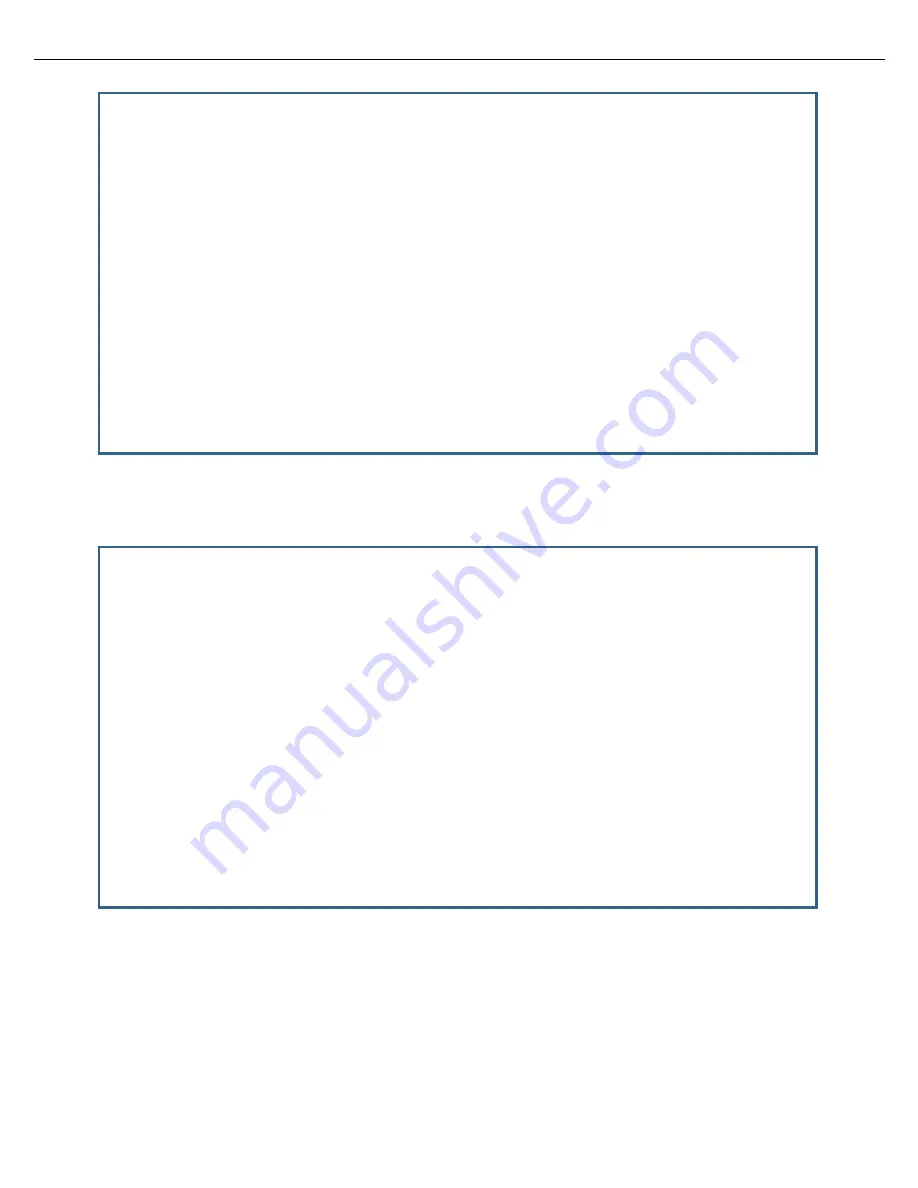
System Configuration 3-5
Select
Add Exposed Address Range
and press Return.
The
Exposed Address Range
screen appears.
Enter the First and Last Exposed Addresses in dotted-quad format for the range of IP addresses you want to
expose,
The pop-up
Protocol
menu offers the type of protocols to be assigned to this range.
Add Exposed Address List
Exposed Address List Name: xposed_list_1
Add Exposed Address Range...
Return/Enter goes to new screen.
Add Exposed Address Range ("xposed_list_1")
First Exposed Address: 0.0.0.0
Last Exposed Address: 0.0.0.0
Protocol... ANY
ADD EXPOSED ADDRESS RANGE CANCEL
Enter an IP address in decimal and dot form (xxx.xxx.xxx.xxx).
Содержание Netopia Embedded Software
Страница 1: ...Administrator s Handbook Motorola Netopia Embedded Seftware Version 8 7 4 Enterprise Series Routers ...
Страница 10: ...x Administrator s Handbook ...
Страница 16: ...1 6 Administrator s Handbook ...
Страница 44: ...2 28 Administrator s Handbook ...
Страница 108: ...3 64 Administrator s Handbook ...
Страница 176: ...5 34 Administrator s Handbook ...
Страница 202: ...6 26 Administrator s Handbook ...
Страница 243: ...IP Setup 7 41 Additional LAN Configuration Name IP Address Additional LAN 1 1 1 1 1 Additional LAN 2 0 0 0 0 ...
Страница 244: ...7 42 Administrator s Handbook ...
Страница 340: ...Index 6 ...






























