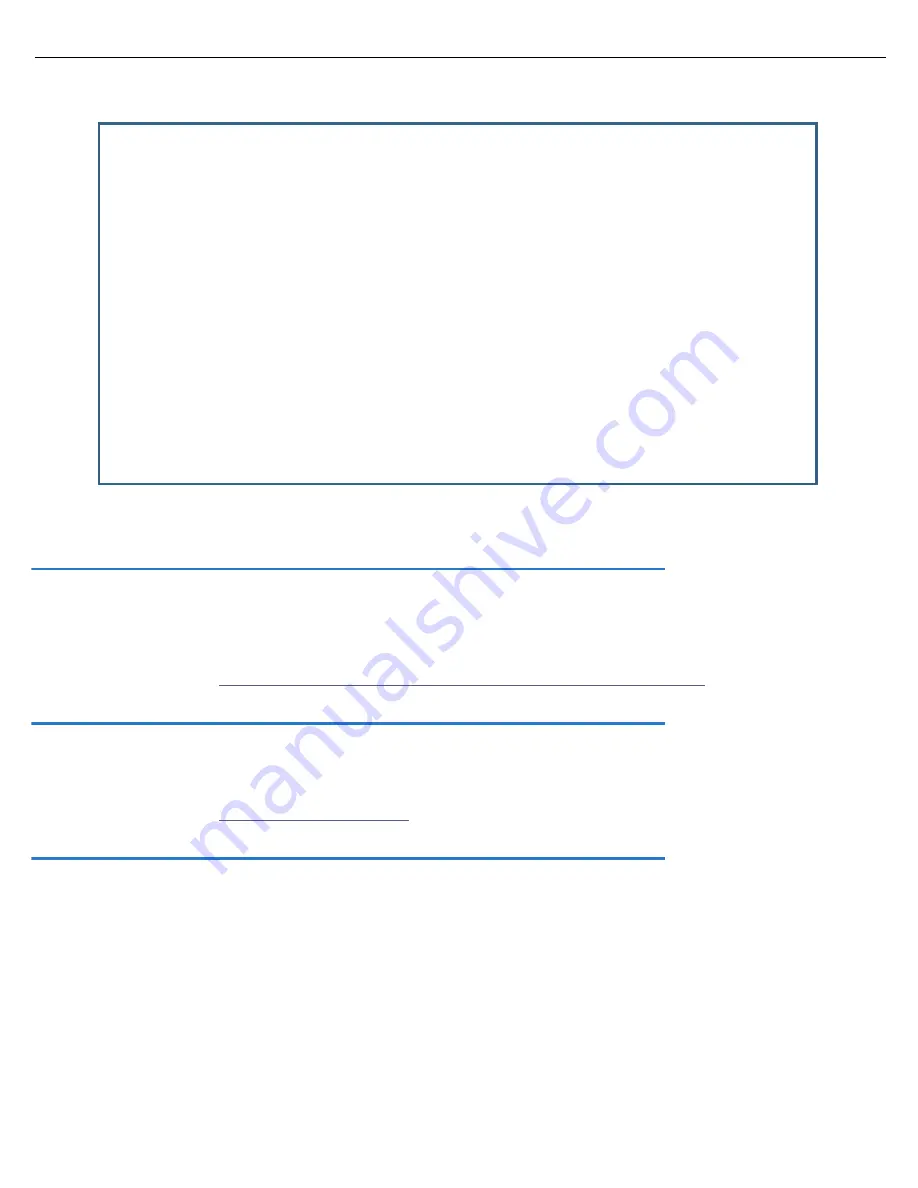
3-50 Administrator’s Handbook
1.
Select 57600, 38400, 19200, or 9600.
2.
Select
SET CONFIG NOW
to save the new parameter settings. Select
CANCEL
to leave the parameter
unchanged and exit the Console Configuration screen.
SNMP (Simple Network Management Protocol)
These screens allow you to monitor and configure your network by means of a standard Simple Network
Management Protocol (SNMP) agent.
•
Details are given in
“Simple Network Management Protocol (SNMP)” on page 9-8
.
Security
These screens allow you to add users and define passwords on your network.
•
Details are given in
“Security” on page 10-1
.
Upgrade Feature Set
You can upgrade your Motorola Netopia
®
Router by adding new feature sets through the Upgrade Feature Set
utility.
See the release notes that came with your Router or feature set upgrade, or visit the Motorola Web site at
www.netopia.com for information on new feature sets, how to obtain them, and how to install them on your
Router.
Console Configuration
+-------+
+-------+
Baud Rate... | 57600 |
| 38400 |
Hardware Flow Control: | 19200 |
| 9600 |
+-------+
SET CONFIG NOW CANCEL
Содержание Netopia Embedded Software
Страница 1: ...Administrator s Handbook Motorola Netopia Embedded Seftware Version 8 7 4 Enterprise Series Routers ...
Страница 10: ...x Administrator s Handbook ...
Страница 16: ...1 6 Administrator s Handbook ...
Страница 44: ...2 28 Administrator s Handbook ...
Страница 108: ...3 64 Administrator s Handbook ...
Страница 176: ...5 34 Administrator s Handbook ...
Страница 202: ...6 26 Administrator s Handbook ...
Страница 243: ...IP Setup 7 41 Additional LAN Configuration Name IP Address Additional LAN 1 1 1 1 1 Additional LAN 2 0 0 0 0 ...
Страница 244: ...7 42 Administrator s Handbook ...
Страница 340: ...Index 6 ...
















































