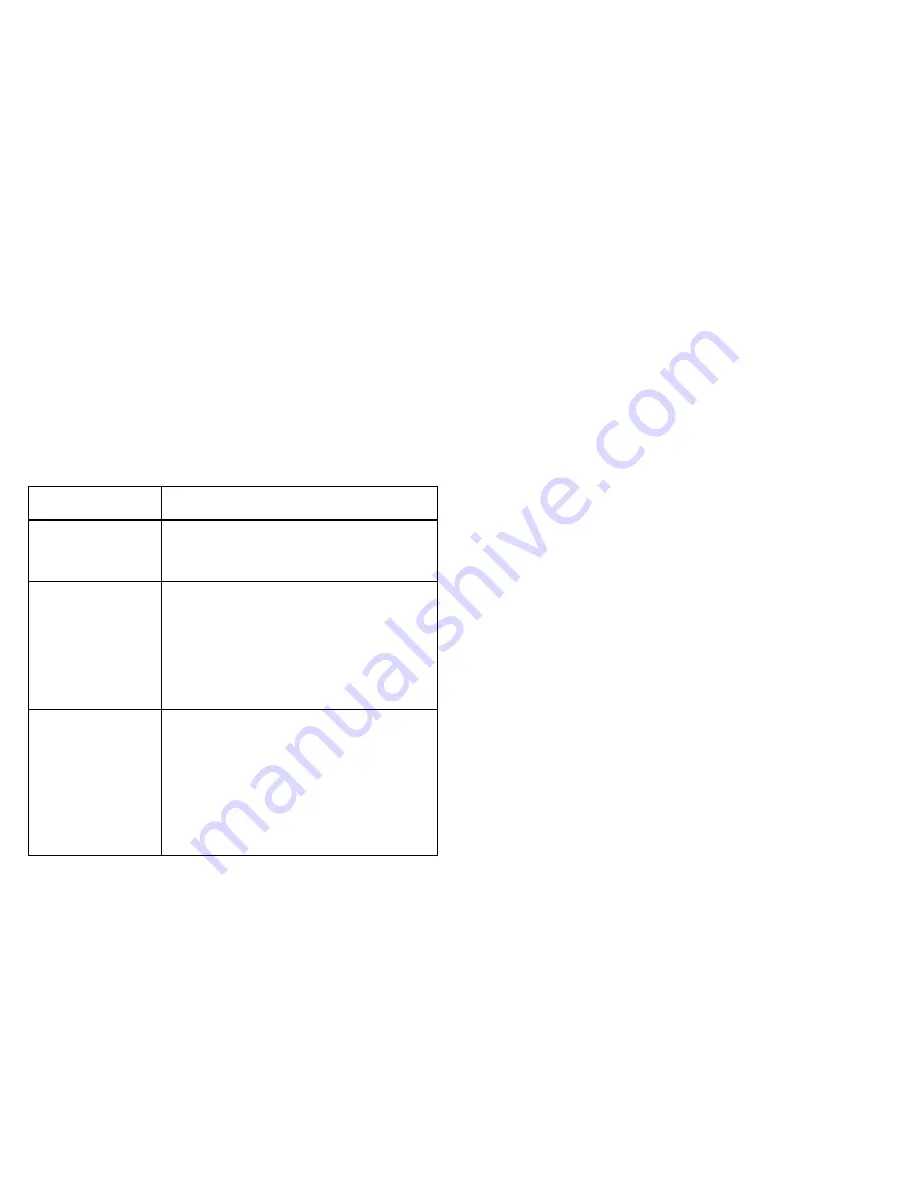
A p p l i c a t i o n V i e w s
S u p p o r t e d A p p l i c a t i o n s
D e v i c e M a n a g e m e n t
Page 47
M o t o r o l a V a n g u a r d
SpecInFrms
The number of specifically routed frames that
have been received from this bridge link’s
segment.
SpecOutFrms
The number of specifically routed frames that this
bridge link has transmitted on its segment.
APEInFrms
The number of All Paths Explorer (APE) frames
that have been received by this bridge link from
its segment.
APEOutFrms
The number of APE frames that have been
transmitted by this bridge link on its segment.
STEOutFrms
The number of Spanning Tree Explorer (STE)
frames that have been transmitted by this bridge
link on its segment.
STEInFrms
The number of STE frames that have been
received by this bridge link on its segment.
SegMisDisc
The number of explorer frames that have been
discarded by this bridge link because the routing
descriptor field contained an invalid adjacent
segment value.
DupSegDisc
The number of frames that have been discarded
by this bridge link because the routing descriptor
field contained a duplicate segment identifier.
HopCountExcDisc
The number of explorer frames that have been
discarded by this bridge link because the Routing
Table 15:
Spanning Modes
Spanning Mode
Description
disabled
The port will not accept or send STE
frames; any STE frames received will
be discarded.
forced
Indicates the port will always accept
and propagate STE frames. This allows
a Spanning Tree to be manually
configured for this class of packet.
Unlike transparent bridging, this is
not catastrophic to the network if there
are loops.
auto-span
Indicates that the bridge implements
the Spanning Tree Protocol and has it
enabled on this port. However,
handling of STE frames still depends
on the Link State setting. If the port is
in the “forwarding” state, the frame
will be accepted or propagated.
Otherwise it will be discarded.
















































